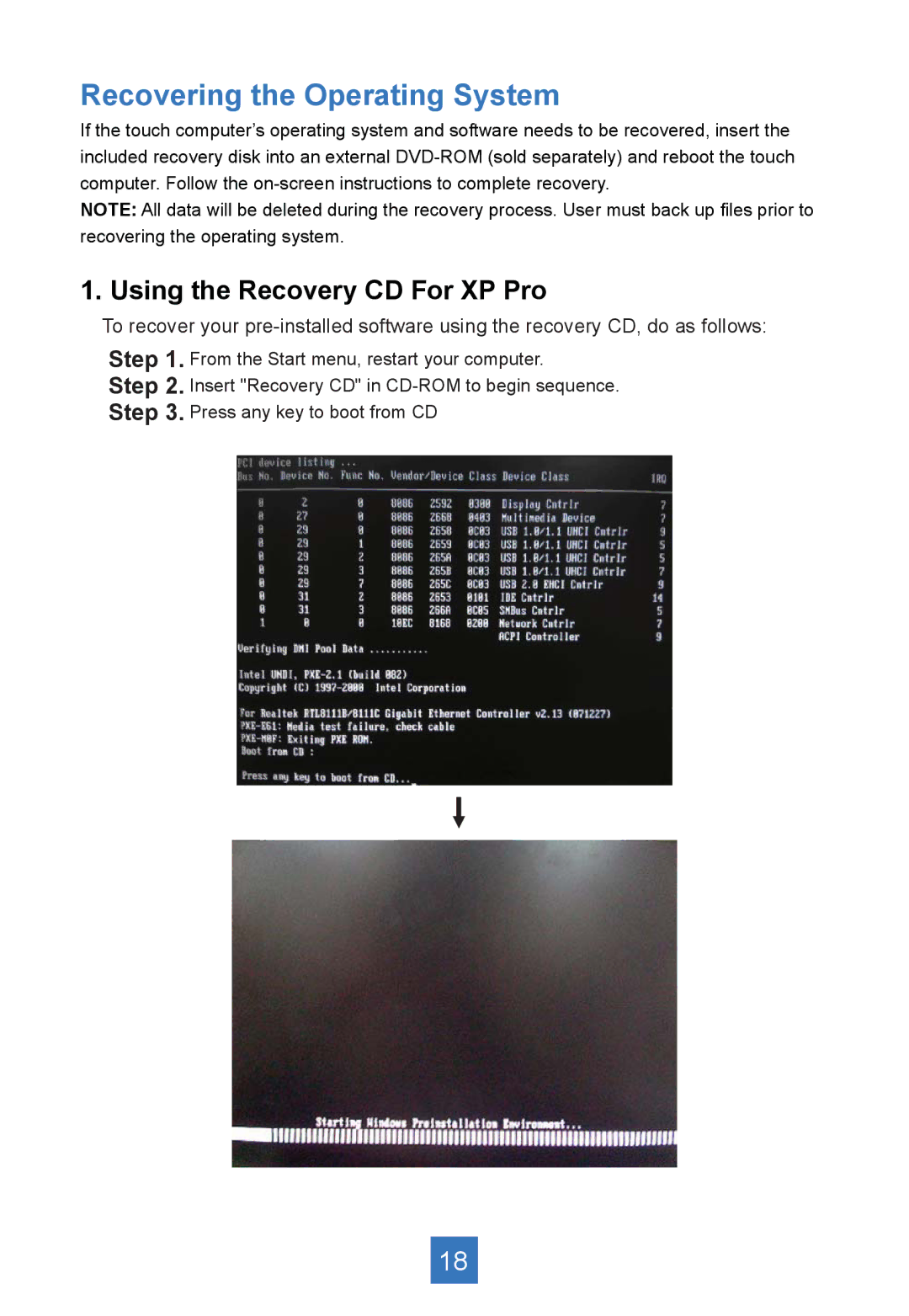Recovering the Operating System
If the touch computer’s operating system and software needs to be recovered, insert the included recovery disk into an external
NOTE: All data will be deleted during the recovery process. User must back up files prior to recovering the operating system.
1. Using the Recovery CD For XP Pro
To recover your
Step 1. From the Start menu, restart your computer.
Step 2. Insert "Recovery CD" in
Step 3. Press any key to boot from CD
▎
▼
18