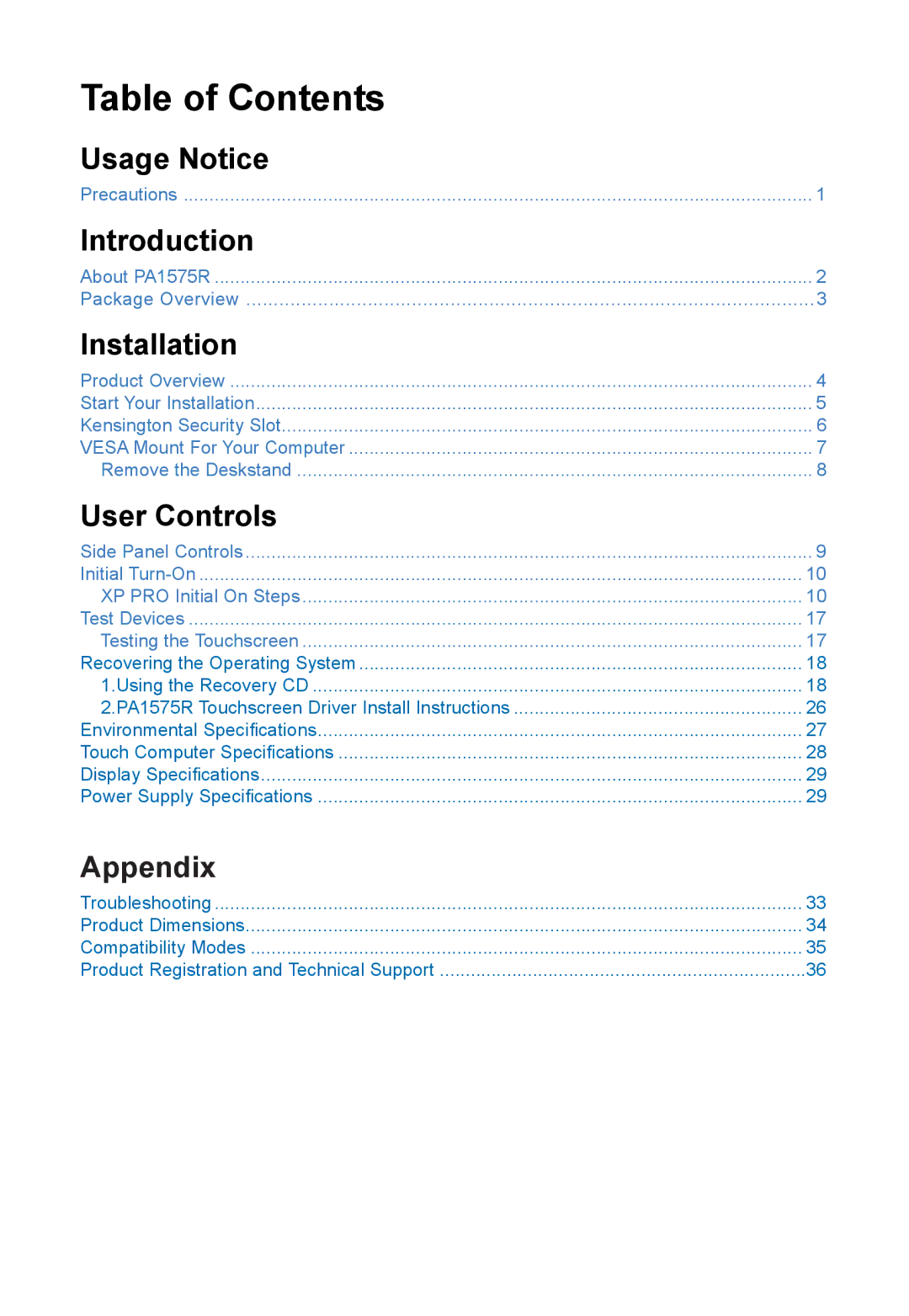Table of Contents |
|
Usage Notice |
|
Precautions | 1 |
Introduction |
|
About PA1575R | 2 |
Package Overview | 3 |
Installation |
|
Product Overview | 4 |
Start Your Installation | 5 |
Kensington Security Slot | 6 |
VESA Mount For Your Computer | 7 |
Remove the Deskstand | 8 |
User Controls |
|
Side Panel Controls | 9 |
Initial | 10 |
XP PRO Initial On Steps | 10 |
Test Devices | 17 |
Testing the Touchscreen | 17 |
Recovering the Operating System | 18 |
1.Using the Recovery CD | 18 |
2.PA1575R Touchscreen Driver Install Instructions | 26 |
Environmental Specifications | 27 |
Touch Computer Specifications | 28 |
Display Specifications | 29 |
Power Supply Specifications | 29 |
Appendix |
|
Troubleshooting | 33 |
Product Dimensions | 34 |
Compatibility Modes | 35 |
Product Registration and Technical Support | 36 |
Page 3
Image 3