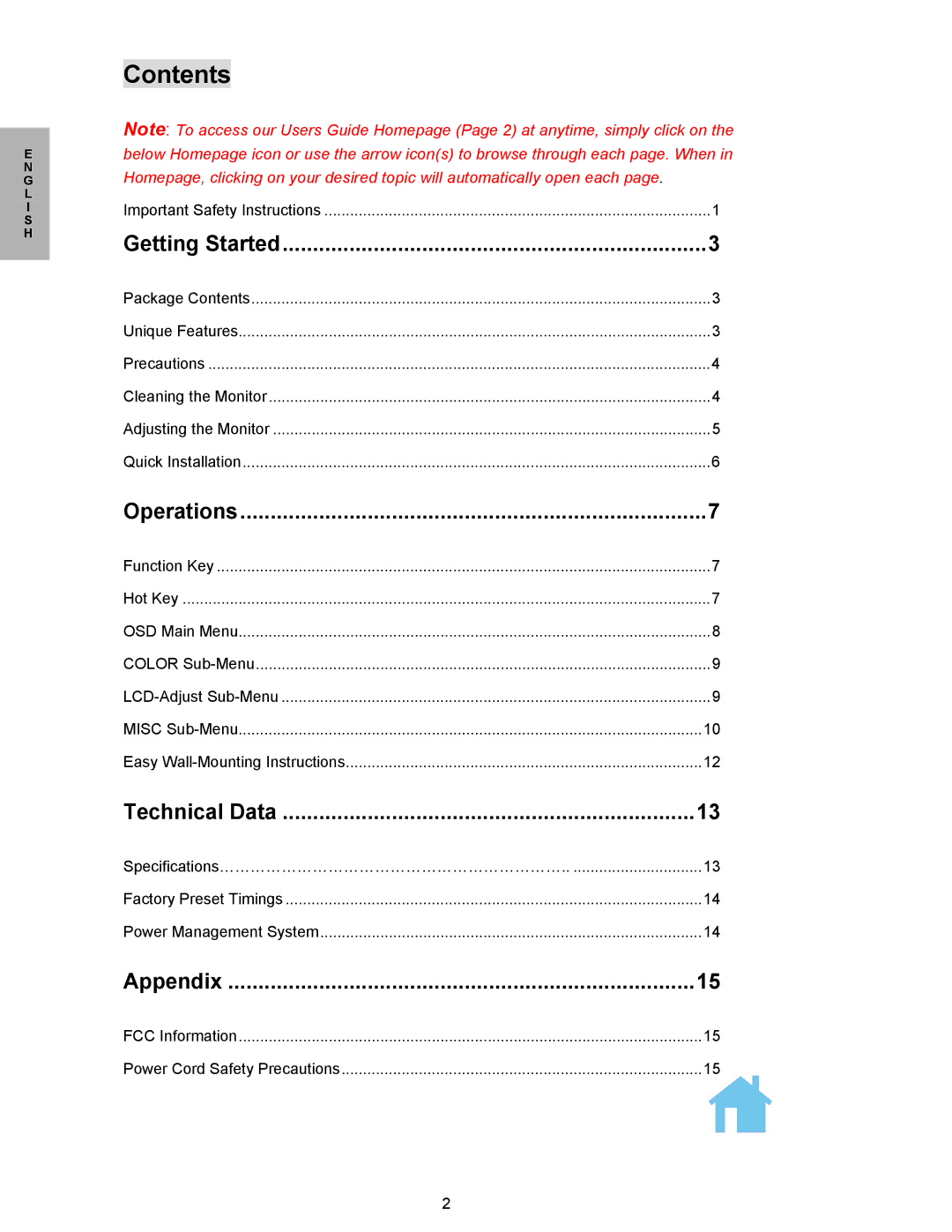Contents
Note: To access our Users Guide Homepage (Page 2) at anytime, simply click on the
Ebelow Homepage icon or use the arrow icon(s) to browse through each page. When in
N |
|
|
G | Homepage, clicking on your desired topic will automatically open each page. |
|
L |
|
|
I | Important Safety Instructions | 1 |
S |
|
|
H |
|
|
| Getting Started | 3 |
| Package Contents | 3 |
| Unique Features | 3 |
| Precautions | 4 |
| Cleaning the Monitor | 4 |
| Adjusting the Monitor | 5 |
| Quick Installation | 6 |
| Operations | 7 |
| Function Key | 7 |
| Hot Key | 7 |
| OSD Main Menu | 8 |
| COLOR | 9 |
| 9 | |
| MISC | 10 |
| Easy | 12 |
| Technical Data | 13 |
| Specifications………………………………………………………….. ..............................13 | |
| Factory Preset Timings | 14 |
| Power Management System | 14 |
| Appendix | 15 |
| FCC Information | 15 |
| Power Cord Safety Precautions | 15 |
2