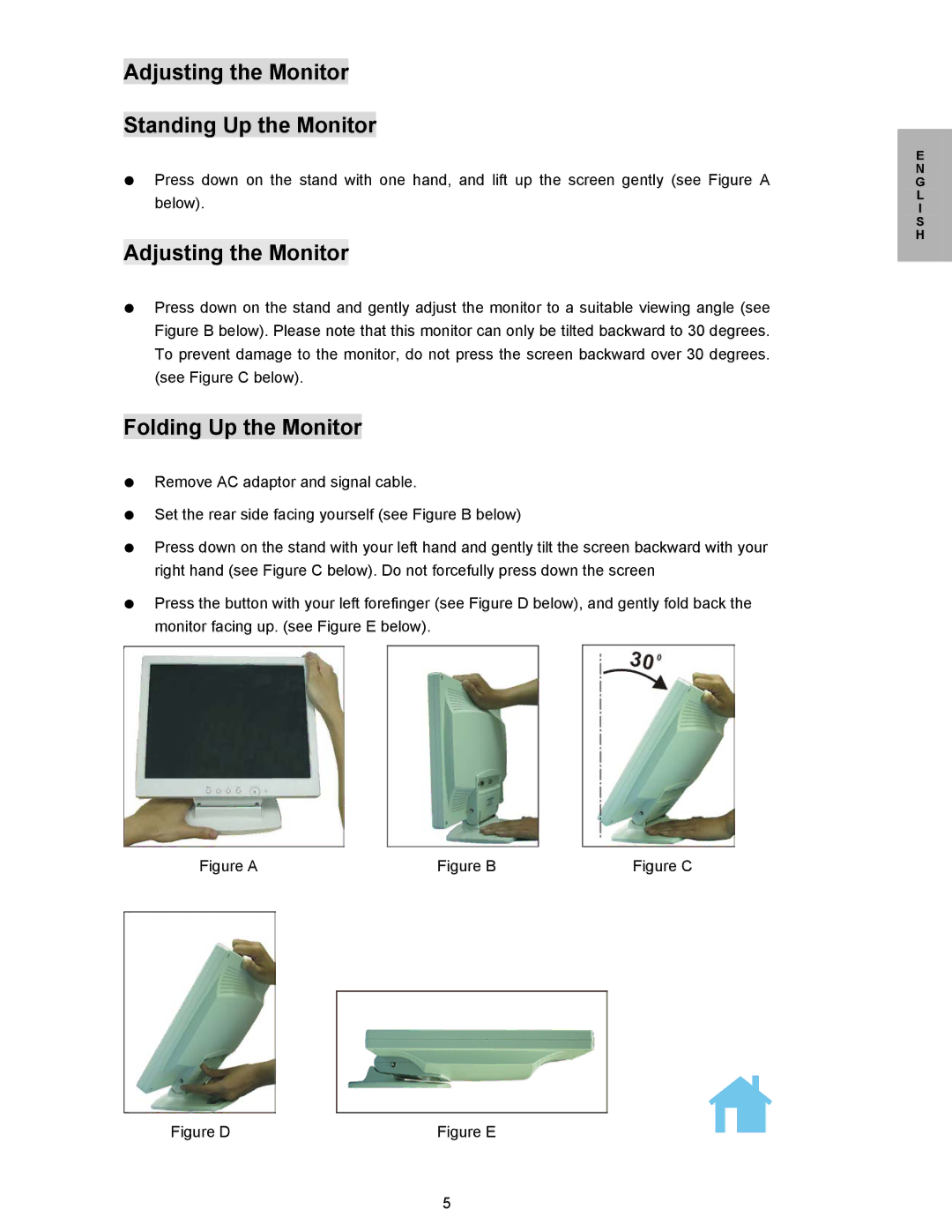Adjusting the Monitor
Standing Up the Monitor
Press down on the stand with one hand, and lift up the screen gently (see Figure A below).
Adjusting the Monitor
Press down on the stand and gently adjust the monitor to a suitable viewing angle (see Figure B below). Please note that this monitor can only be tilted backward to 30 degrees. To prevent damage to the monitor, do not press the screen backward over 30 degrees. (see Figure C below).
Folding Up the Monitor
Remove AC adaptor and signal cable.
Set the rear side facing yourself (see Figure B below)
Press down on the stand with your left hand and gently tilt the screen backward with your right hand (see Figure C below). Do not forcefully press down the screen
Press the button with your left forefinger (see Figure D below), and gently fold back the monitor facing up. (see Figure E below).
Figure A | Figure B | Figure C |
Figure D | Figure E |
5
E N G L I S H