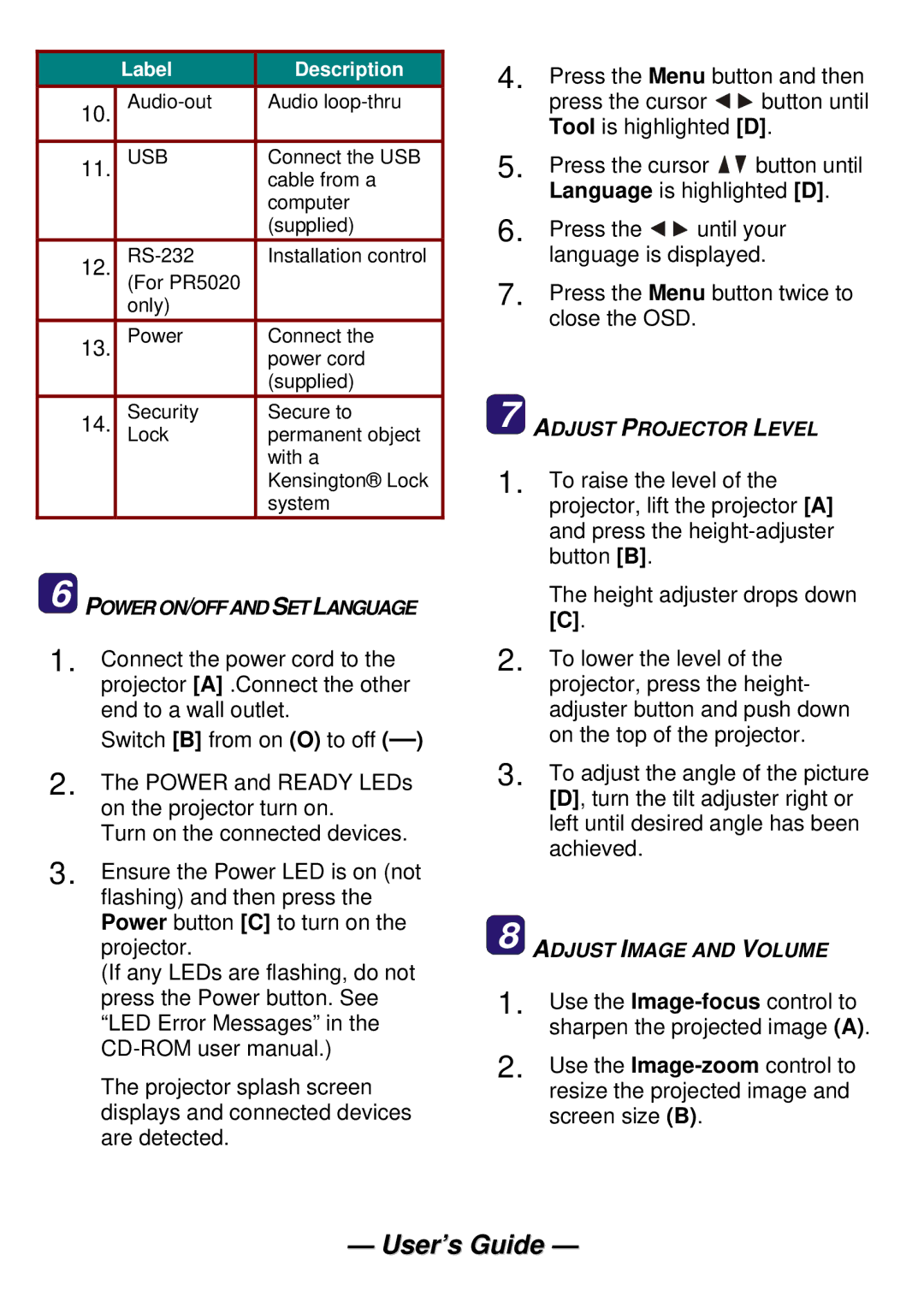PR3010 specifications
The Planar PR3010 is a cutting-edge display solution designed primarily for professional environments, offering outstanding performance, versatility, and reliability. With its sleek design and high-quality construction, it caters to a variety of applications, from corporate settings to retail environments.One of the main features of the Planar PR3010 is its stunning visual clarity. Boasting a resolution of 1920 x 1080 (Full HD), this display delivers crisp images and vibrant colors, ensuring that content is shown with exceptional detail and accuracy. This makes it ideal for presentations, video conferencing, and digital signage, where visual impact is crucial.
The PR3010 employs advanced LED backlight technology, which enhances brightness and contrast, contributing to a superior viewing experience. With a brightness rating that can reach up to 500 nits, even in well-lit environments, content remains visible and engaging. Additionally, the display's wide viewing angles allow audiences to enjoy the same high-quality visuals from various positions, making it suitable for larger rooms and auditoriums.
Durability is a hallmark of the Planar PR3010, designed to withstand the rigors of daily use in high-traffic areas. The display features a robust casing and is often equipped with protective glass, ensuring longevity and reliability. This level of durability is crucial for environments that require continuous operation, such as retail displays and information kiosks.
Connectivity options in the Planar PR3010 are comprehensive, including HDMI, DisplayPort, and USB ports, which facilitate seamless integration with different devices and media sources. This flexibility allows users to connect computers, media players, and other peripherals with ease, enhancing the overall user experience.
Furthermore, the PR3010 incorporates advanced technologies such as built-in video processing and scaling, which ensures that content is displayed optimally, regardless of its original format. This feature is particularly useful for businesses that rely on diverse sources of media in their operations.
In summary, the Planar PR3010 is a top-tier display that combines high-quality visuals with robust features, making it an excellent choice for any professional setting. Its excellent resolution, high brightness, durability, and versatile connectivity options position it as a standout solution for organizations seeking an effective visual communication tool. Whether for meeting rooms, retail displays, or digital signage, the PR3010 is engineered to deliver impressive performance and reliability.