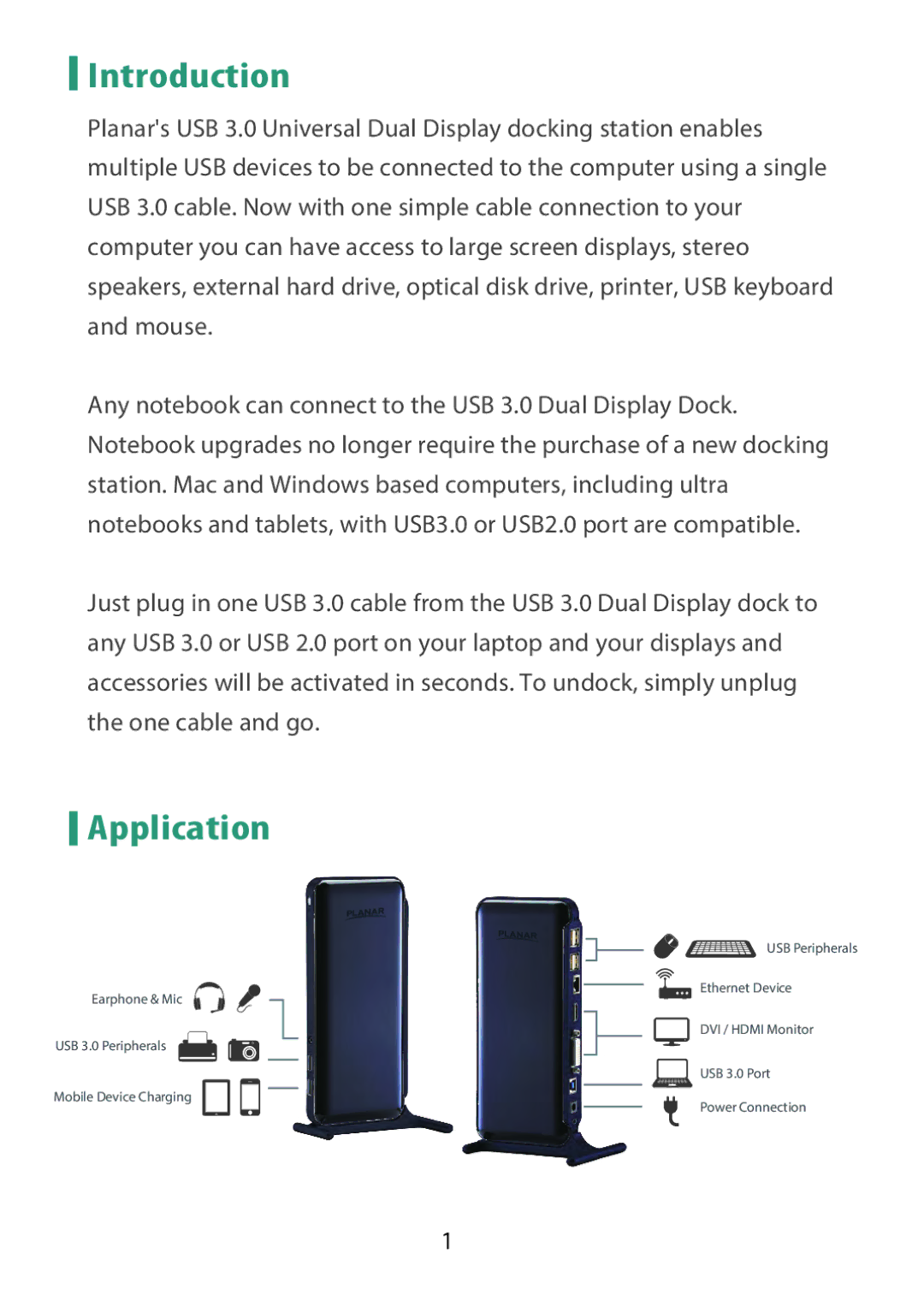Introduction
Introduction
Planar's USB 3.0 Universal Dual Display docking station enables multiple USB devices to be connected to the computer using a single USB 3.0 cable. Now with one simple cable connection to your computer you can have access to large screen displays, stereo speakers, external hard drive, optical disk drive, printer, USB keyboard and mouse.
Any notebook can connect to the USB 3.0 Dual Display Dock. Notebook upgrades no longer require the purchase of a new docking station. Mac and Windows based computers, including ultra notebooks and tablets, with USB3.0 or USB2.0 port are compatible.
Just plug in one USB 3.0 cable from the USB 3.0 Dual Display dock to any USB 3.0 or USB 2.0 port on your laptop and your displays and accessories will be activated in seconds. To undock, simply unplug the one cable and go.
 Application
Application
Earphone & Mic
USB 3.0 Peripherals
Mobile Device Charging
USB Peripherals
Ethernet Device
DVI / HDMI Monitor
USB 3.0 Port
Power Connection
1