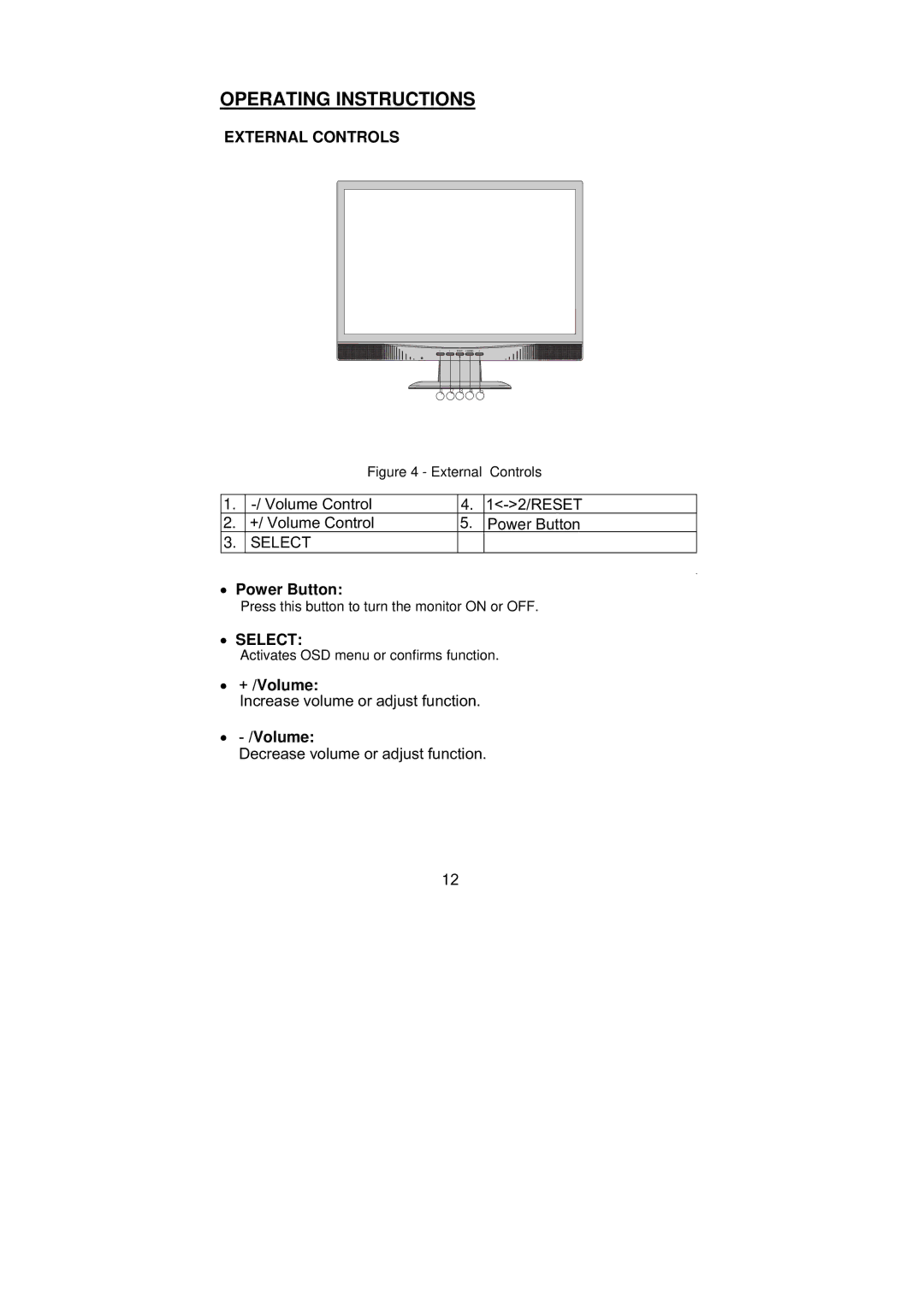PX2210MW specifications
The Planar PX2210MW is a cutting-edge 22-inch multi-touch monitor designed to enhance user interaction in various settings, including business, education, and entertainment. This monitor stands out for its impressive responsiveness and clarity, making it an ideal choice for environments that require interactive displays.One of the defining features of the PX2210MW is its multi-touch capability, supporting up to ten simultaneous touch points. This allows for fluid and dynamic gestures, making it perfect for collaborative work and applications that depend on real-time interaction. Whether it's used for product demonstrations, educational purposes, or interactive kiosks, the multi-touch functionality significantly enhances user engagement and productivity.
The display itself boasts a full HD resolution of 1920x1080 pixels, ensuring that images and text are crisp and clear. The brightness level of 250 nits combined with a contrast ratio of 1000:1 allows for excellent visibility in various lighting conditions, making it suitable for both dimly lit environments and well-lit spaces. The IPS technology employed in the monitor provides wider viewing angles, ensuring that the content remains consistent from different perspective views.
The Planar PX2210MW incorporates advanced anti-glare coating to minimize reflections, which is particularly beneficial in environments with bright lighting. The monitor also features a durable design with a robust casing, making it resilient to everyday use while maintaining its sleek appearance. With a display that is built for longevity, the PX2210MW proves to be a reliable investment for organizations.
In terms of connectivity, the PX2210MW offers a range of options, including HDMI and VGA ports, making it simple to integrate into existing setups. The onboard USB hub allows users to connect peripherals directly to the monitor, streamlining workspaces by reducing cable clutter.
The energy-efficient design of the PX2210MW also deserves mention, as it meets various energy-saving certifications. This not only lowers operating costs but also aligns with sustainability goals for organizations looking to reduce their carbon footprint.
In conclusion, the Planar PX2210MW is an exceptional multi-touch monitor that combines advanced technology with user-friendly features. Its responsiveness, high-definition display, robust design, and versatile connectivity options make it an invaluable asset in any interactive environment. Whether for educational institutions, corporate offices, or retail settings, the PX2210MW effectively fosters interactivity and enhances the overall user experience.