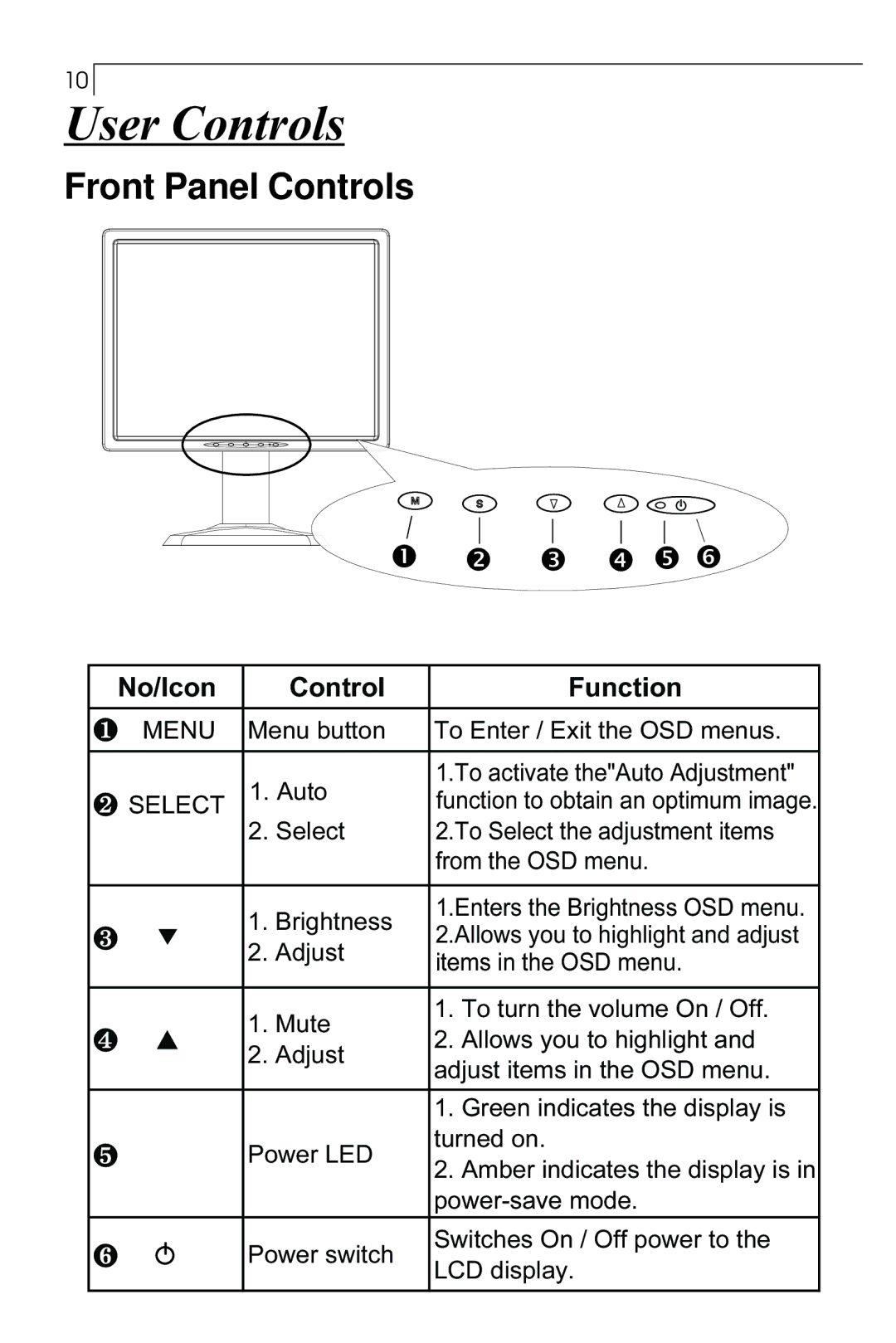PX23MW specifications
The Planar PX23MW is a versatile, high-performance display designed for both professional and personal use. With its sleek design and extensive features, this monitor caters to a range of applications, from business environments to creative workstations.One of the standout characteristics of the Planar PX23MW is its impressive 23-inch screen size, which provides ample real estate for multitasking and productivity-enhancing applications. The monitor boasts a Full HD resolution of 1920 x 1080, ensuring crisp image quality and vibrant colors that make everything from spreadsheets to multimedia content come to life.
Equipped with LED backlighting technology, the PX23MW delivers excellent brightness levels and energy efficiency. This means users can enjoy bright, clear images without incurring high energy costs. The monitor's wide viewing angles, thanks to its IPS panel technology, allow for consistent color reproduction and clarity from various positions, making it an ideal choice for collaborative workspaces.
Another key feature of the Planar PX23MW is its ergonomic design. The monitor includes a height-adjustable stand, allowing users to customize their viewing experience for optimal comfort. Moreover, it is equipped with tilt and swivel capabilities, enabling users to easily adjust the screen angle according to their individual needs. This focus on ergonomics encourages better posture and reduces eye strain during extended use.
Connectivity is another area where the Planar PX23MW excels. It comes equipped with multiple input ports, including HDMI, DisplayPort, and VGA, making it compatible with a wide range of devices, from laptops and desktops to media players. This versatility ensures seamless integration into any work or entertainment setup.
In addition to its impressive visual capabilities, the PX23MW is built for durability and longevity. The monitor features a robust construction with a scratch-resistant surface, ensuring that it can withstand the rigors of daily use. This durability, combined with a three-year warranty, provides users with peace of mind in their investment.
Overall, the Planar PX23MW combines cutting-edge technologies, ergonomic design, and extensive connectivity options, making it an excellent choice for anyone in need of a reliable, high-quality monitor. Whether for professional work or personal enjoyment, this display is designed to enhance the user experience.