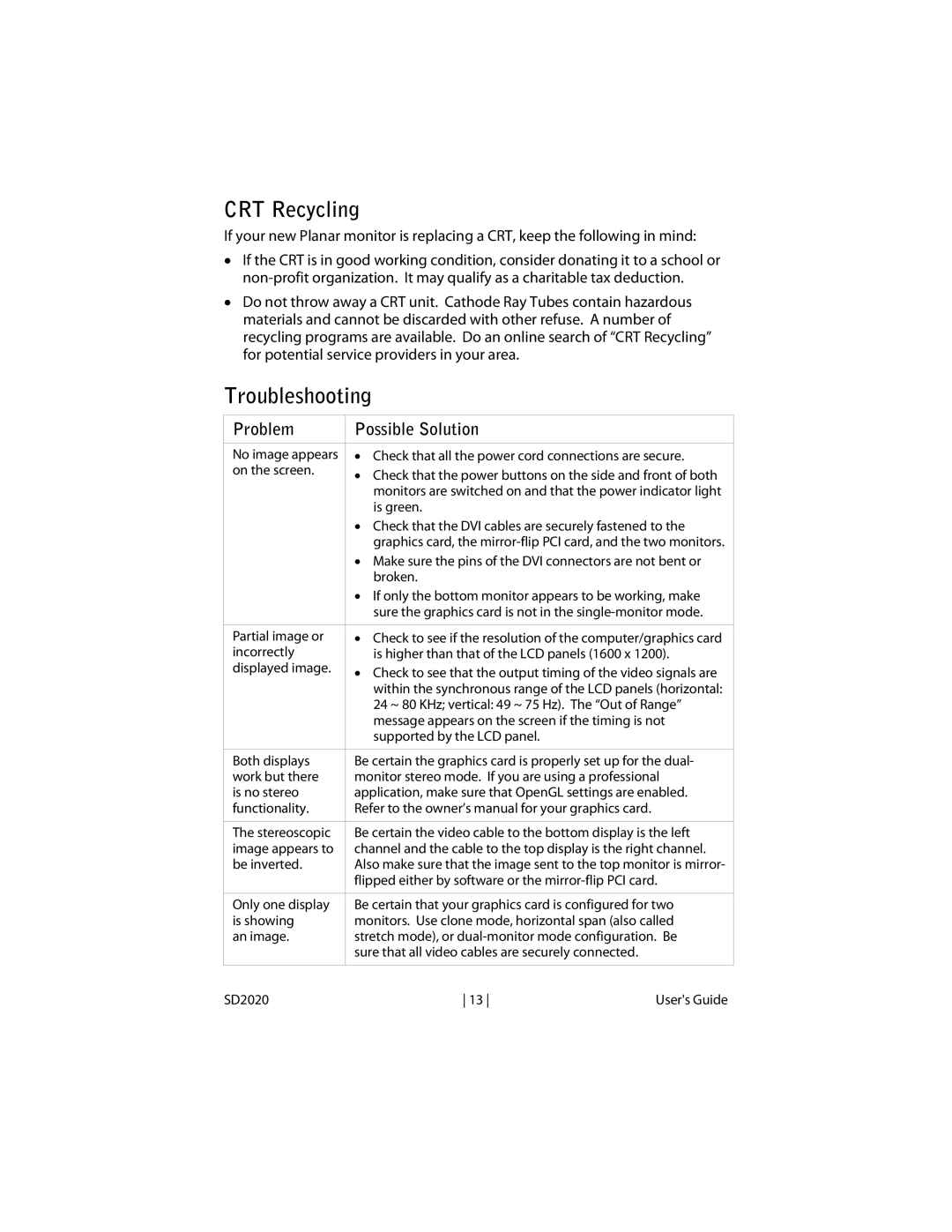SD2020 specifications
The Planar SD2020 is a cutting-edge digital signage display designed to elevate visual communication in various environments, from retail to corporate settings. With its sleek design and advanced technology, the SD2020 sets a new standard for digital displays, offering a combination of unparalleled image quality, user-friendliness, and flexibility.One of the standout features of the Planar SD2020 is its impressive display resolution. Boasting full HD (1920 x 1080) resolution, this display ensures sharp and vibrant visuals that capture attention and convey messages effectively. The display employs LED backlighting technology, allowing for a higher level of brightness and contrast, which is essential for visibility in well-lit spaces. This makes the SD2020 ideal for applications in busy retail stores or conference rooms where clarity is paramount.
Additionally, the Planar SD2020 supports a wide color gamut, enhancing the richness and depth of colors on the screen. This is particularly advantageous for media-rich content, such as videos and graphics, ensuring that every detail is rendered accurately. The display also features a wide viewing angle, allowing viewers to enjoy high-quality images from various perspectives without any color distortion or loss in contrast.
In terms of connectivity, the Planar SD2020 is equipped with multiple input options, including HDMI, DisplayPort, and USB. This versatility allows users to connect a range of devices, from computers to media players, making it a flexible solution for different environments. The display's user-friendly interface makes it easy for operators to manage content, whether through remote control or integrated software solutions.
The Planar SD2020 is designed with durability in mind. It features a robust enclosure that protects the display from everyday wear and tear, making it suitable for high-traffic areas. Additionally, the display is engineered for continuous operation, with advanced thermal management technology that ensures it remains cool and efficient even during extended use.
Overall, the Planar SD2020 is an innovative digital signage solution that combines stunning visuals, multiple connectivity options, and robust durability. Its advanced features make it an ideal choice for businesses looking to enhance their visual communication and engage customers effectively. As digital signage continues to evolve, the Planar SD2020 stands at the forefront, delivering quality and reliability.