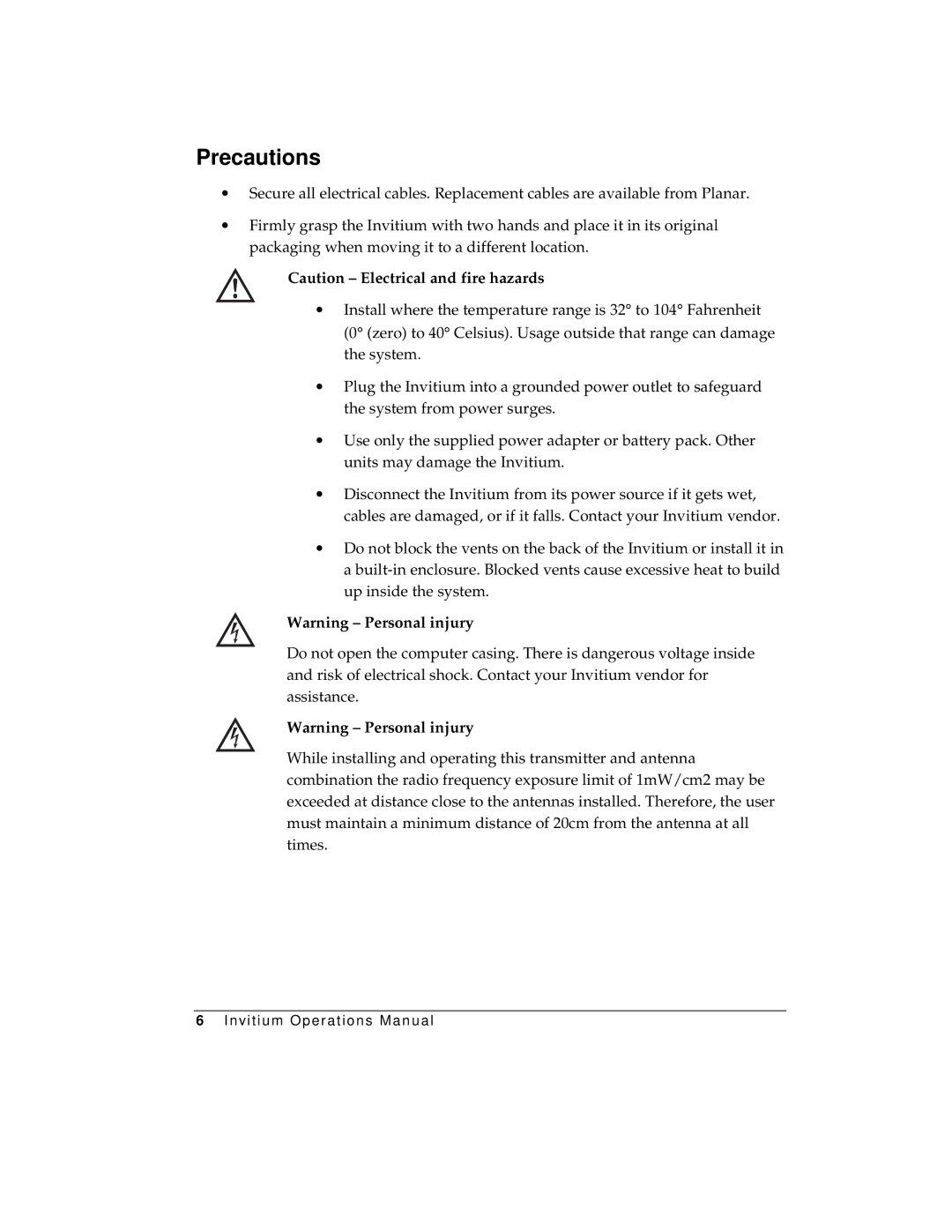Precautions
•Secure all electrical cables. Replacement cables are available from Planar.
•Firmly grasp the Invitium with two hands and place it in its original packaging when moving it to a different location.
Caution – Electrical and fire hazards
•Install where the temperature range is 32° to 104° Fahrenheit (0° (zero) to 40° Celsius). Usage outside that range can damage the system.
•Plug the Invitium into a grounded power outlet to safeguard the system from power surges.
•Use only the supplied power adapter or battery pack. Other units may damage the Invitium.
•Disconnect the Invitium from its power source if it gets wet, cables are damaged, or if it falls. Contact your Invitium vendor.
•Do not block the vents on the back of the Invitium or install it in a
Warning – Personal injury
Do not open the computer casing. There is dangerous voltage inside and risk of electrical shock. Contact your Invitium vendor for assistance.
Warning – Personal injury
While installing and operating this transmitter and antenna combination the radio frequency exposure limit of 1mW/cm2 may be exceeded at distance close to the antennas installed. Therefore, the user must maintain a minimum distance of 20cm from the antenna at all times.
6Invitium Opera tions Ma n ual