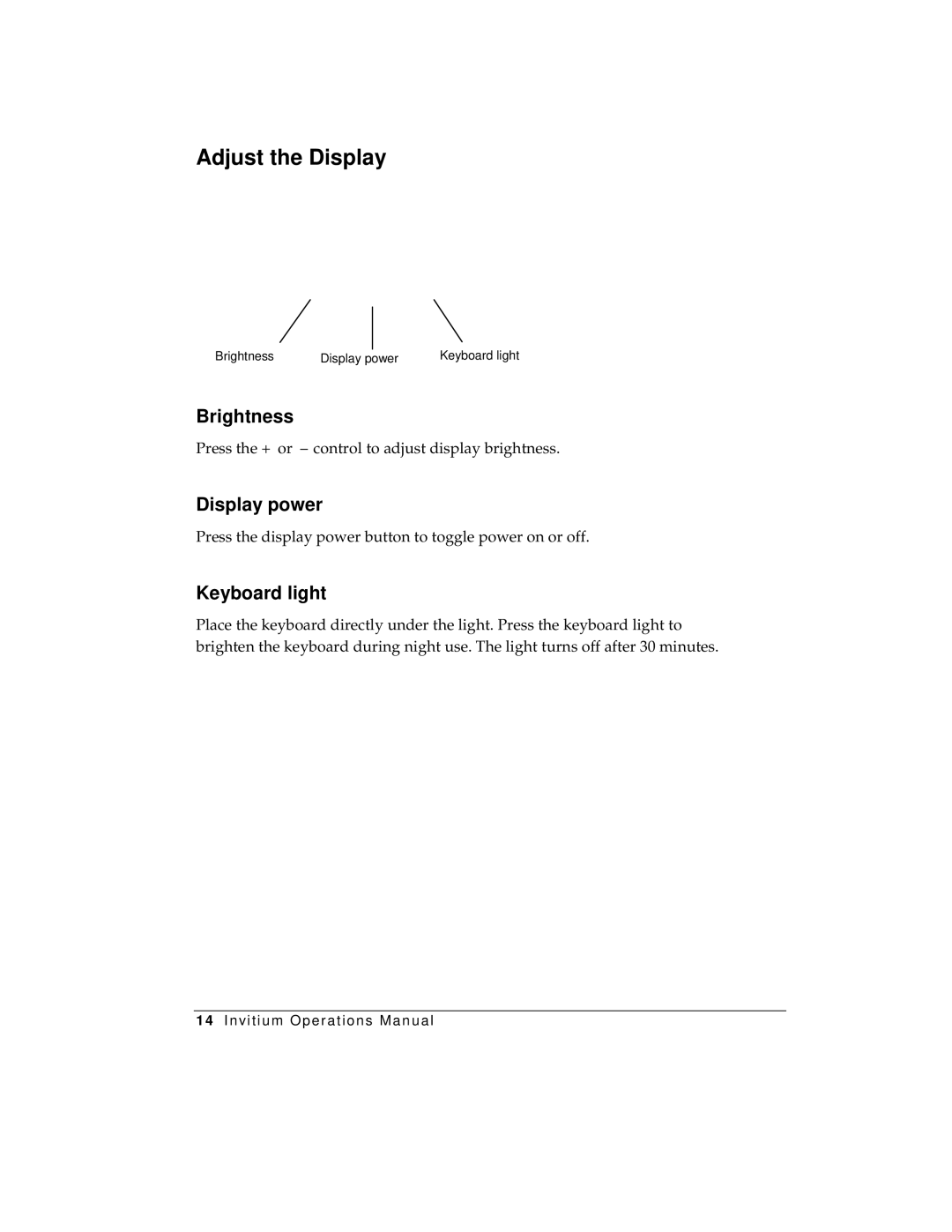Adjust the Display
Brightness |
|
|
| Keyboard light |
|
Display power |
|
|
| ||
|
|
| |||
|
|
|
| Keyboard light |
|
|
|
|
|
|
|
Brightness
Press the + or – control to adjust display brightness.
Display power
Press the display power button to toggle power on or off.
Keyboard light
Place the keyboard directly under the light. Press the keyboard light to brighten the keyboard during night use. The light turns off after 30 minutes.