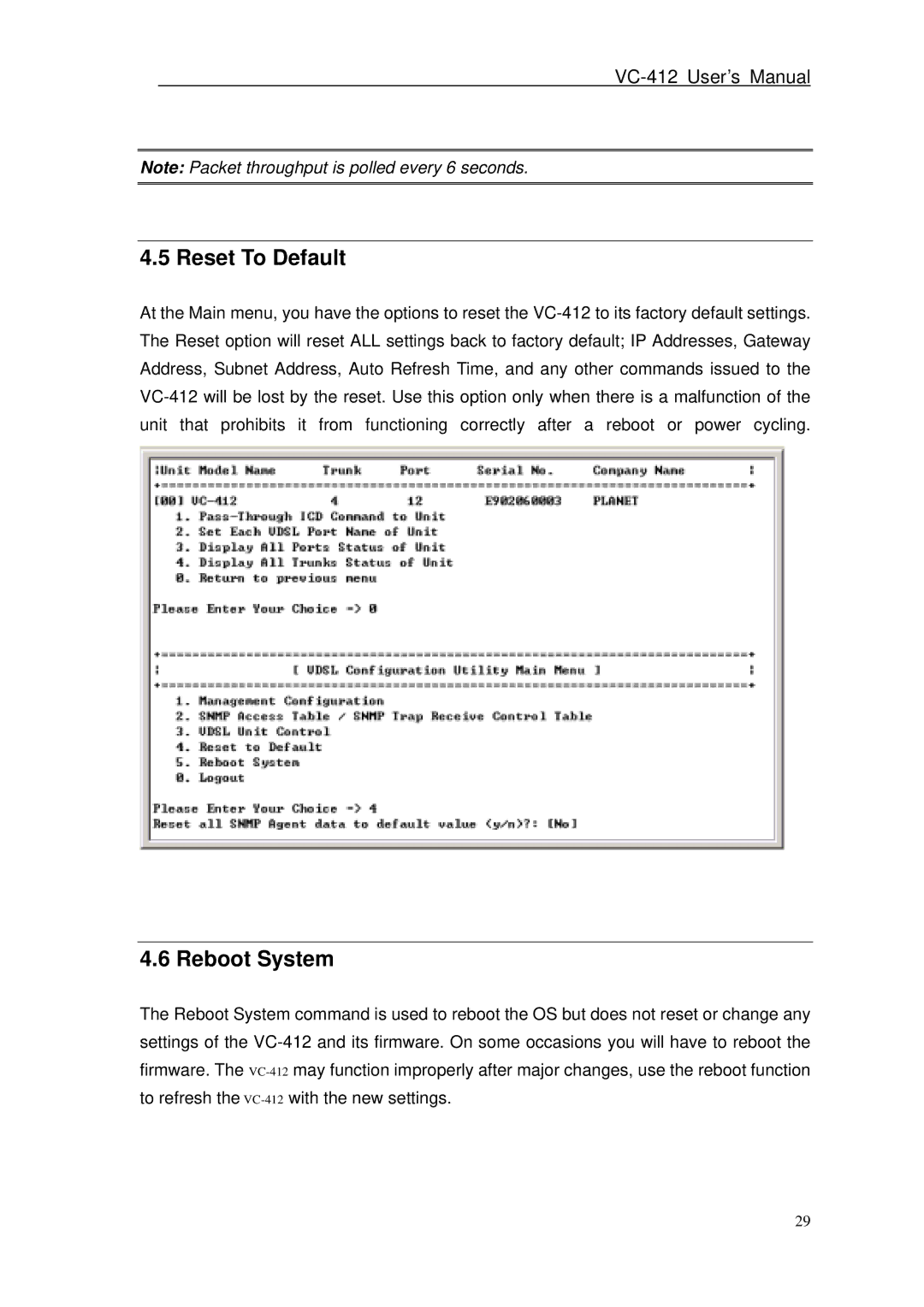VC-412 specifications
Planet Technology VC-412 is an innovative product designed to enhance networking capabilities in a variety of settings, from small businesses to larger enterprise environments. This robust device operates as a versatile network switch, specifically designed to meet the growing demands for connectivity in today’s data-driven world.One of the key features of the VC-412 is its ability to support Power over Ethernet (PoE), enabling the simultaneous transmission of data and power over the same Ethernet cable. This capability simplifies installation and reduces clutter, as it eliminates the need for additional power sources for devices such as IP cameras, wireless access points, and VoIP phones. The VC-412 offers different PoE standards, ensuring compatibility with a wide range of devices.
The VC-412 is equipped with multiple Gigabit Ethernet ports, providing high-speed data transmission crucial for bandwidth-intensive applications. With a total of 12 ports, it facilitates seamless connectivity for multiple devices, whether in an office or a retail environment. What stands out with the VC-412 is its impressive switching capacity, which significantly enhances network performance and efficiency.
In terms of technology, the VC-412 incorporates advanced networking protocols and features that optimize data flow and enhance security. The device supports VLAN (Virtual Local Area Network) configurations, enabling users to segment the network for better traffic management and improved security. This feature is particularly beneficial for organizations looking to protect sensitive data and manage network access effectively.
Additionally, the VC-412 supports Quality of Service (QoS) mechanisms. This is vital in environments where certain applications, like video conferencing or online gaming, require guaranteed bandwidth and low latency. QoS enables prioritization of network traffic, ensuring that critical applications run smoothly without disruption.
The VC-412 is also designed with user convenience in mind. It boasts a user-friendly web-based management interface, allowing network administrators to configure settings, monitor performance, and troubleshoot issues easily. This interface simplifies the management process and enhances the overall user experience.
Overall, Planet Technology VC-412 stands out as a feature-rich network switch that combines PoE capabilities, high-speed connectivity, advanced networking protocols, and user-friendly management tools. Its design caters to the diverse needs of modern networking environments, making it a valuable asset for any organization striving to enhance its network infrastructure. With the VC-412, businesses can expect improved connectivity, efficiency, and security, ultimately driving productivity in their operations.