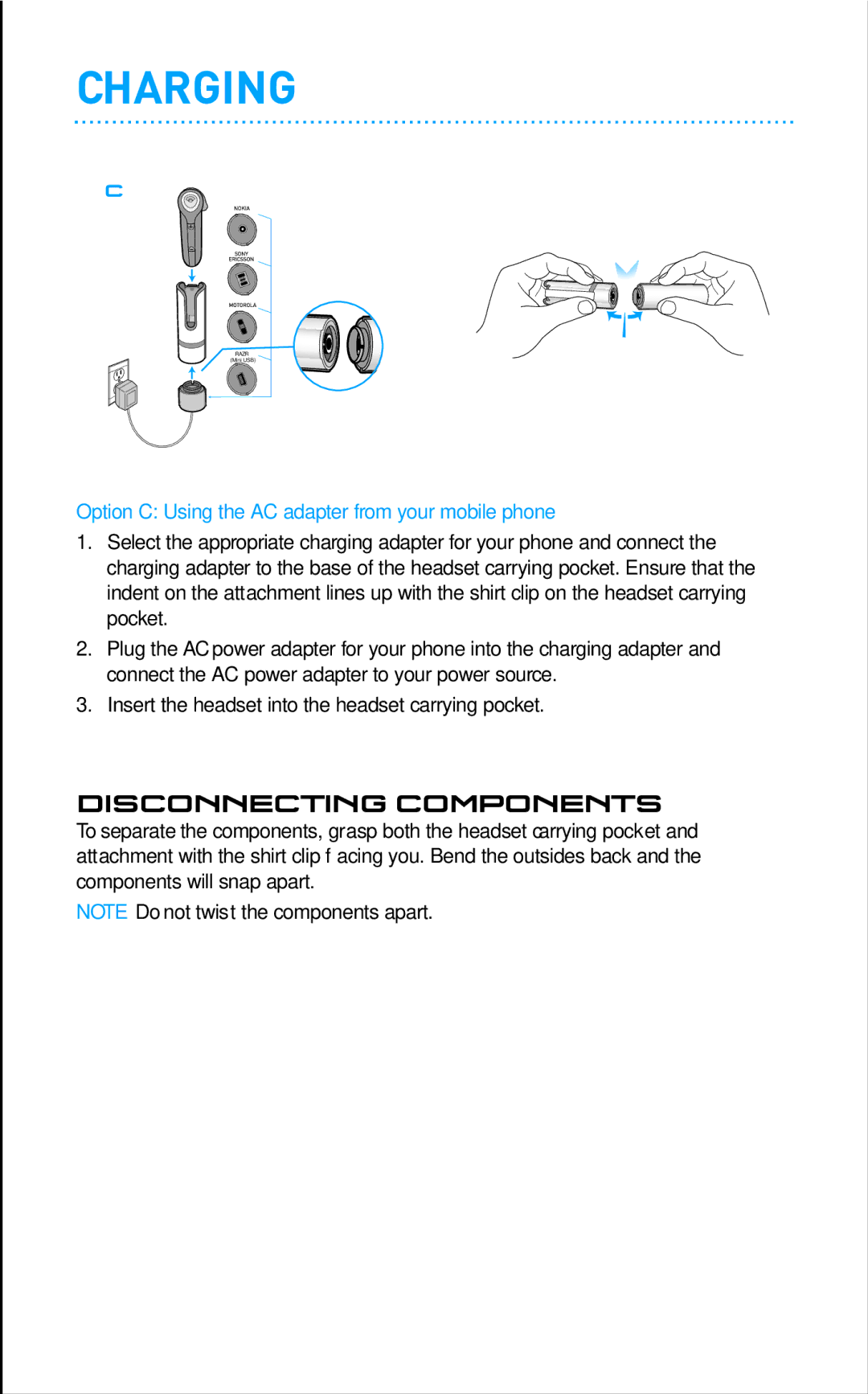645 specifications
The Plantronics 645 is an advanced headset designed to meet the needs of professionals who require high-quality audio and versatility in their communication tools. Catering primarily to those engaged in teleconferencing, remote work, or busy office environments, the headset combines ergonomics with cutting-edge technology.One of the standout features of the Plantronics 645 is its exceptional audio quality. With noise-canceling microphones and enhanced sound clarity, users can expect crystal-clear conversations without distractions from ambient noise. This is particularly useful in open office settings where background noise can interfere with communication. The headset offers wideband audio, which ensures that speech sounds natural and is easy to comprehend, making it perfect for long conference calls or virtual meetings.
The design of the Plantronics 645 is both stylish and functional. Crafted with user comfort in mind, it features cushioned ear pads and an adjustable headband that allows for customized fit. This design reduces fatigue during extended wear, making it ideal for users who spend hours on calls. Additionally, its lightweight construction ensures that users can wear the headset comfortably throughout the day.
In terms of connectivity, the Plantronics 645 is equipped with Bluetooth technology, providing the freedom to move around without being tethered to a desk. It can easily connect to smartphones, tablets, and computers, making it a versatile choice for various devices. The headset also supports multipoint technology, allowing users to connect to two devices simultaneously. This means that a user can be on a call while also receiving notifications from their computer, enhancing productivity.
Battery life is another important characteristic of the Plantronics 645. With up to 24 hours of talk time on a single charge, the headset can keep up with the demands of a busy workday. Quick charging capabilities also mean that even if users need a quick recharge, they can get back to their calls in no time.
In summary, the Plantronics 645 is a high-performance headset that offers remarkable audio quality, comfort, and connectivity options, making it an excellent choice for professionals who require reliable communication tools. With its innovative features and thoughtful design, the Plantronics 645 is well-suited to enhance the modern workplace experience.