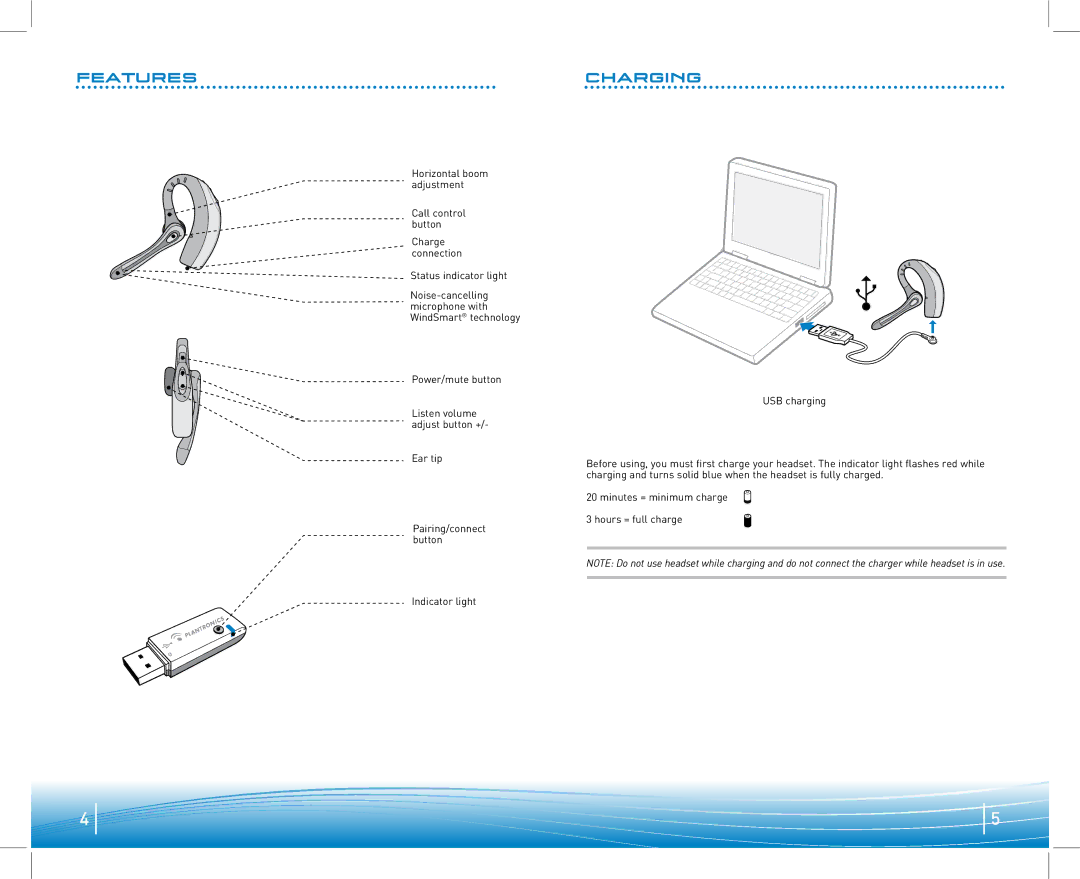FEATURES | CHARGING |
Horizontal boom adjustment
Call control button
Charge connection
Status indicator light
Power/mute button
Listen volume adjust button +/-
Ear tip
Pairing/connect button
Indicator light
USB charging
Before using, you must first charge your headset. The indicator light flashes red while charging and turns solid blue when the headset is fully charged.
20 minutes = minimum charge
3 hours = full charge
NOTE: Do not use headset while charging and do not connect the charger while headset is in use.
4
5