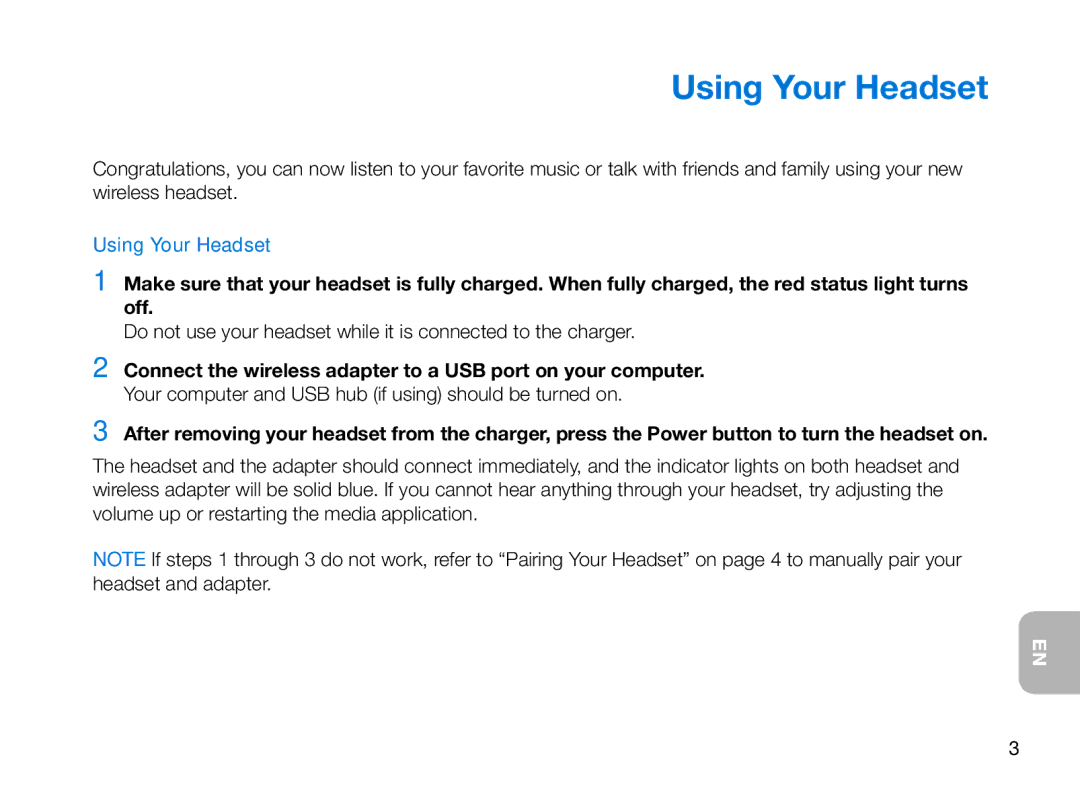995 specifications
The Plantronics 995, also known as the Voyager Focus UC, is a high-performance wireless headset that caters to the needs of professionals who demand clear audio quality combined with comfort and advanced technology. These headsets are specifically designed for those who work in dynamic environments and require flexibility when communicating over voice and video calls.One of the main features of the Plantronics 995 is its superior sound quality, which is achieved through the use of precision-tuned speakers and active noise-cancellation technology. This allows users to immerse themselves in their conversations while minimizing background noise, ensuring a more productive work environment. The headset is equipped with dual connectivity, allowing users to connect to both their computer and mobile devices simultaneously.
Additionally, the Plantronics 995 includes smart sensors that automatically answer calls when the headset is worn and pause audio when it is removed. This technology not only enhances convenience but also ensures that users do not miss important notifications or calls. The headset also features a long battery life, providing up to 12 hours of talk time on a single charge, making it ideal for users who spend extended hours on calls.
The design of the Plantronics 995 emphasizes comfort, featuring plush ear cushions and an adjustable headband. This makes it suitable for long-term use without causing discomfort, a critical aspect for those who may wear the headset for a full workday. The headset's foldable design further enhances portability, making it easy to carry during commutes or business trips.
Comfort features are complemented by advanced voice technologies, including a professional-grade microphone with noise-canceling capabilities. This ensures that the user’s voice is captured clearly, while reducing background chatter, making it an excellent choice for virtual meetings.
In summary, the Plantronics 995 is engineered for professionals seeking an efficient communication tool. Its combination of high-definition audio quality, comfortable design, smart features, and outlasting battery performance make it a leading choice for those who navigate the demands of modern work environments. Whether at the office or on the go, the Plantronics 995 ensures seamless connectivity and clarity, remaining a dependable ally in professional communication.