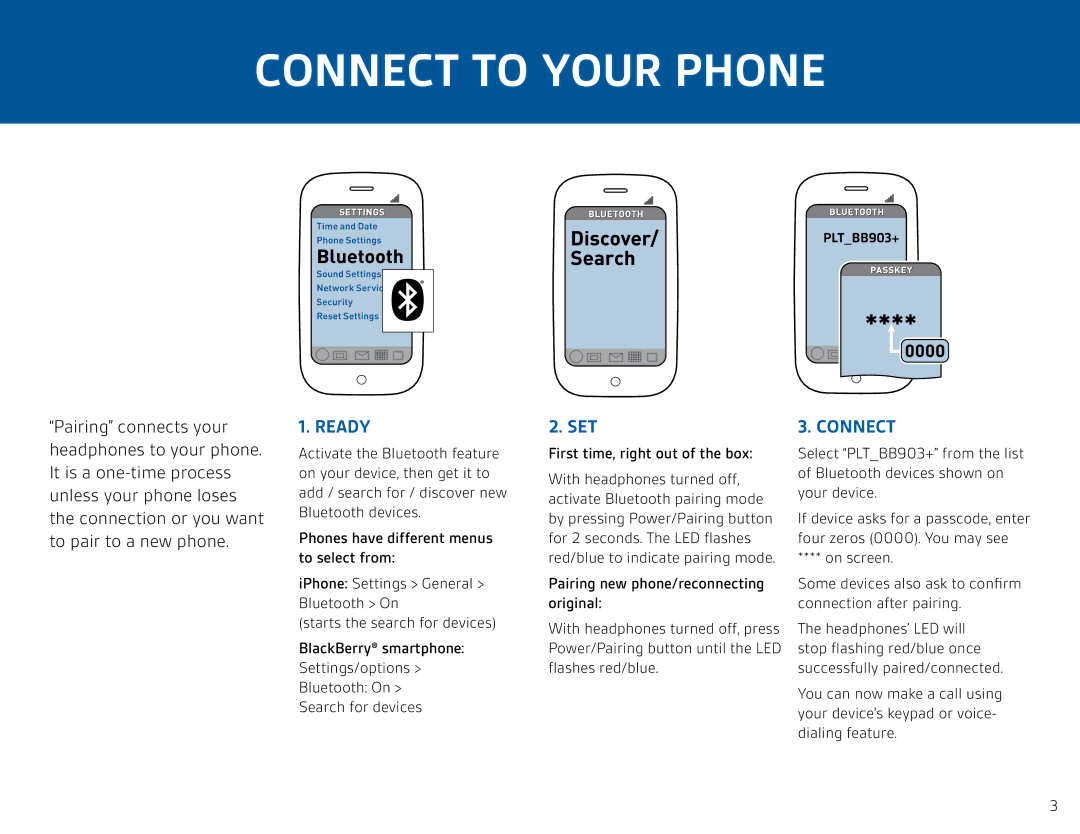BackBeat 903+ specifications
The Plantronics BackBeat 903+ is a versatile pair of wireless headphones designed for those who value quality sound and comfort in their audio experience. Offering a perfect balance of functionality and style, the BackBeat 903+ is ideal for everyday use, whether you're commuting, working out, or simply enjoying your favorite music.One of the standout features of the BackBeat 903+ is its impressive sound quality. Designed with dual acoustic drivers, these headphones deliver rich bass and crisp treble, allowing listeners to experience their music as it was intended. The OpenMic feature enables users to be aware of their surroundings while still enjoying their audio, making it especially useful in busy environments.
Comfort is key with the BackBeat 903+, which comes equipped with lightweight materials and a comfortable earbud design. The soft rubberized neckband ensures a secure fit, allowing users to wear the headphones for extended periods without discomfort. The earbuds are also designed to fit snugly in the ear, which enhances sound isolation, further enriching the listening experience.
The BackBeat 903+ integrates advanced Bluetooth technology, offering seamless connectivity to various devices. With a wireless range of up to 33 feet, users can move freely without being tethered to their devices. The headphones can connect to two devices simultaneously, ensuring that switching between a phone call and music is effortless.
Another highlight of the BackBeat 903+ is its impressive battery life. Users can enjoy up to 14 hours of listening time on a single charge, making it suitable for long journeys or extended use throughout the day. The quick charge feature provides an additional two hours of listening time from just a 15-minute charge, offering convenience for users who are often on the go.
Additionally, the BackBeat 903+ features on-ear controls, allowing users to manage volume, track selection, and calls without having to reach for their devices. The built-in microphone ensures clear call quality, making these headphones an excellent choice for both music and phone calls.
In conclusion, the Plantronics BackBeat 903+ stands out as a reliable and stylish option in the crowded market of wireless headphones. With premium sound quality, exceptional comfort, and advanced features like Bluetooth connectivity and extended battery life, the BackBeat 903+ caters to the demands of both music lovers and busy professionals alike. Whether you're at home, commuting, or exercising, the BackBeat 903+ is designed to elevate your audio experience to new heights.