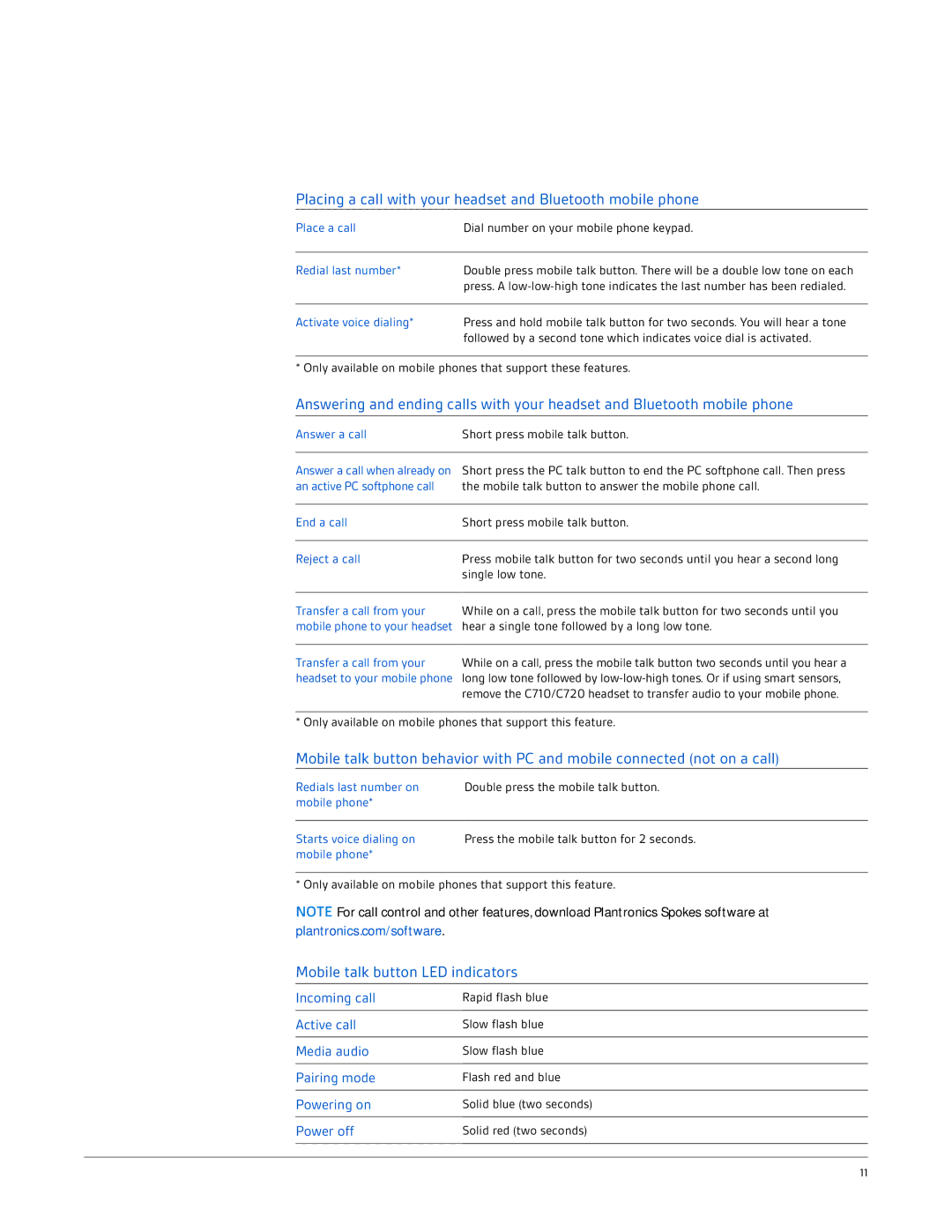Placing a call with your headset and Bluetooth mobile phone
Place a call | Dial number on your mobile phone keypad. |
|
|
Redial last number* | Double press mobile talk button. There will be a double low tone on each |
| press. A |
|
|
Activate voice dialing* | Press and hold mobile talk button for two seconds. You will hear a tone |
| followed by a second tone which indicates voice dial is activated. |
* Only available on mobile phones that support these features.
Answering and ending calls with your headset and Bluetooth mobile phone
Answer a call | Short press mobile talk button. |
Answer a call when already on an active PC softphone call
Short press the PC talk button to end the PC softphone call. Then press the mobile talk button to answer the mobile phone call.
End a call | Short press mobile talk button. |
|
|
Reject a call | Press mobile talk button for two seconds until you hear a second long |
| single low tone. |
Transfer a call from your mobile phone to your headset
While on a call, press the mobile talk button for two seconds until you hear a single tone followed by a long low tone.
Transfer a call from your headset to your mobile phone
While on a call, press the mobile talk button two seconds until you hear a long low tone followed by
* Only available on mobile phones that support this feature.
Mobile talk button behavior with PC and mobile connected (not on a call)
Redials last number on | Double press the mobile talk button. |
mobile phone* |
|
|
|
Starts voice dialing on | Press the mobile talk button for 2 seconds. |
mobile phone* |
|
* Only available on mobile phones that support this feature.
NOTE For call control and other features, download Plantronics Spokes software at plantronics.com/software.
Mobile talk button LED indicators
Incoming call
Active call
Media audio
Pairing mode
Powering on
Power off
Rapid flash blue
Slow flash blue
Slow flash blue
Flash red and blue
Solid blue (two seconds)
Solid red (two seconds)
11