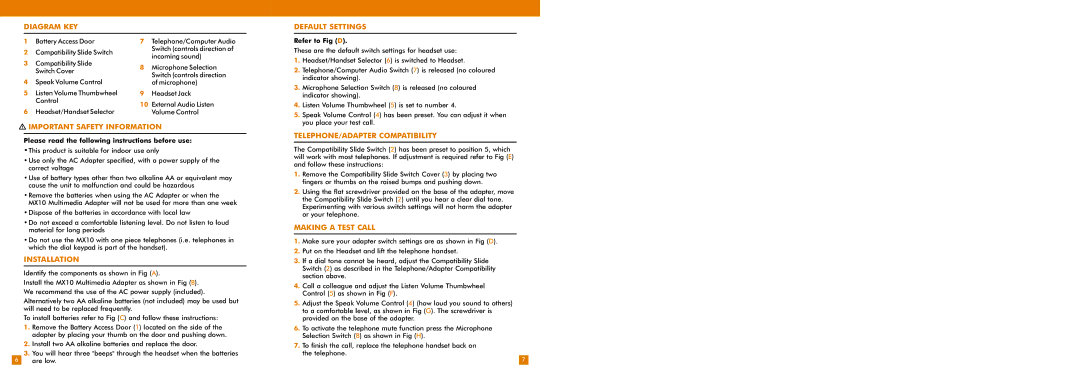DIAGRAM KEY
DEFAULT SETTINGS
1Battery Access Door
2Compatibility Slide Switch
3Compatibility Slide Switch Cover
4Speak Volume Control
5Listen Volume Thumbwheel Control
6Headset/Handset Selector
7Telephone/Computer Audio Switch (controls direction of incoming sound)
8Microphone Selection Switch (controls direction of microphone)
9Headset Jack
10External Audio Listen Volume Control
Refer to Fig (D).
These are the default switch settings for headset use:
1. | Headset/Handset Selector (6) is switched to Headset. |
2. | Telephone/Computer Audio Switch (7) is released (no coloured |
| indicator showing). |
3. | Microphone Selection Switch (8) is released (no coloured |
| indicator showing). |
4. | Listen Volume Thumbwheel (5) is set to number 4. |
5. | Speak Volume Control (4) has been preset. You can adjust it when |
| you place your test call. |
 IMPORTANT SAFETY INFORMATION
IMPORTANT SAFETY INFORMATION
Please read the following instructions before use:
•This product is suitable for indoor use only
•Use only the AC Adapter specified, with a power supply of the correct voltage
•Use of battery types other than two alkaline AA or equivalent may cause the unit to malfunction and could be hazardous
•Remove the batteries when using the AC Adapter or when the MX10 Multimedia Adapter will not be used for more than one week
•Dispose of the batteries in accordance with local law
•Do not exceed a comfortable listening level. Do not listen to loud material for long periods
•Do not use the MX10 with one piece telephones (i.e. telephones in which the dial keypad is part of the handset).
INSTALLATION
Identify the components as shown in Fig (A).
Install the MX10 Multimedia Adapter as shown in Fig (B). We recommend the use of the AC power supply (included).
Alternatively two AA alkaline batteries (not included) may be used but will need to be replaced frequently.
To install batteries refer to Fig (C) and follow these instructions:
1.Remove the Battery Access Door (1) located on the side of the adapter by placing your thumb on the door and pushing down.
2.Install two AA alkaline batteries and replace the door.
3.You will hear three "beeps" through the headset when the batteries
6are low.
TELEPHONE/ADAPTER COMPATIBILITY
The Compatibility Slide Switch (2) has been preset to position 5, which will work with most telephones. If adjustment is required refer to Fig (E) and follow these instructions:
1.Remove the Compatibility Slide Switch Cover (3) by placing two fingers or thumbs on the raised bumps and pushing down.
2.Using the flat screwdriver provided on the base of the adapter, move the Compatibility Slide Switch (2) until you hear a clear dial tone. Experimenting with various switch settings will not harm the adapter or your telephone.
MAKING A TEST CALL
1.Make sure your adapter switch settings are as shown in Fig (D).
2.Put on the Headset and lift the telephone handset.
3.If a dial tone cannot be heard, adjust the Compatibility Slide Switch (2) as described in the Telephone/Adapter Compatibility section above.
4.Call a colleague and adjust the Listen Volume Thumbwheel Control (5) as shown in Fig (F).
5.Adjust the Speak Volume Control (4) (how loud you sound to others) to a comfortable level, as shown in Fig (G). The screwdriver is provided on the base of the adapter.
6.To activate the telephone mute function press the Microphone Selection Switch (8) as shown in Fig (H).
7.To finish the call, replace the telephone handset back on the telephone.
7