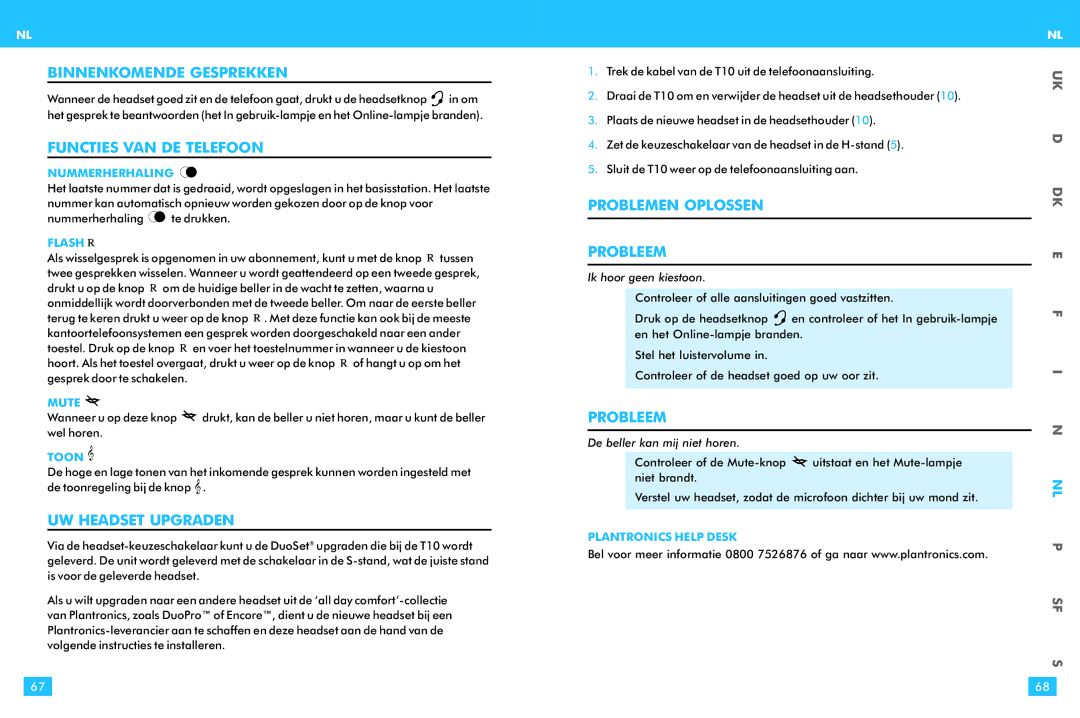T10 specifications
The Plantronics T10 is a versatile and reliable headset system designed primarily for business and professional use, especially in call centers and customer service environments. Built for comfort and durability, the T10 offers an array of features that enhance communication and productivity.One of the standout features of the Plantronics T10 is its ergonomic design. The headset is crafted to provide maximum comfort for extended wear, with soft cushioning on the ear pads and an adjustable headband. This focus on comfort ensures that users can wear the headset for hours without discomfort, making it ideal for long shifts in busy work environments.
The T10 also incorporates advanced audio technologies to deliver clear, high-quality sound. This includes noise-canceling capabilities, which significantly reduce background noise, ensuring that conversations can be held in bustling environments without disruption. The microphone is designed to capture the speaker's voice clearly while minimizing ambient sounds, facilitating effective communication.
Another significant characteristic of the Plantronics T10 is its simplicity and ease of use. The headset features a straightforward plug-and-play setup, allowing users to connect to their phone system with minimal hassle. Additionally, intuitive controls on the headset make it easy to adjust volume or mute the microphone as needed.
Compatibility is also a key advantage of the T10. It can be connected to various telephony systems, including traditional desk phones, making it a flexible choice for many office environments. This versatility helps organizations streamline their communication systems by integrating the headset into existing setups.
The durability of the Plantronics T10 cannot be overlooked. Constructed from high-quality materials, this headset is designed to withstand daily use in demanding environments. This rugged build quality ensures that the T10 remains a reliable tool for professionals, minimizing the need for frequent replacements.
In summary, the Plantronics T10 headset system is a powerful communication tool that combines comfort, sound clarity, ease of use, and durability. Its features make it an excellent choice for those requiring a dependable headset for their professional communication needs, accommodating the demands of busy workplaces and ensuring enhanced productivity.