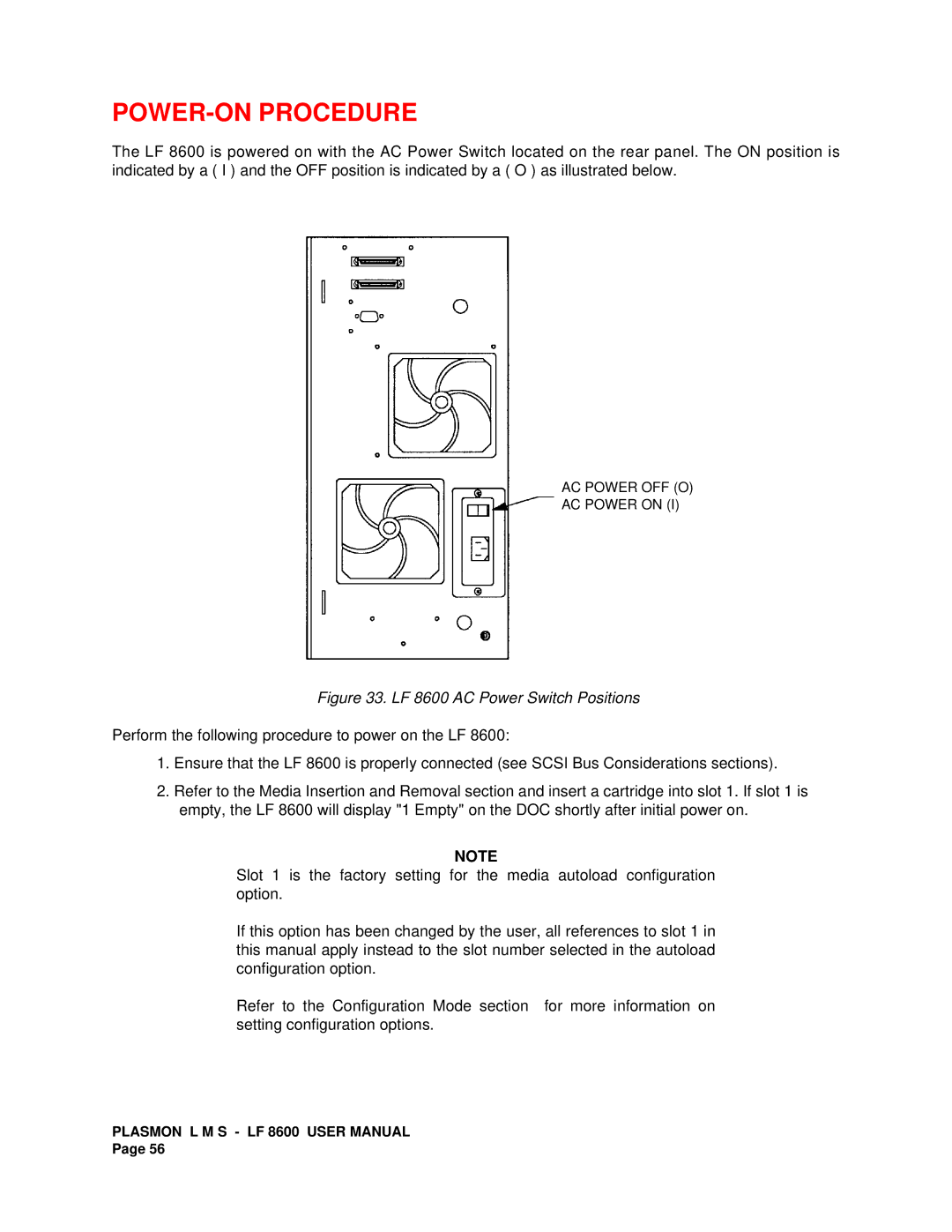LF 8600 specifications
The Plasmon LF 8600 is an advanced optical disc archival system designed for long-term data storage and retrieval. It is part of a broader range of Plasmon products aimed at meeting the growing demand for secure and reliable data preservation in various industries, including healthcare, finance, and government. This system is particularly renowned for its efficiency, scalability, and innovative technology.One of the main features of the Plasmon LF 8600 is its ability to handle large volumes of data. With a capacity of up to 30 terabytes in a single library, the LF 8600 is capable of storing an extensive amount of information, making it ideal for organizations that require long-term data retention. The high storage density ensures that users can archive vast amounts of data without taking up significant physical space.
The LF 8600 utilizes a high-speed optical technology, allowing for rapid data access and retrieval. It employs a unique dual-stage optical read/write mechanism that enhances performance, offering fast transfer rates of up to 1.6 GB/minute. This level of efficiency minimizes downtime and allows users to access their critical data quickly, which is essential for operation in fast-paced environments.
In terms of reliability, the Plasmon LF 8600 is built for durability. The system uses high-quality optical discs that provide exceptional resistance to data degradation and environmental factors. These discs are designed to last for decades, ensuring that the stored data remains intact and accessible throughout their lifespan.
The LF 8600 also features a robust software management interface, enabling users to seamlessly manage their archived data. This software supports automated data migration and archival processes, reducing the risk of human error. Additionally, the interface allows for straightforward indexing and searching of stored files, simplifying data retrieval when required.
Security is a top priority for the LF 8600 system. It includes various features such as user authentication, data encryption, and compliance with industry standards, ensuring that sensitive information remains protected against unauthorized access.
Overall, the Plasmon LF 8600 represents a significant advancement in optical archiving technology. With its high capacity, fast data access, reliability, and strong security features, the LF 8600 is an excellent choice for organizations looking to invest in a long-term data storage solution that can efficiently meet their evolving needs.