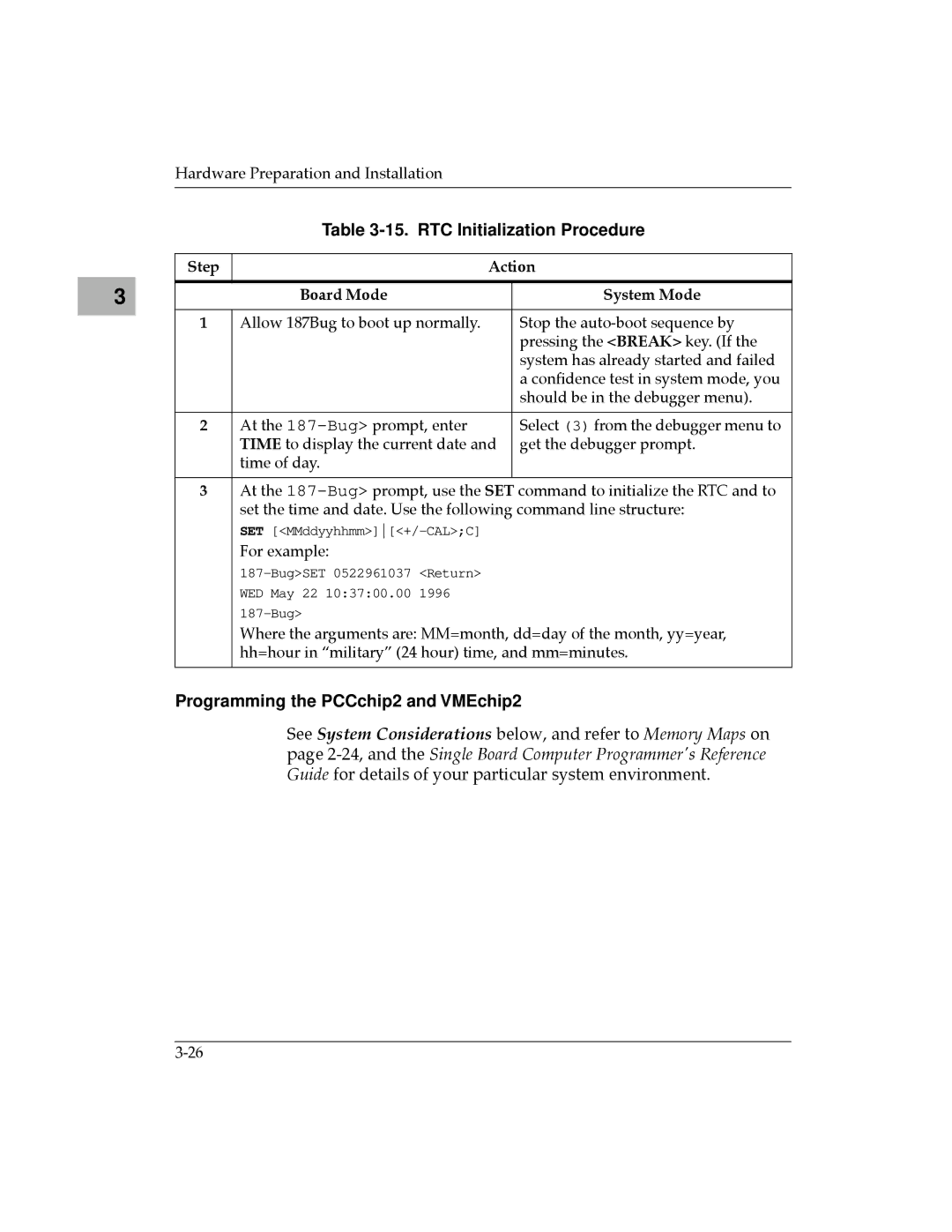3 |
Hardware Preparation and Installation
Table 3-15. RTC Initialization Procedure
Step | Action | |
|
|
|
| Board Mode | System Mode |
|
|
|
1 | Allow 187Bug to boot up normally. | Stop the |
|
| pressing the <BREAK> key. (If the |
|
| system has already started and failed |
|
| a conÞdence test in system mode, you |
|
| should be in the debugger menu). |
|
|
|
2 | At the | Select (3) from the debugger menu to |
| TIME to display the current date and | get the debugger prompt. |
| time of day. |
|
|
|
|
3 | At the | |
| set the time and date. Use the following command line structure: | |
| SET |
|
| For example: |
|
|
| |
| WED May 22 10:37:00.00 1996 |
|
|
| |
| Where the arguments are: MM=month, dd=day of the month, yy=year, | |
| hh=hour in ÒmilitaryÓ (24 hour) time, and mm=minutes. | |
|
|
|
Programming the PCCchip2 and VMEchip2
See System Considerations below, and refer to Memory Maps on page