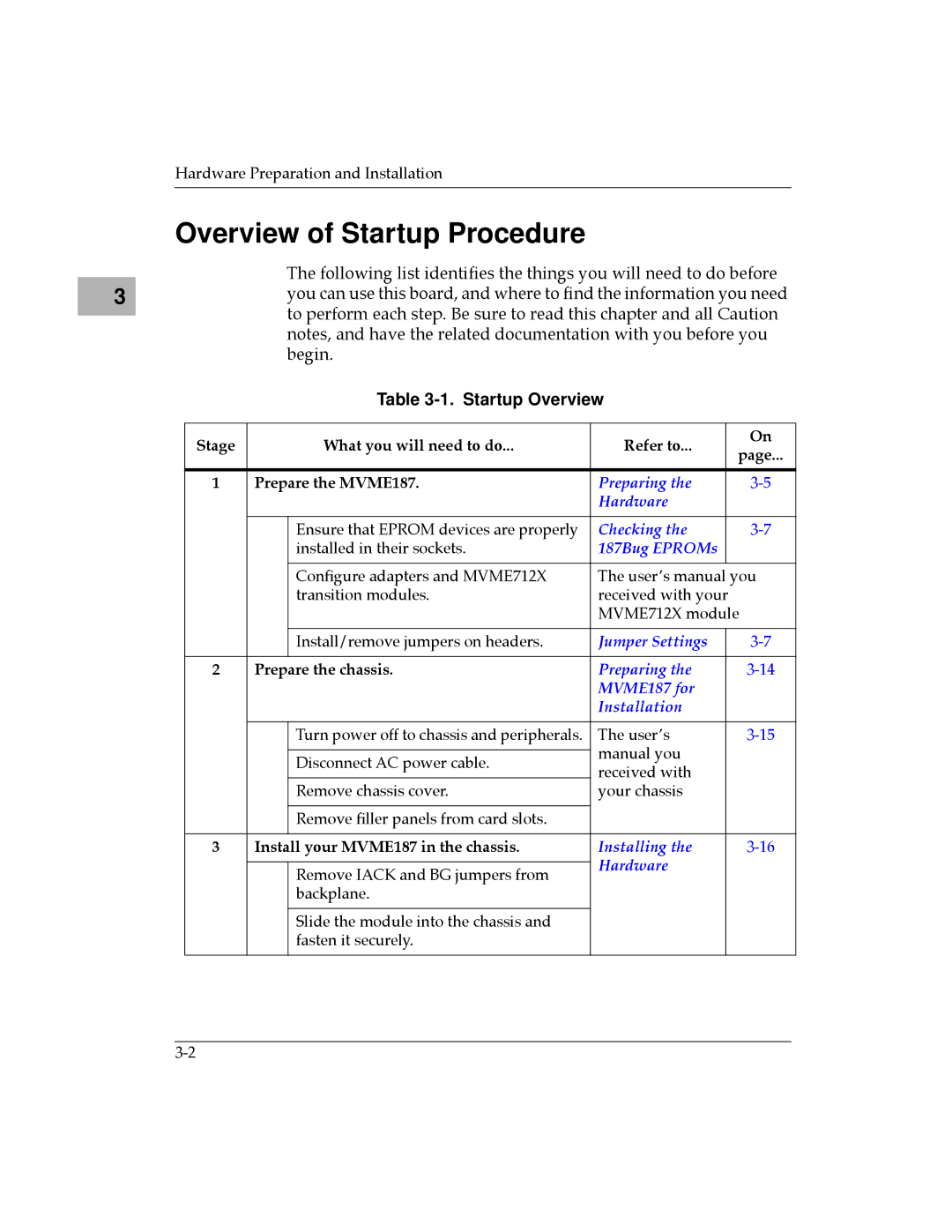3 |
Hardware Preparation and Installation
Overview of Startup Procedure
The following list identifies the things you will need to do before you can use this board, and where to find the information you need to perform each step. Be sure to read this chapter and all Caution notes, and have the related documentation with you before you begin.
Table 3-1. Startup Overview
Stage |
| What you will need to do... | Refer to... |
| On |
|
| page... | |||
|
|
|
|
| |
|
|
|
|
| |
1 | Prepare the MVME187. | Preparing the |
| ||
|
|
| Hardware |
|
|
|
|
|
|
|
|
|
| Ensure that EPROM devices are properly | Checking the |
| |
|
| installed in their sockets. | 187Bug EPROMs |
|
|
|
|
|
|
| |
|
| ConÞgure adapters and MVME712X | The userÕs manual you | ||
|
| transition modules. | received with your |
| |
|
|
| MVME712X module | ||
|
|
|
|
| |
|
| Install/remove jumpers on headers. | Jumper Settings |
| |
|
|
|
|
|
|
2 | Prepare the chassis. | Preparing the |
| ||
|
|
| MVME187 for |
|
|
|
|
| Installation |
|
|
|
|
|
|
|
|
|
| Turn power off to chassis and peripherals. | The userÕs |
| |
|
|
| manual you |
|
|
|
| Disconnect AC power cable. |
|
| |
|
| received with |
|
| |
|
|
|
|
| |
|
| Remove chassis cover. | your chassis |
|
|
|
|
|
|
|
|
|
| Remove Þller panels from card slots. |
|
|
|
|
|
|
|
|
|
3 | Install your MVME187 in the chassis. | Installing the |
| ||
|
|
| Hardware |
|
|
|
| Remove IACK and BG jumpers from |
|
| |
|
|
|
|
| |
|
| backplane. |
|
|
|
|
|
|
|
|
|
|
| Slide the module into the chassis and |
|
|
|
|
| fasten it securely. |
|
|
|
|
|
|
|
|
|