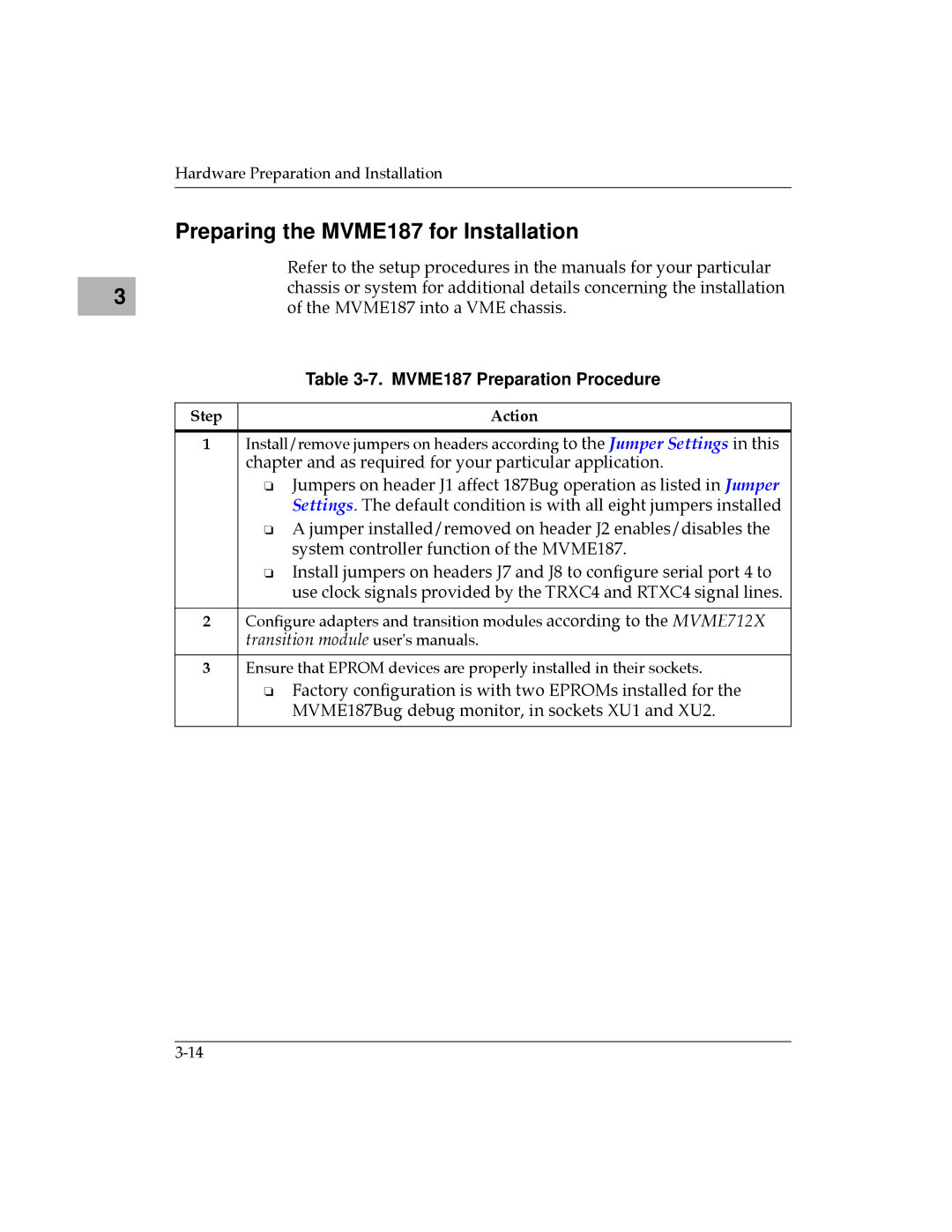3 |
Hardware Preparation and Installation
Preparing the MVME187 for Installation
Refer to the setup procedures in the manuals for your particular chassis or system for additional details concerning the installation of the MVME187 into a VME chassis.
| Table |
|
|
Step | Action |
|
|
1 | Install/remove jumpers on headers according to the Jumper Settings in this |
| chapter and as required for your particular application. |
| ❏ Jumpers on header J1 affect 187Bug operation as listed in Jumper |
| Settings. The default condition is with all eight jumpers installed |
| ❏ A jumper installed/removed on header J2 enables/disables the |
| system controller function of the MVME187. |
| ❏ Install jumpers on headers J7 and J8 to configure serial port 4 to |
| use clock signals provided by the TRXC4 and RTXC4 signal lines. |
|
|
2 | ConÞgure adapters and transition modules according to the MVME712X |
| transition module user's manuals. |
|
|
3 | Ensure that EPROM devices are properly installed in their sockets. |
| ❏ Factory configuration is with two EPROMs installed for the |
| MVME187Bug debug monitor, in sockets XU1 and XU2. |
|
|