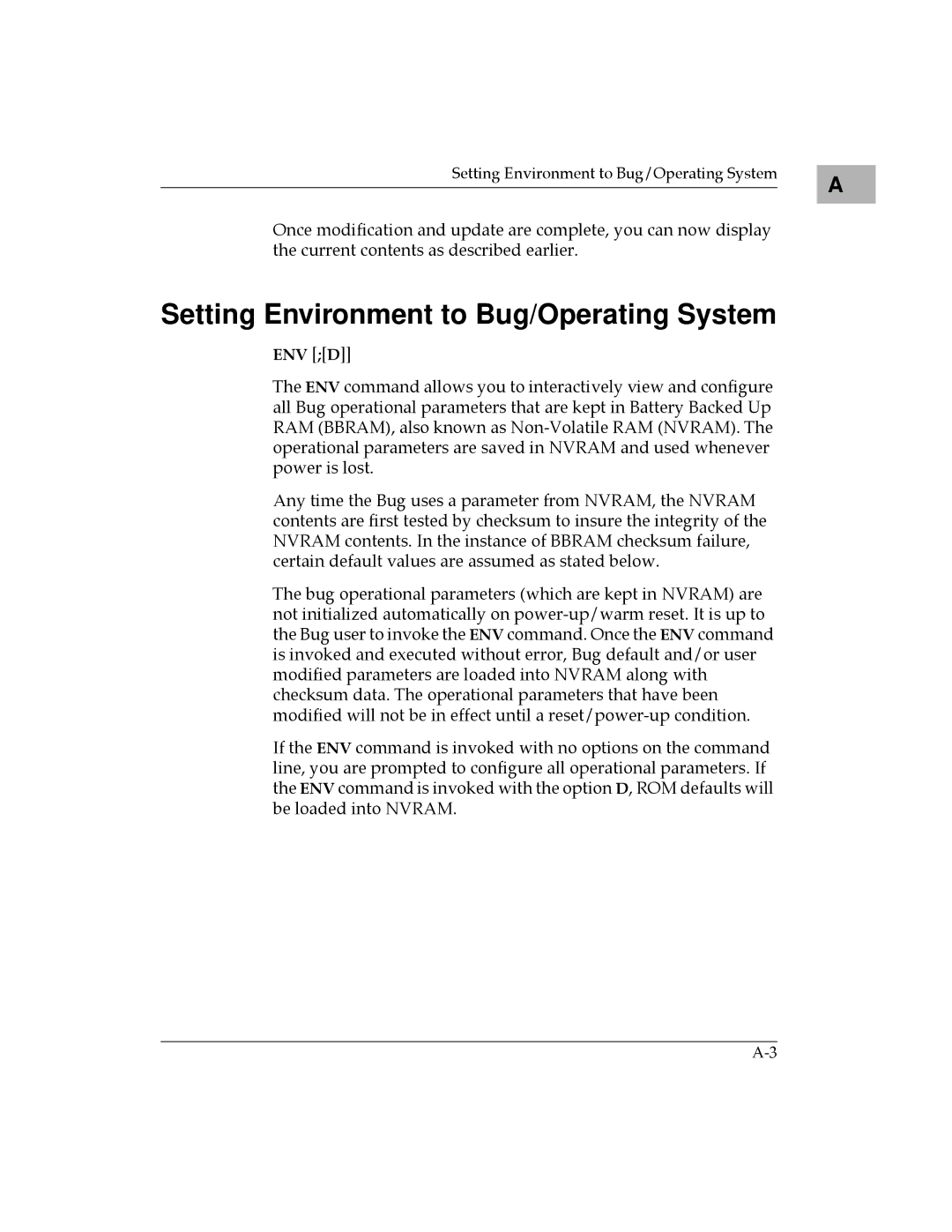Setting Environment to Bug/Operating System
Once modification and update are complete, you can now display the current contents as described earlier.
Setting Environment to Bug/Operating System
ENV [;[D]]
The ENV command allows you to interactively view and configure all Bug operational parameters that are kept in Battery Backed Up RAM (BBRAM), also known as
Any time the Bug uses a parameter from NVRAM, the NVRAM contents are first tested by checksum to insure the integrity of the NVRAM contents. In the instance of BBRAM checksum failure, certain default values are assumed as stated below.
The bug operational parameters (which are kept in NVRAM) are not initialized automatically on
If the ENV command is invoked with no options on the command line, you are prompted to configure all operational parameters. If the ENV command is invoked with the option D, ROM defaults will be loaded into NVRAM.
A |