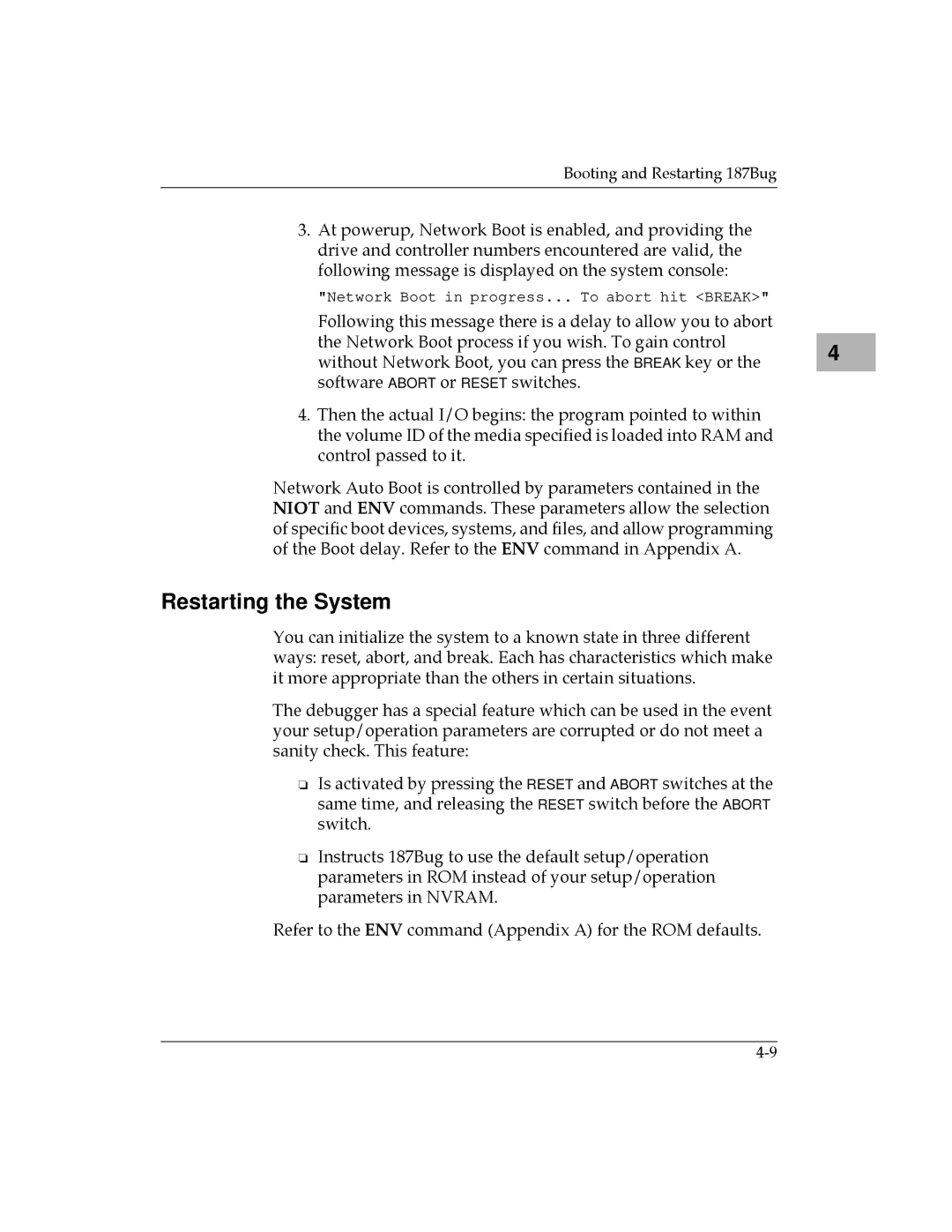Booting and Restarting 187Bug
3.At powerup, Network Boot is enabled, and providing the drive and controller numbers encountered are valid, the following message is displayed on the system console:
"Network Boot in progress... To abort hit <BREAK>"
Following this message there is a delay to allow you to abort the Network Boot process if you wish. To gain control without Network Boot, you can press the BREAK key or the software ABORT or RESET switches.
4.Then the actual I/O begins: the program pointed to within the volume ID of the media specified is loaded into RAM and control passed to it.
Network Auto Boot is controlled by parameters contained in the NIOT and ENV commands. These parameters allow the selection of specific boot devices, systems, and files, and allow programming of the Boot delay. Refer to the ENV command in Appendix A.
Restarting the System
You can initialize the system to a known state in three different ways: reset, abort, and break. Each has characteristics which make it more appropriate than the others in certain situations.
The debugger has a special feature which can be used in the event your setup/operation parameters are corrupted or do not meet a sanity check. This feature:
❏Is activated by pressing the RESET and ABORT switches at the same time, and releasing the RESET switch before the ABORT switch.
❏Instructs 187Bug to use the default setup/operation parameters in ROM instead of your setup/operation parameters in NVRAM.
Refer to the ENV command (Appendix A) for the ROM defaults.
4 |