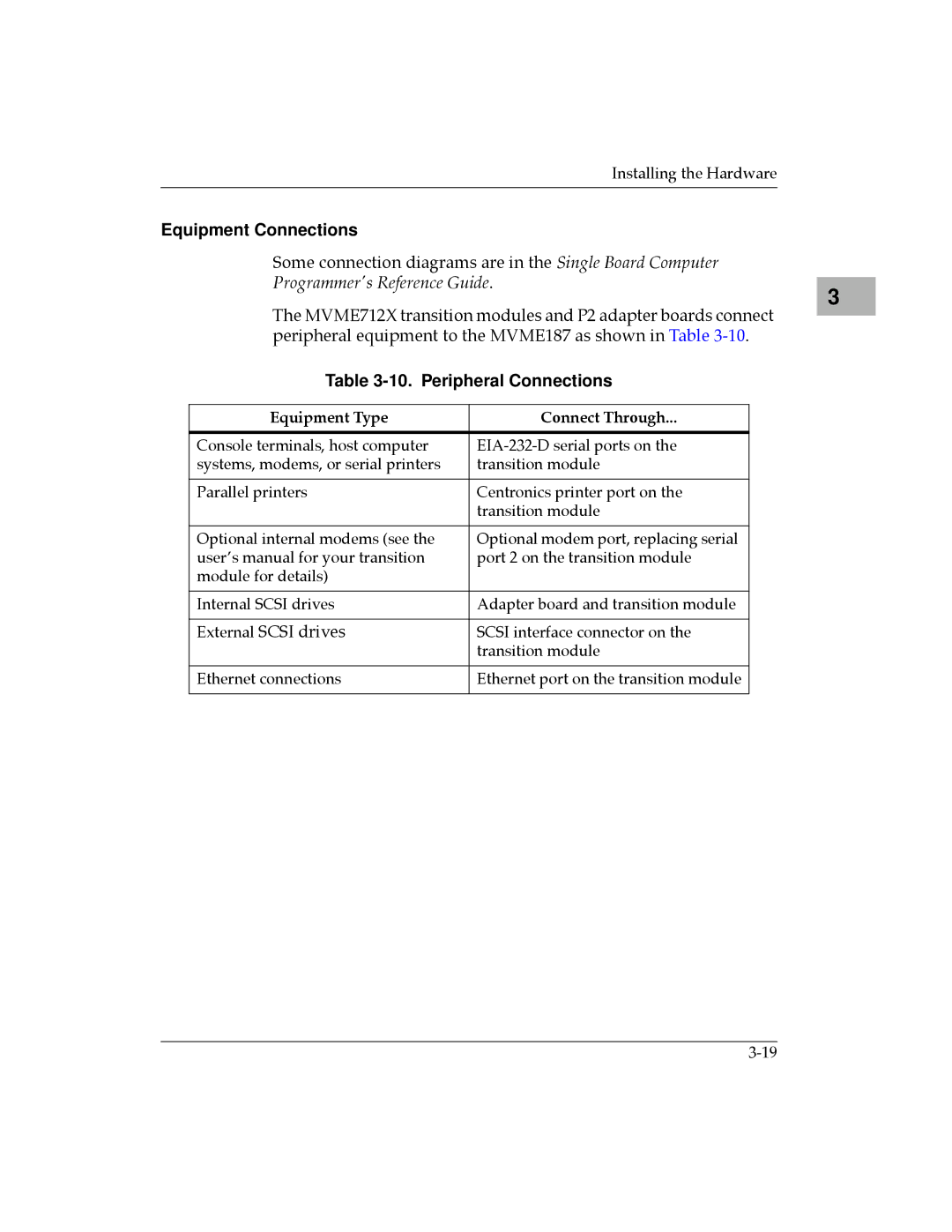Installing the Hardware
Equipment Connections
Some connection diagrams are in the Single Board Computer
Programmer's Reference Guide.
The MVME712X transition modules and P2 adapter boards connect peripheral equipment to the MVME187 as shown in Table
Table 3-10. Peripheral Connections
Equipment Type | Connect Through... |
|
|
Console terminals, host computer | |
systems, modems, or serial printers | transition module |
|
|
Parallel printers | Centronics printer port on the |
| transition module |
|
|
Optional internal modems (see the | Optional modem port, replacing serial |
userÕs manual for your transition | port 2 on the transition module |
module for details) |
|
|
|
Internal SCSI drives | Adapter board and transition module |
|
|
External SCSI drives | SCSI interface connector on the |
| transition module |
|
|
Ethernet connections | Ethernet port on the transition module |
|
|
3 |