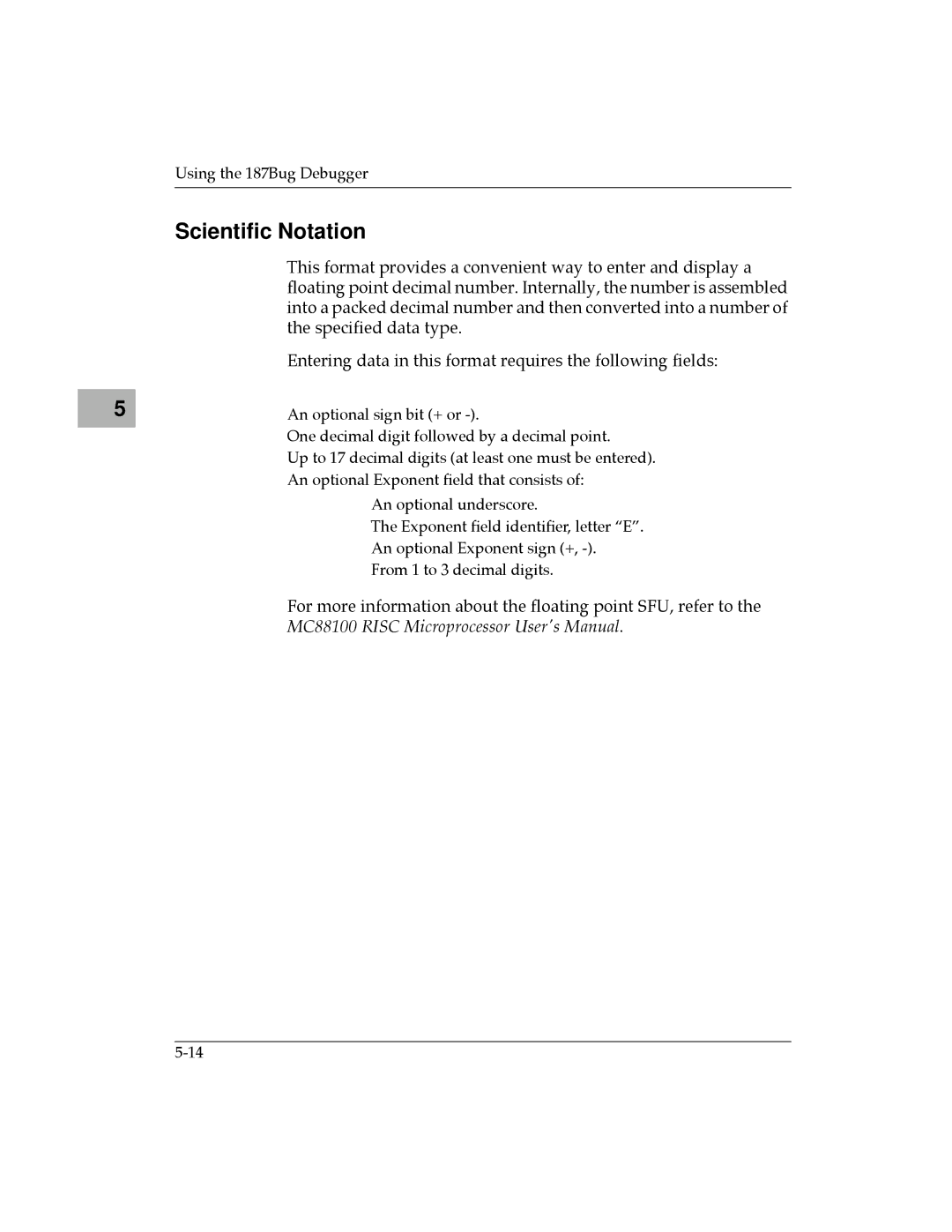5 |
Using the 187Bug Debugger
Scientific Notation
This format provides a convenient way to enter and display a floating point decimal number. Internally, the number is assembled into a packed decimal number and then converted into a number of the specified data type.
Entering data in this format requires the following fields:
An optional sign bit (+ or
One decimal digit followed by a decimal point.
Up to 17 decimal digits (at least one must be entered).
An optional Exponent Þeld that consists of:
An optional underscore.
The Exponent Þeld identiÞer, letter ÒEÓ.
An optional Exponent sign (+,
From 1 to 3 decimal digits.
For more information about the floating point SFU, refer to the MC88100 RISC Microprocessor User's Manual.