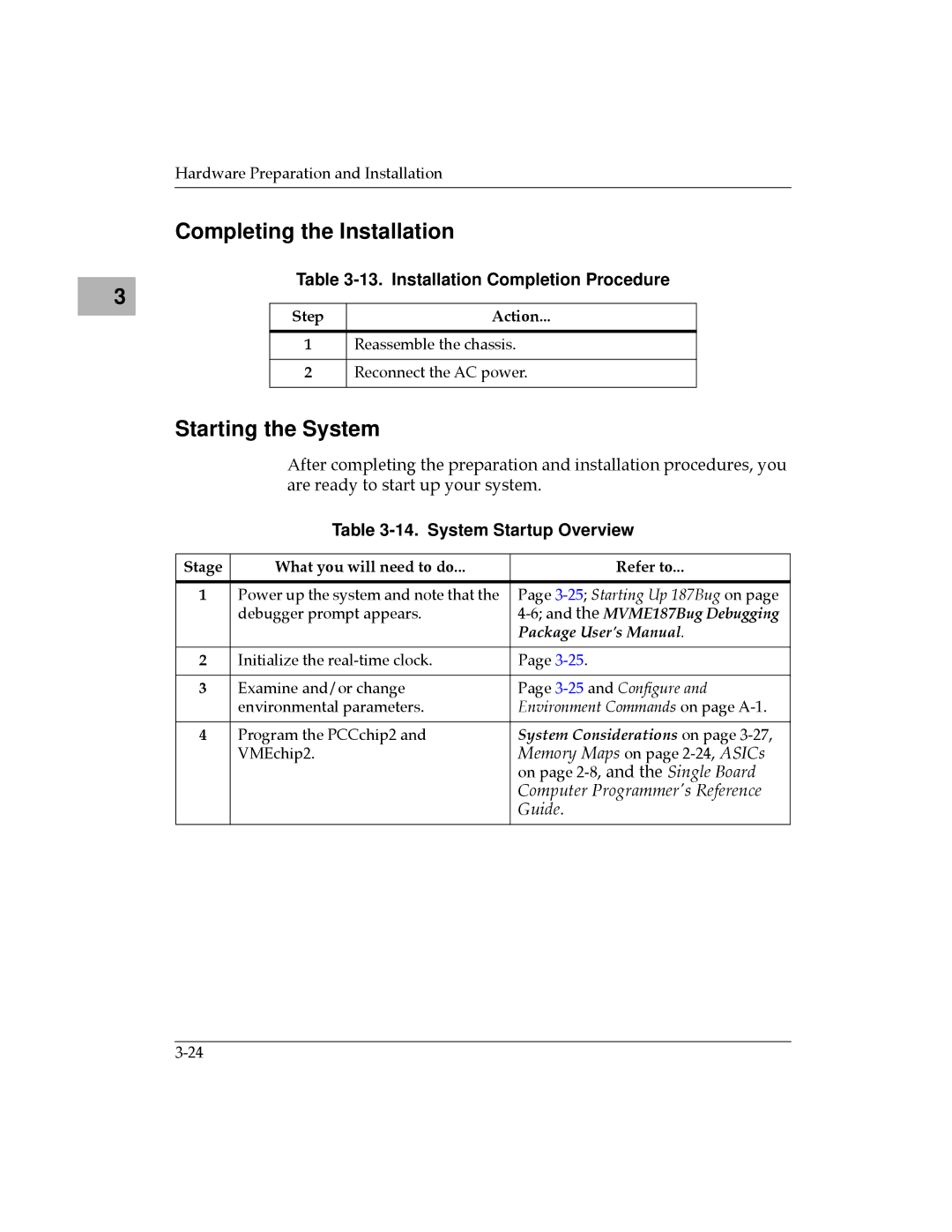3 |
Hardware Preparation and Installation
Completing the Installation
Table 3-13. Installation Completion Procedure
Step | Action... |
1Reassemble the chassis.
2Reconnect the AC power.
Starting the System
After completing the preparation and installation procedures, you are ready to start up your system.
Table 3-14. System Startup Overview
Stage | What you will need to do... | Refer to... |
|
|
|
1 | Power up the system and note that the | Page |
| debugger prompt appears. | |
|
| Package User's Manual. |
|
|
|
2 | Initialize the | Page |
|
|
|
3 | Examine and/or change | Page |
| environmental parameters. | Environment Commands on page |
|
|
|
4 | Program the PCCchip2 and | System Considerations on page |
| VMEchip2. | Memory Maps on page |
|
| on page |
|
| Computer Programmer's Reference |
|
| Guide. |
|
|
|