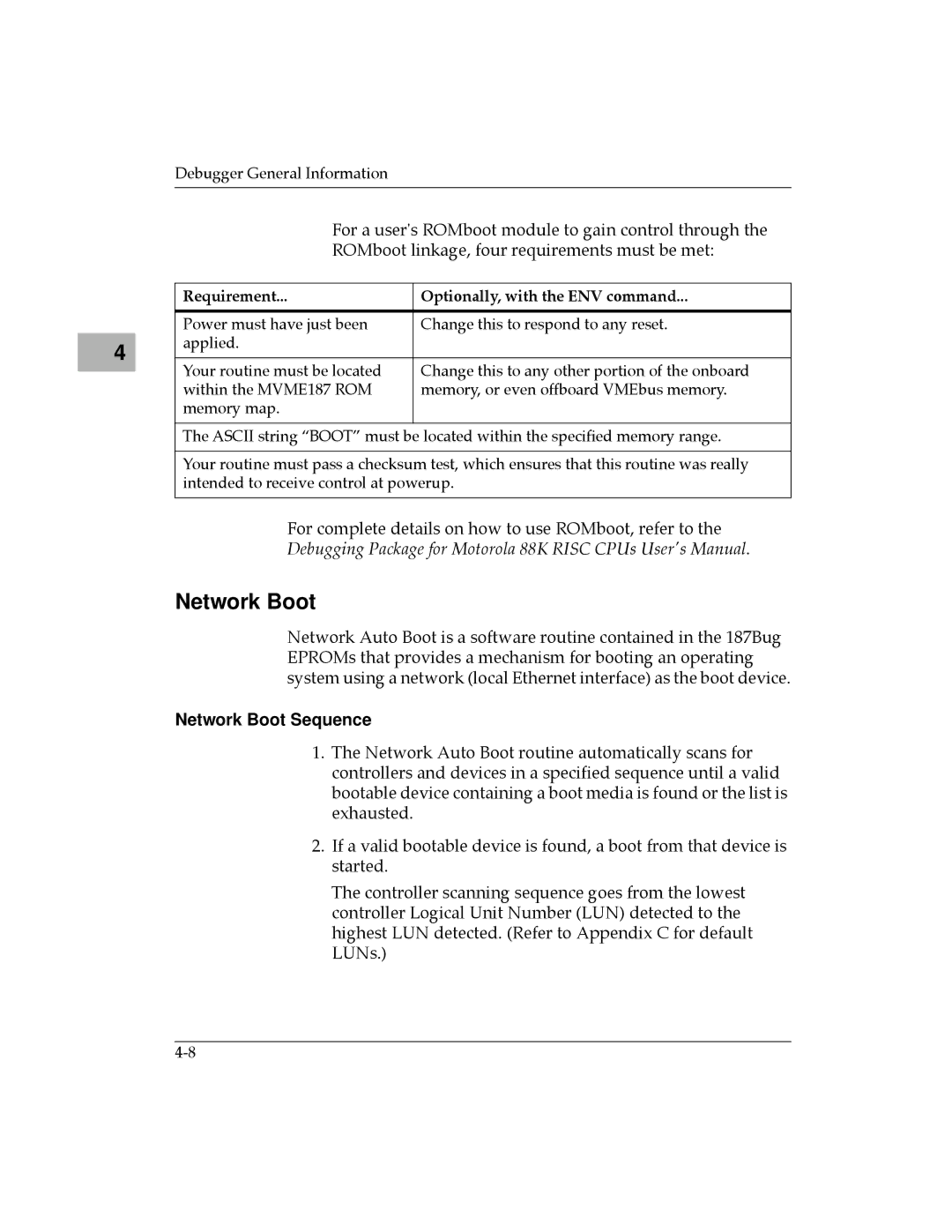4 |
Debugger General Information
For a user's ROMboot module to gain control through the
ROMboot linkage, four requirements must be met:
Requirement... | Optionally, with the ENV command... |
|
|
Power must have just been | Change this to respond to any reset. |
applied. |
|
|
|
Your routine must be located | Change this to any other portion of the onboard |
within the MVME187 ROM | memory, or even offboard VMEbus memory. |
memory map. |
|
|
|
The ASCII string ÒBOOTÓ must be located within the speciÞed memory range.
Your routine must pass a checksum test, which ensures that this routine was really intended to receive control at powerup.
For complete details on how to use ROMboot, refer to the Debugging Package for Motorola 88K RISC CPUs User's Manual.
Network Boot
Network Auto Boot is a software routine contained in the 187Bug EPROMs that provides a mechanism for booting an operating system using a network (local Ethernet interface) as the boot device.
Network Boot Sequence
1.The Network Auto Boot routine automatically scans for controllers and devices in a specified sequence until a valid bootable device containing a boot media is found or the list is exhausted.
2.If a valid bootable device is found, a boot from that device is started.
The controller scanning sequence goes from the lowest controller Logical Unit Number (LUN) detected to the highest LUN detected. (Refer to Appendix C for default LUNs.)