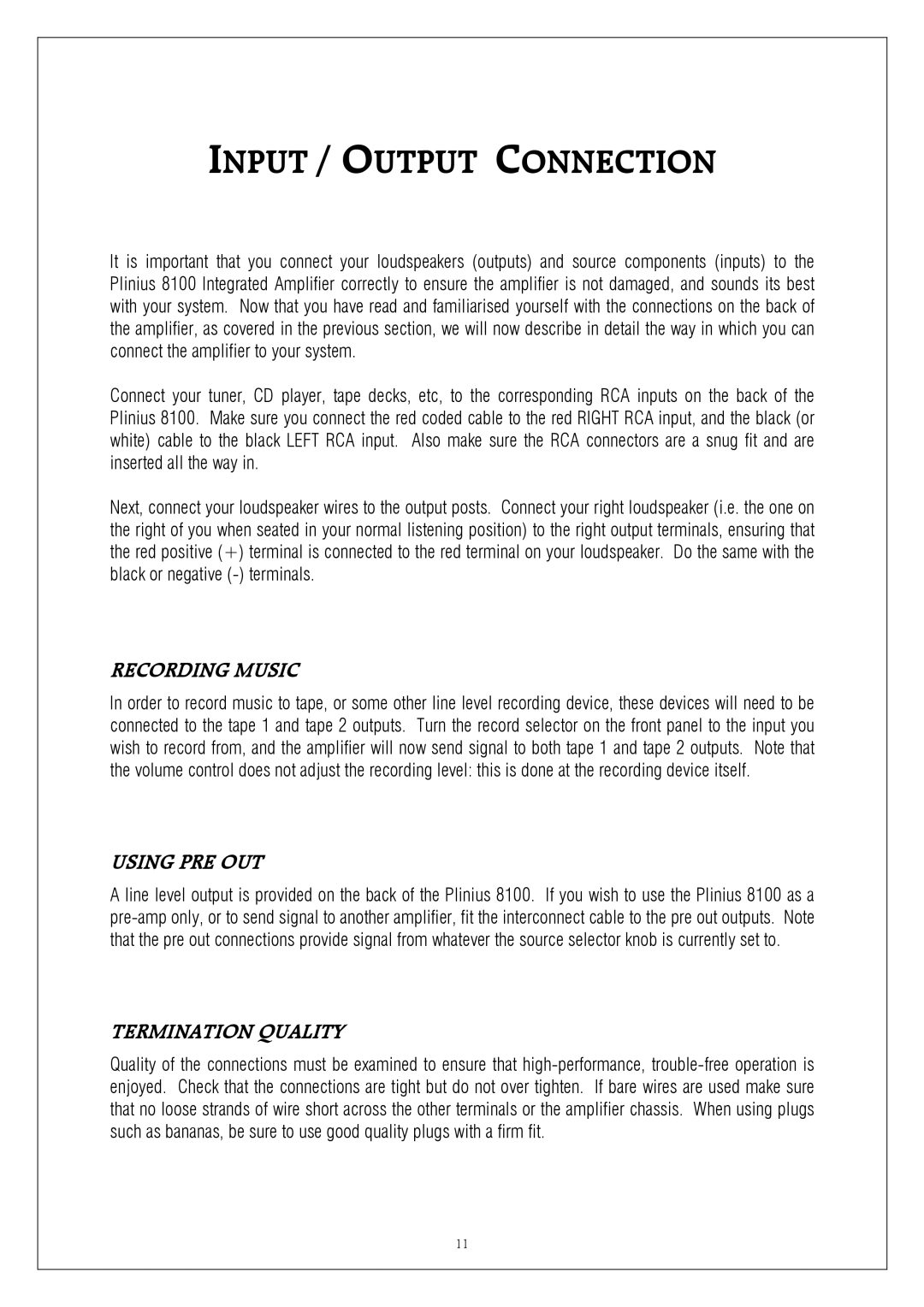8100 specifications
Plinius Audio has long been synonymous with high-fidelity sound and exceptional craftsmanship. The Plinius Audio 8100 is an integrated amplifier that exemplifies these attributes, offering audiophiles a remarkable listening experience. With its sleek design and robust performance, the 8100 is crafted to deliver the best of both worlds: power and refinement.At the heart of the Plinius 8100 lies its Class A amplification, which is known for its warm sound signature and exceptional linearity. This design ensures that even the most intricate musical details are rendered with exquisite clarity and precision. The amplifier delivers a substantial output power, making it suitable for driving a wide range of loudspeakers, from sensitive bookshelf models to more demanding floor-standing systems.
One of the standout features of the 8100 is its versatile connectivity options. It is equipped with multiple analog inputs, including balanced XLR and unbalanced RCA options, as well as a built-in phono stage for vinyl enthusiasts. This inherent flexibility allows users to seamlessly integrate their digital sources, such as CD players and streaming devices, alongside analog equipment. Additionally, the 8100 features a simple yet effective remote control, enhancing user convenience.
In terms of build quality, the Plinius 8100 excels with its rugged construction and elegant aesthetics. The amplifier features a solid aluminum chassis, which not only contributes to its durability but also helps minimize resonance and interference. The minimalist front panel is equipped with large, easy-to-read knobs for volume control and input selection, complemented by a striking LED display.
Plinius Audio has also incorporated advanced technology in the 8100, including thermal management systems to ensure stable performance under different operating conditions. This thoughtful engineering reflects the company’s commitment to reliability and longevity, ensuring that the 8100 can withstand the test of time while delivering peak performance.
Overall, the Plinius Audio 8100 integrated amplifier stands out as a premium solution for music lovers seeking high-quality sound and exceptional craftsmanship. With its powerful Class A amplification, versatile connectivity options, and robust build, the 8100 is designed to elevate any home audio setup, providing an immersive listening experience that resonates beautifully with music aficionados.