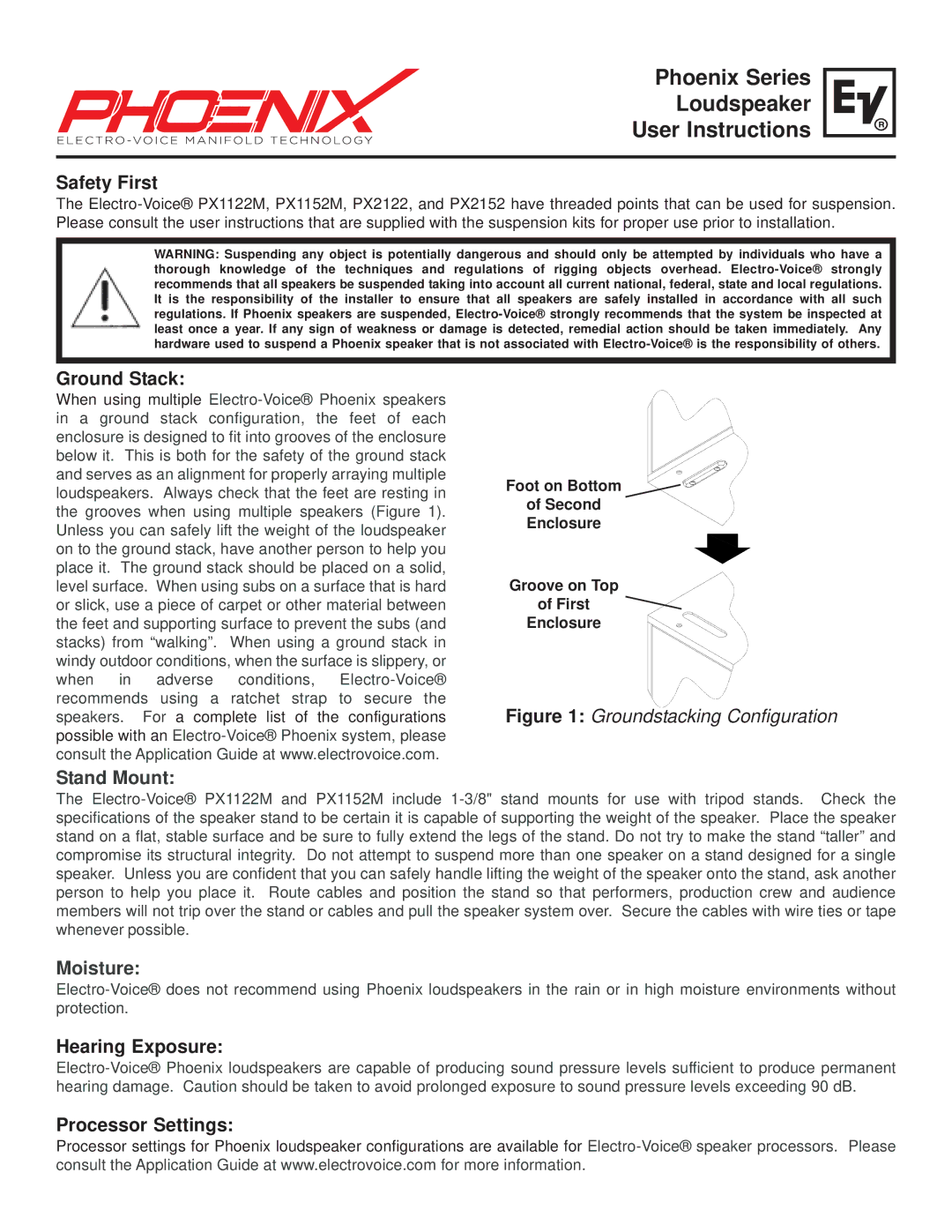PX1152M, PX1122M, PX2122, PX2152 specifications
The PMI - Phoenix series, comprising models PX1152M, PX2122, PX2152, and PX1122M, represents an impressive lineup of audio solutions designed for professionals who demand high-quality sound and versatile performance in various environments. These speakers are ideal for events where clarity, power, and durability are essential, making them a top choice for live performances, installations, and mobile applications.The PX1152M is a 15-inch two-way powered monitor speaker that stands out for its exceptional sound output. It features a robust 400-watt RMS power amplifier, ensuring that the speaker can deliver high volumes without distortion. Its lightweight design and integrated handles also make it easy to transport and set up. The PX1152M utilizes advanced DSP technology for precise tuning and processing of audio signals, allowing for enhanced clarity and an exceptional sound stage during performances.
Moving on to the PX2122, this model is tailored for versatility and power. With dual 12-inch woofers, the PX2122 provides an impressive low-end response while maintaining clarity in the mids and highs. Its high-efficiency design allows for maximum output while minimizing power consumption. The built-in crossover network is engineered to ensure seamless integration of frequencies, resulting in a well-balanced audio experience. The PX2122 is particularly suited for larger venues, where powerful bass impact and articulate sound reproduction are paramount.
The PX2152 further enhances the range with dual 15-inch speakers, specifically designed for large events and outdoor activities. Its rugged construction and weather-resistant features make it ideal for outdoor use, while the powerful amplifier ensures consistent performance across various sound levels. Additionally, the PX2152 includes multiple input options, accommodating both professional and consumer audio equipment, making it a versatile choice for DJs and live bands.
Lastly, the PX1122M is a 12-inch powered monitor speaker that combines portability with performance. It is engineered for on-stage monitoring but is equally effective for small to medium-sized events. The PX1122M features built-in EQ controls to tailor sound according to the venue and acoustic requirements. This adaptability enables users to achieve optimal sound quality in any environment.
In conclusion, the PMI - Phoenix PX series — PX1152M, PX2122, PX2152, and PX1122M — offers a comprehensive range of features, technologies, and characteristics designed to meet the demands of audio professionals. With powerful amplification, advanced DSP technology, and durable construction, these speakers promise reliability and superior sound quality, making them a smart investment for anyone in the audio industry.