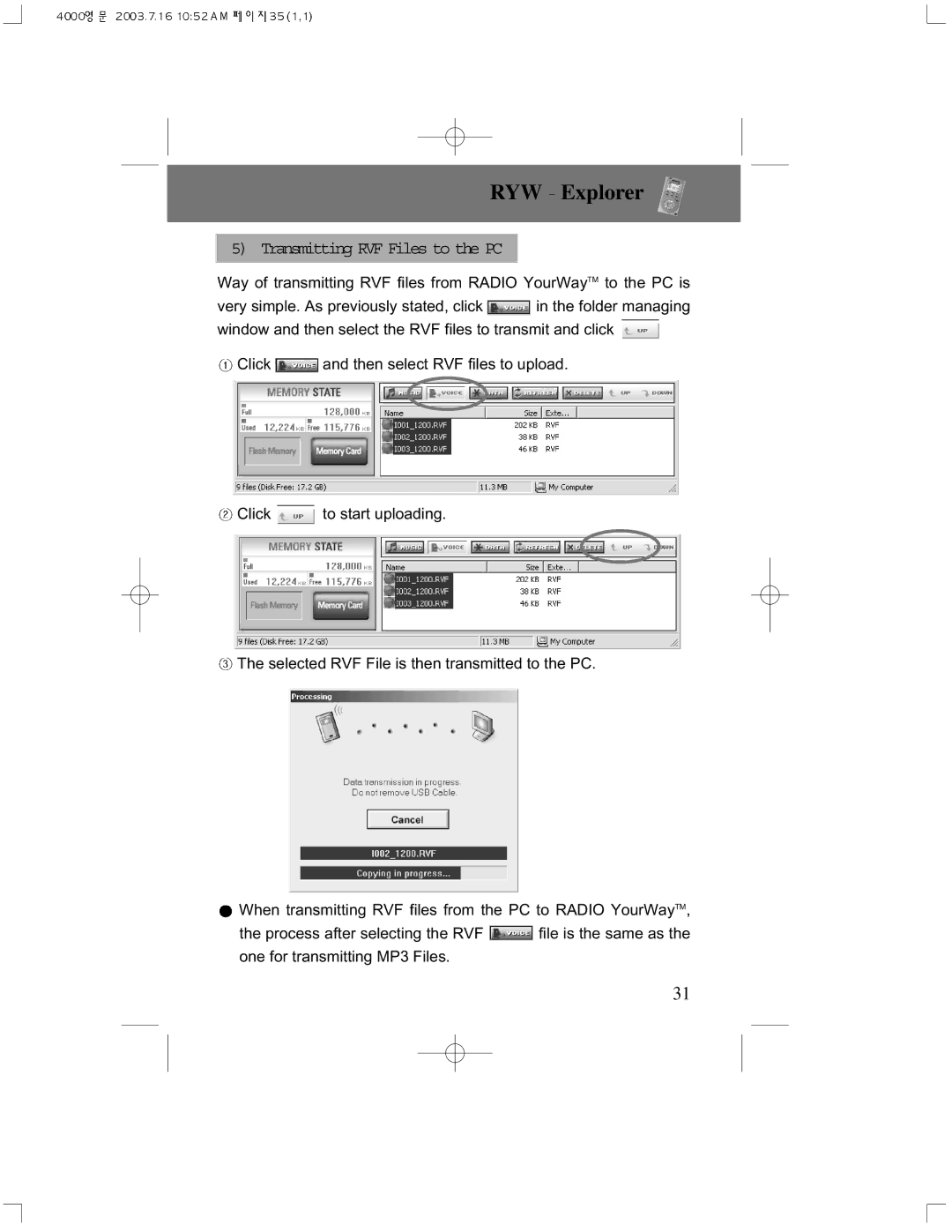RYW Explorer
Explorer
5) Transmitting RVF Files to the PC
Way of transmitting RVF files from RADIO YourWayTM to the PC is
very simple. As previously stated, click ![]() in the folder managing window and then select the RVF files to transmit and click
in the folder managing window and then select the RVF files to transmit and click ![]()
![]() Click
Click ![]() and then select RVF files to upload.
and then select RVF files to upload.
![]() Click
Click ![]() to start uploading.
to start uploading.
![]() The selected RVF File is then transmitted to the PC.
The selected RVF File is then transmitted to the PC.
![]() When transmitting RVF files from the PC to RADIO YourWayTM,
When transmitting RVF files from the PC to RADIO YourWayTM,
the process after selecting the RVF ![]() file is the same as the one for transmitting MP3 Files.
file is the same as the one for transmitting MP3 Files.
31