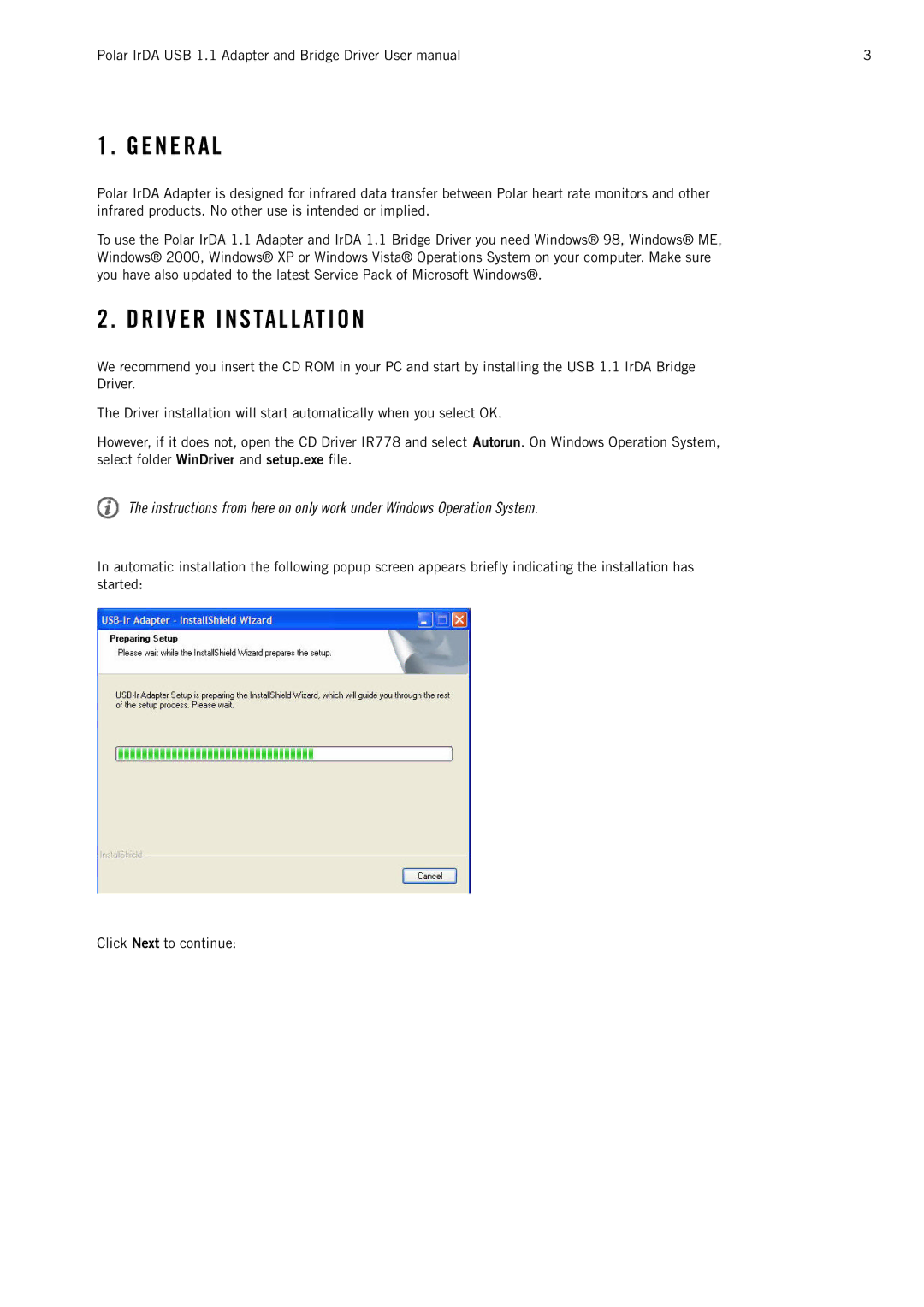IrDA USB 1.1 specifications
Polar IrDA USB 1.1 is a vital tool for establishing seamless wireless communication between devices. This Infrared Data Association (IrDA) compliant USB device is primarily used for connecting Polar heart rate monitors and fitness tracking devices to computers or other mobile devices. The compact and lightweight design makes it convenient for users who are constantly on the move.One of the standout features of the Polar IrDA USB 1.1 is its ability to transmit data wirelessly, which eliminates the need for cumbersome cables. With a transmission speed of up to 4 Mbps, users can efficiently transfer fitness data, workouts, and other vital statistics to their PC or laptop in a matter of seconds. This ensures that athletes and fitness enthusiasts can keep detailed records of their training sessions, allowing for better performance tracking and goal setting.
The Polar IrDA USB 1.1 operates within a range of up to one meter, making it ideal for personal use where the devices are in close proximity. The technology utilized adheres to IrDA standards, ensuring compatibility with various devices. This means that the Polar IrDA USB 1.1 can work not just with Polar products, but also with other IrDA compatible devices, thereby enhancing its versatility.
In terms of characteristics, the Polar IrDA USB 1.1 is powered directly through the USB port, which eliminates the need for additional batteries or power sources. This is especially beneficial for users as it enhances portability and ease of use. The device is designed with user-friendliness in mind, featuring plug-and-play functionality that allows for quick and straightforward setup. This simplicity ensures that even those who may not be tech-savvy can connect their devices without hassle.
Furthermore, the Polar IrDA USB 1.1 is compatible with various operating systems, including Windows and macOS, providing broad accessibility for users. The small size of the device means it can easily fit into a pocket or bag, making it a great accessory for anyone who frequently monitors their fitness statistics.
In summary, the Polar IrDA USB 1.1 is an efficient and compact solution for wireless data transfer in fitness technology. With its impressive data transfer speed, adherence to IrDA standards, and user-friendly operation, it empowers users to track their fitness journey effectively while maintaining convenience and portability. As fitness technology continues to advance, devices like the Polar IrDA USB 1.1 are integral in helping athletes achieve their goals.