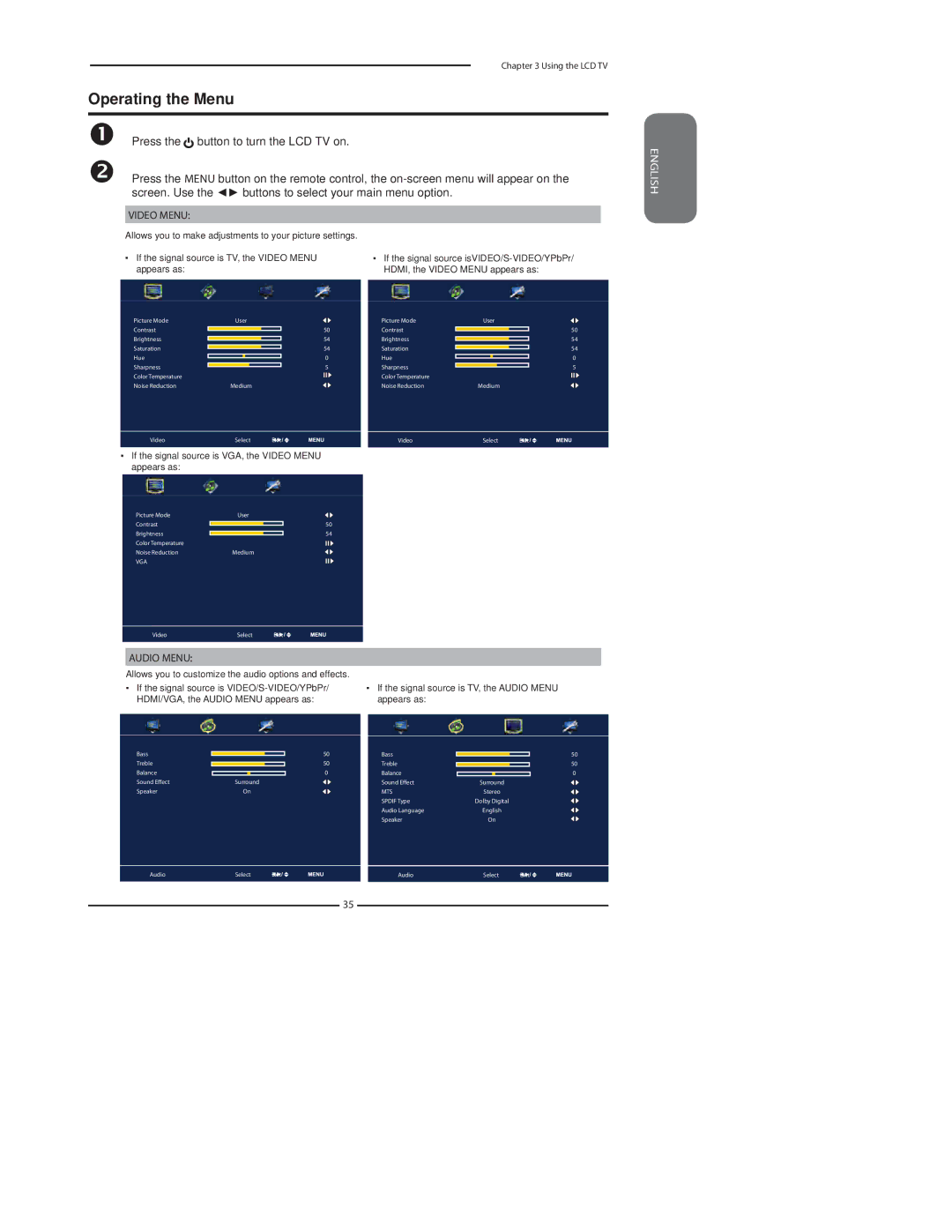Chapter 3 Using the LCD TV
Operating the Menu
Press the ![]() button to turn the LCD TV on.
button to turn the LCD TV on.
Press the MENU button on the remote control, the
VIDEO MENU:
Allows you to make adjustments to your picture settings.
▪ If the signal source is TV, the VIDEO MENU |
|
| ▪ If the signal source | ||||||
appears as: |
|
|
|
|
| HDMI, the VIDEO MENU appears as: | |||
|
|
|
|
|
|
|
|
|
|
|
|
|
|
|
|
|
|
|
|
Picture Mode | User |
|
|
| Picture Mode | User |
| ||
Contrast |
|
|
| 50 |
| Contrast |
|
| 50 |
Brightness |
|
|
| 54 |
| Brightness |
|
| 54 |
Saturation |
|
|
| 54 |
| Saturation |
|
| 54 |
Hue |
|
|
| 0 |
| Hue |
|
| 0 |
Sharpness |
|
|
| 5 |
| Sharpness |
|
| 5 |
Color Temperature |
|
|
|
|
| Color Temperature |
|
|
|
Noise Reduction | Medium |
|
|
| Noise Reduction | Medium |
| ||
|
|
|
|
|
|
|
|
|
|
Video | Select | Exit |
|
| Video | Select | Exit | ||
|
|
|
|
|
|
|
|
|
|
▪If the signal source is VGA, the VIDEO MENU appears as:
Picture Mode | User |
Contrast | 50 |
Brightness | 54 |
Color Temperature |
|
Noise Reduction | Medium |
VGA |
|
Video | Select | Exit |
|
|
|
AUDIO MENU:
Allows you to customize the audio options and effects.
▪ If the signal source is | ▪ If the signal source is TV, the AUDIO MENU | |||||
HDMI/VGA, the AUDIO MENU appears as: |
| appears as: |
|
| ||
|
|
|
|
|
|
|
|
|
|
|
|
|
|
Bass |
| 50 |
| Bass |
| 50 |
|
| |||||
Treble |
| 50 |
| Treble |
| 50 |
Balance |
| 0 |
| Balance |
| 0 |
Sound Effect | Surround |
|
| Sound Effect | Surround |
|
Speaker | On |
|
| MTS | Stereo |
|
|
|
|
| SPDIF Type | Dolby Digital |
|
|
|
|
| Audio Language | English |
|
|
|
|
| Speaker | On |
|
|
|
|
|
|
|
|
Audio | Select | Exit |
| Audio | Select | Exit |
|
|
|
|
|
|
|
35