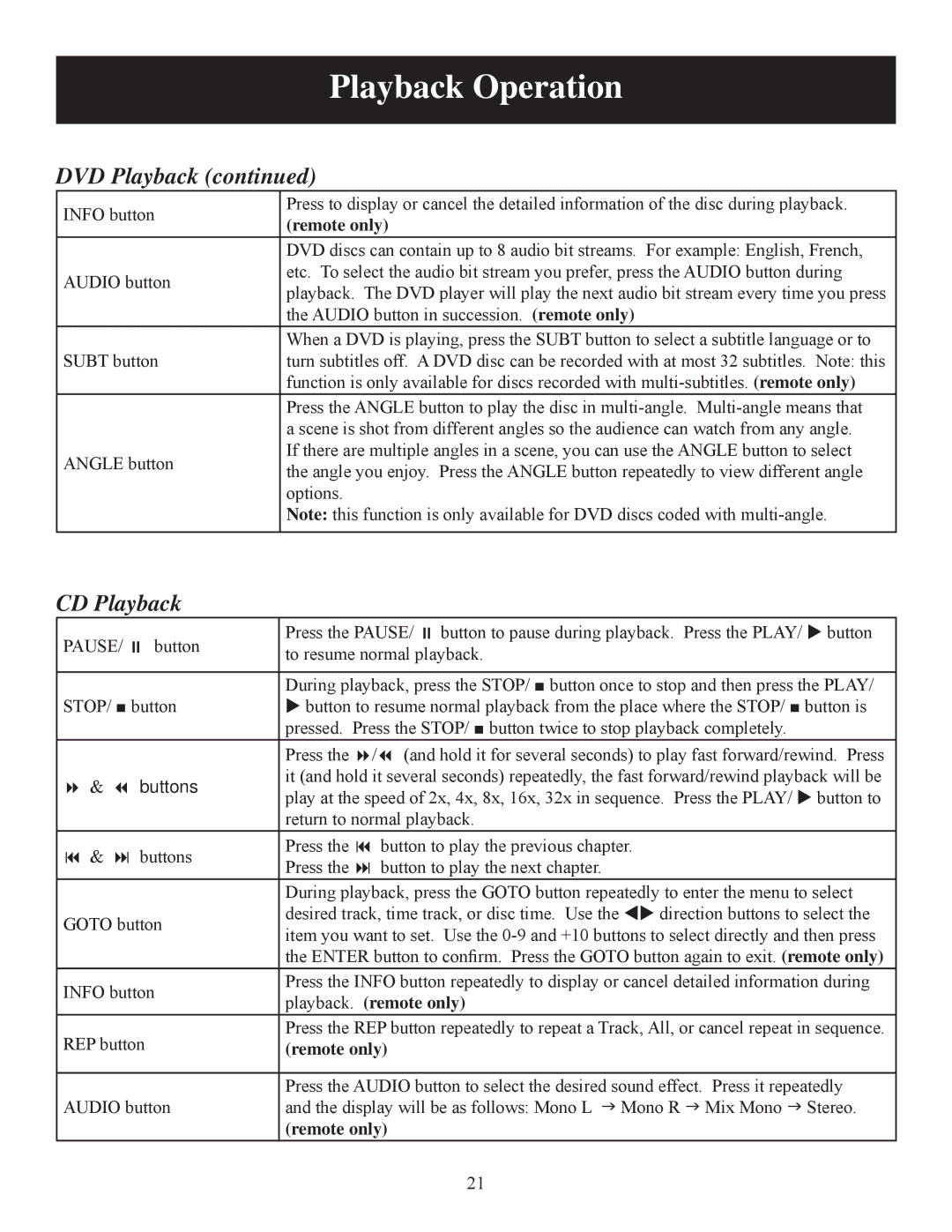Playback Operation
DVD Playback (continued)
INFO button | Press to display or cancel the detailed information of the disc during playback. | |
(remote only) | ||
| ||
| DVD discs can contain up to 8 audio bit streams. For example: English, French, | |
AUDIO button | etc. To select the audio bit stream you prefer, press the AUDIO button during | |
playback. The DVD player will play the next audio bit stream every time you press | ||
| ||
| the AUDIO button in succession. (remote only) | |
| When a DVD is playing, press the SUBT button to select a subtitle language or to | |
SUBT button | turn subtitles off. A DVD disc can be recorded with at most 32 subtitles. Note: this | |
| function is only available for discs recorded with | |
| Press the ANGLE button to play the disc in | |
| a scene is shot from different angles so the audience can watch from any angle. | |
ANGLE button | If there are multiple angles in a scene, you can use the ANGLE button to select | |
the angle you enjoy. Press the ANGLE button repeatedly to view different angle | ||
| ||
| options. | |
| Note: this function is only available for DVD discs coded with | |
|
|
CD Playback
PAUSE/ | button | Press the PAUSE/ button to pause during playback. Press the PLAY/ X button | ||
to resume normal playback. | ||||
|
| |||
|
|
| ||
|
| During playback, press the STOP/ ■ button once to stop and then press the PLAY/ | ||
STOP/ ■ button | X button to resume normal playback from the place where the STOP/ ■ button is | |||
|
| pressed. Press the STOP/ ■ button twice to stop playback completely. | ||
|
| Press the / | (and hold it for several seconds) to play fast forward/rewind. Press | |
& | buttons | it (and hold it several seconds) repeatedly, the fast forward/rewind playback will be | ||
play at the speed of 2x, 4x, 8x, 16x, 32x in sequence. Press the PLAY/ X button to | ||||
|
| |||
|
| return to normal playback. | ||
& | buttons | Press the | button to play the previous chapter. | |
Press the | button to play the next chapter. | |||
|
| |||
|
| During playback, press the GOTO button repeatedly to enter the menu to select | ||
GOTO button | desired track, time track, or disc time. Use the WX direction buttons to select the | |||
item you want to set. Use the | ||||
|
| |||
|
| the ENTER button to confirm. Press the GOTO button again to exit. (remote only) | ||
INFO button | Press the INFO button repeatedly to display or cancel detailed information during | |||
playback. (remote only) | ||||
|
| |||
REP button | Press the REP button repeatedly to repeat a Track, All, or cancel repeat in sequence. | |||
(remote only) | ||||
|
|
| ||
|
| Press the AUDIO button to select the desired sound effect. Press it repeatedly | ||
AUDIO button | and the display will be as follows: Mono L J Mono R J Mix Mono J Stereo. | |||
|
| (remote only) | ||
21