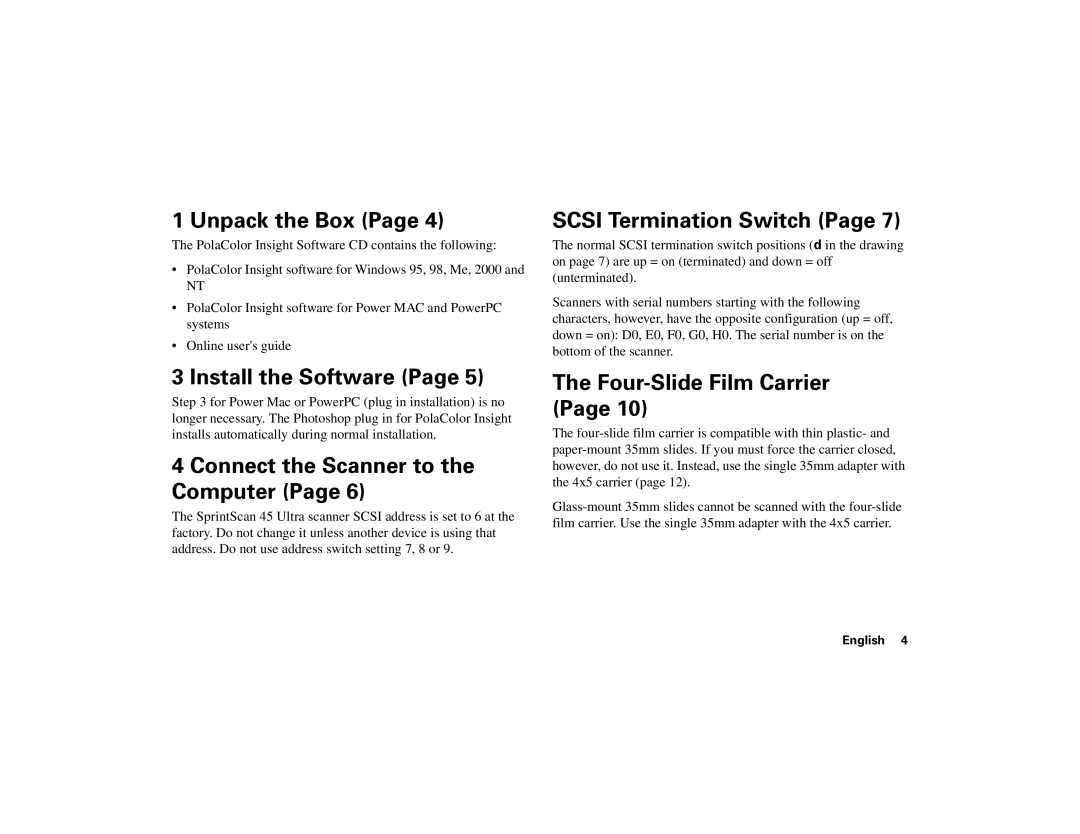1 Unpack the Box (Page 4)
The PolaColor Insight Software CD contains the following:
•PolaColor Insight software for Windows 95, 98, Me, 2000 and
NT
•PolaColor Insight software for Power MAC and PowerPC systems
•Online user's guide
3 Install the Software (Page 5)
Step 3 for Power Mac or PowerPC (plug in installation) is no longer necessary. The Photoshop plug in for PolaColor Insight installs automatically during normal installation.
4 Connect the Scanner to the Computer (Page 6)
The SprintScan 45 Ultra scanner SCSI address is set to 6 at the factory. Do not change it unless another device is using that address. Do not use address switch setting 7, 8 or 9.
SCSI Termination Switch (Page 7)
The normal SCSI termination switch positions (d in the drawing on page 7) are up = on (terminated) and down = off (unterminated).
Scanners with serial numbers starting with the following characters, however, have the opposite configuration (up = off, down = on): D0, E0, F0, G0, H0. The serial number is on the bottom of the scanner.
The Four-Slide Film Carrier (Page 10)
The