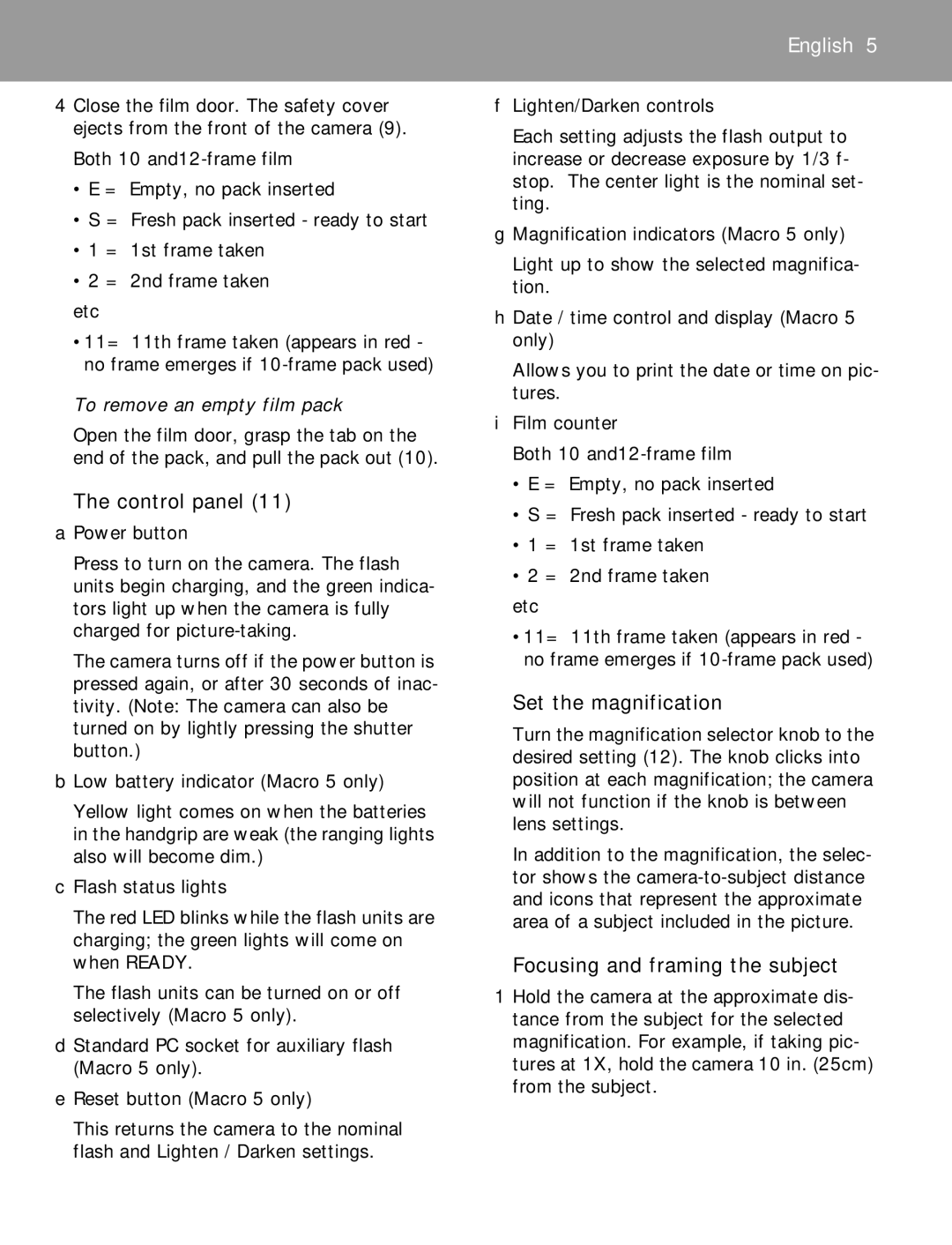5/3 SLR1200 specifications
The Polaroid 5/3 SLR1200 is a remarkable addition to the world of instant photography, designed to cater to both amateur enthusiasts and seasoned professionals. This model captures the essence of what made Polaroid a household name while incorporating modern technological advancements.One of the standout features of the SLR1200 is its impressive lens capability. Equipped with a 120mm f/2.8 lens, the camera offers a versatility that allows for sharp and vivid images across various shooting conditions. This lens not only provides exceptional depth of field but also allows for beautiful bokeh effects, enhancing the overall aesthetic of portrait and landscape photography.
The camera boasts a robust build, sturdily designed to withstand the rigors of outdoor photography. Its ergonomic grip ensures comfort during prolonged use, making it suitable for both casual outings and professional shoots. The weight balance of the SLR1200 contributes to its stability, minimizing camera shake during capturing.
Another key feature is the advanced instant film technology that Polaroid is renowned for. The SLR1200 uses the latest generation of instant film which offers enhanced color reproduction and faster development time. This film retains the classic Polaroid signature while delivering a crisp image within moments of clicking the shutter.
The SLR1200 includes a range of shooting modes, including manual, aperture priority, and shutter priority, allowing photographers to have creative control over their shots. Its built-in light meter aids in achieving the perfect exposure, making it easier for users to produce stunning images consistently.
Connectivity options are also a highlight of the SLR1200. With Bluetooth technology, users can easily share their photos to their smartphones or tablets for social media sharing or simple digital storage. This connectivity feature makes it easier and quicker to showcase one’s work, bridging the gap between traditional and modern photography.
Moreover, the camera features a vibrant LCD display that provides real-time feedback on settings and image previews, enhancing the shooting experience. The intuitive interface ensures that photographers spend less time navigating menus and more time capturing the perfect shot.
In summary, the Polaroid 5/3 SLR1200 blends classic instant photography charm with contemporary technological advancements, making it a versatile choice for anyone looking to explore the world of SLR cameras. With its high-quality lens, robust build, advanced film technology, and user-friendly features, the SLR1200 stands out as a compelling option for today’s photographers seeking creativity and convenience in one package.