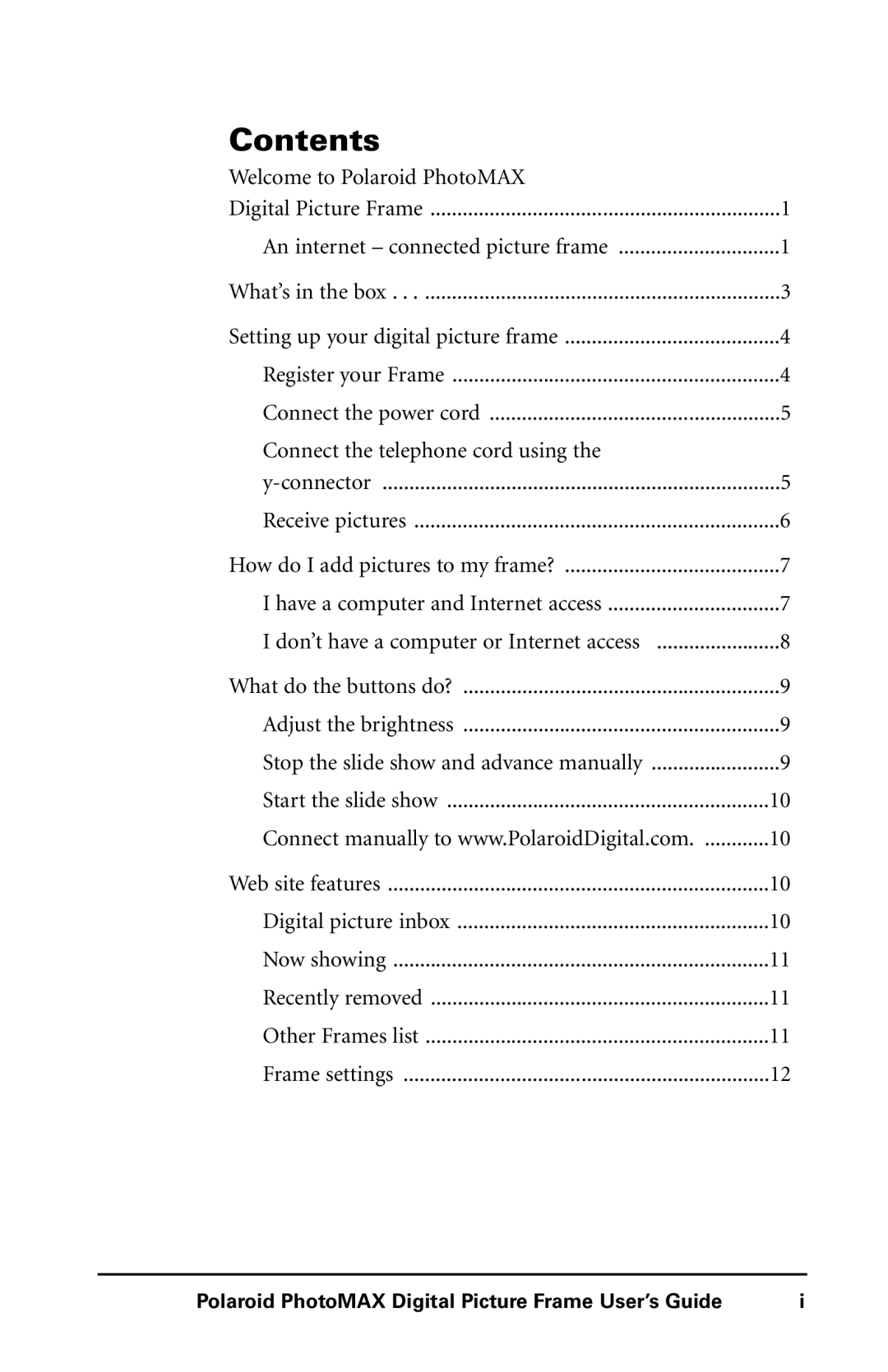Contents |
|
Welcome to Polaroid PhotoMAX |
|
Digital Picture Frame | 1 |
An internet – connected picture frame | 1 |
What’s in the box | 3 |
Setting up your digital picture frame | 4 |
Register your Frame | 4 |
Connect the power cord | 5 |
Connect the telephone cord using the |
|
5 | |
Receive pictures | 6 |
How do I add pictures to my frame? | 7 |
I have a computer and Internet access | 7 |
I don’t have a computer or Internet access | 8 |
What do the buttons do? | 9 |
Adjust the brightness | 9 |
Stop the slide show and advance manually | 9 |
Start the slide show | 10 |
Connect manually to www.PolaroidDigital.com | 10 |
Web site features | 10 |
Digital picture inbox | 10 |
Now showing | 11 |
Recently removed | 11 |
Other Frames list | 11 |
Frame settings | 12 |
Polaroid PhotoMAX Digital Picture Frame User’s Guide | i |