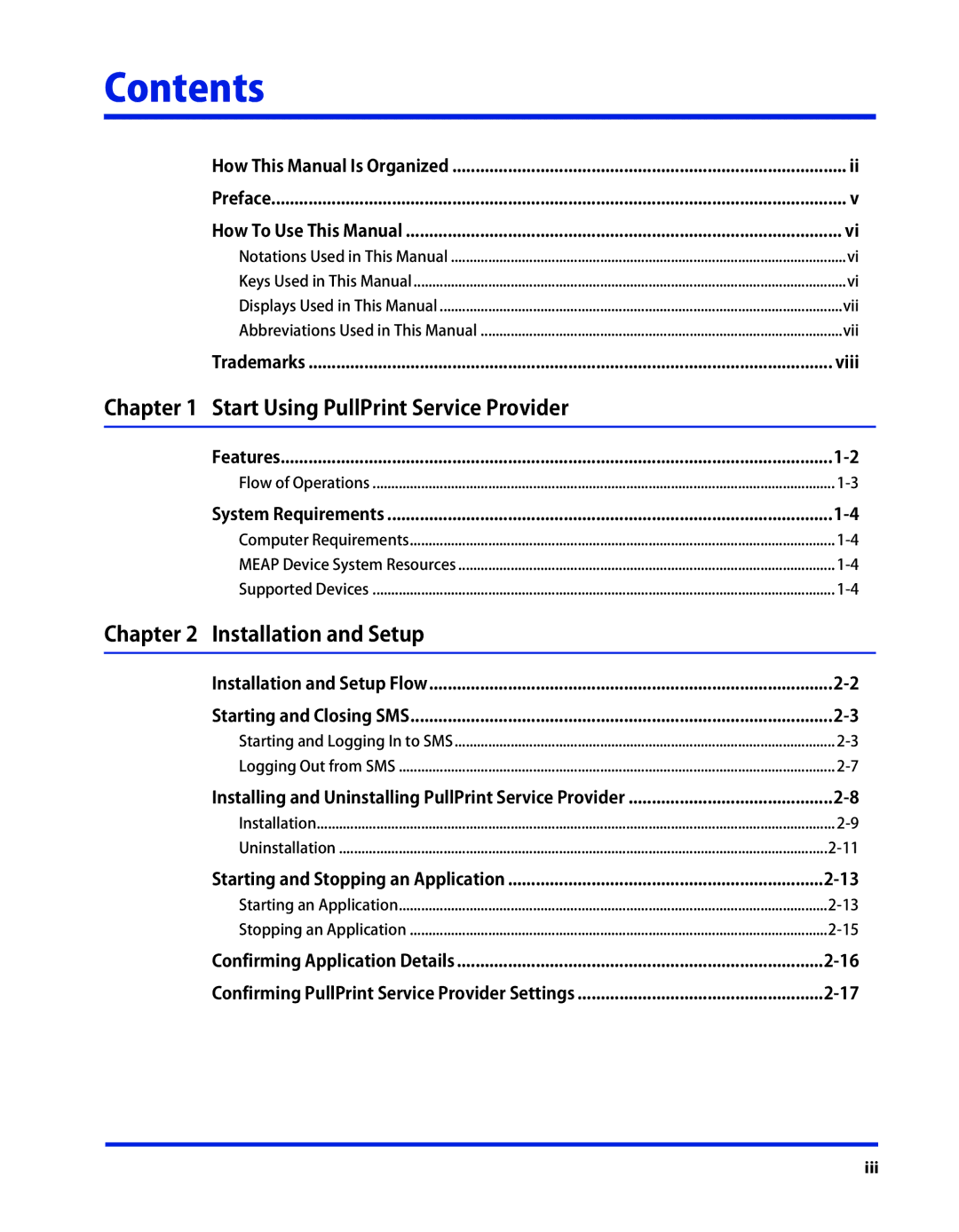Contents
How This Manual Is Organized | ii |
Preface | v |
How To Use This Manual | vi |
Notations Used in This Manual | vi |
Keys Used in This Manual | vi |
Displays Used in This Manual | vii |
Abbreviations Used in This Manual | vii |
Trademarks | viii |
Chapter 1 Start Using PullPrint Service Provider |
|
|
|
Features | |
Flow of Operations | |
System Requirements | |
Computer Requirements | |
MEAP Device System Resources | |
Supported Devices | |
Chapter 2 Installation and Setup |
|
Installation and Setup Flow | |
Starting and Closing SMS | |
Starting and Logging In to SMS | |
Logging Out from SMS | |
Installing and Uninstalling PullPrint Service Provider | |
Installation | |
Uninstallation | |
Starting and Stopping an Application | |
Starting an Application | |
Stopping an Application | |
Confirming Application Details | |
Confirming PullPrint Service Provider Settings |
iii