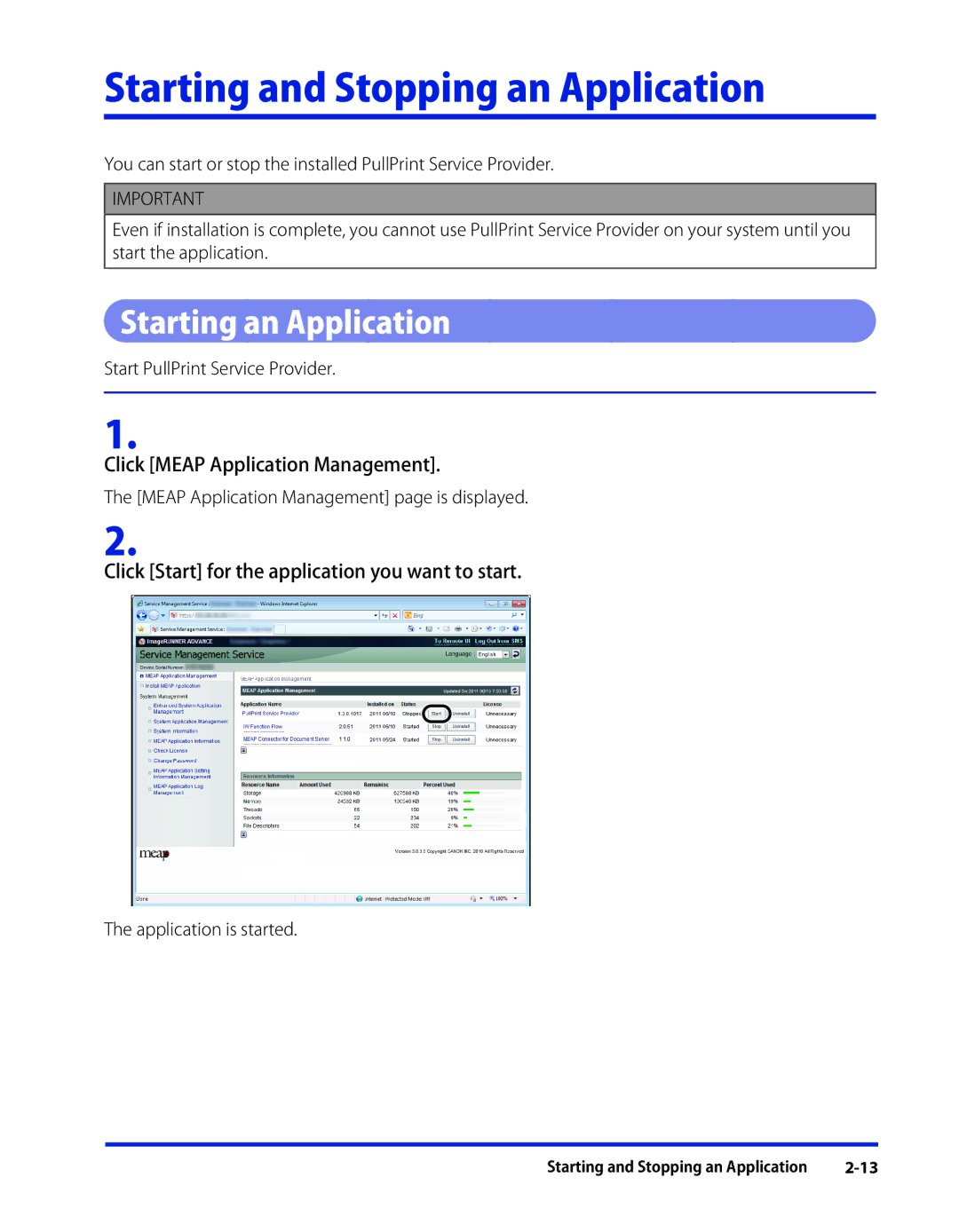Starting and Stopping an Application
You can start or stop the installed PullPrint Service Provider.
IMPORTANT
Even if installation is complete, you cannot use PullPrint Service Provider on your system until you start the application.
Starting an Application
Start PullPrint Service Provider.
1.
Click [MEAP Application Management].
The [MEAP Application Management] page is displayed.
2.
Click [Start] for the application you want to start.
The application is started.
Starting and Stopping an Application |