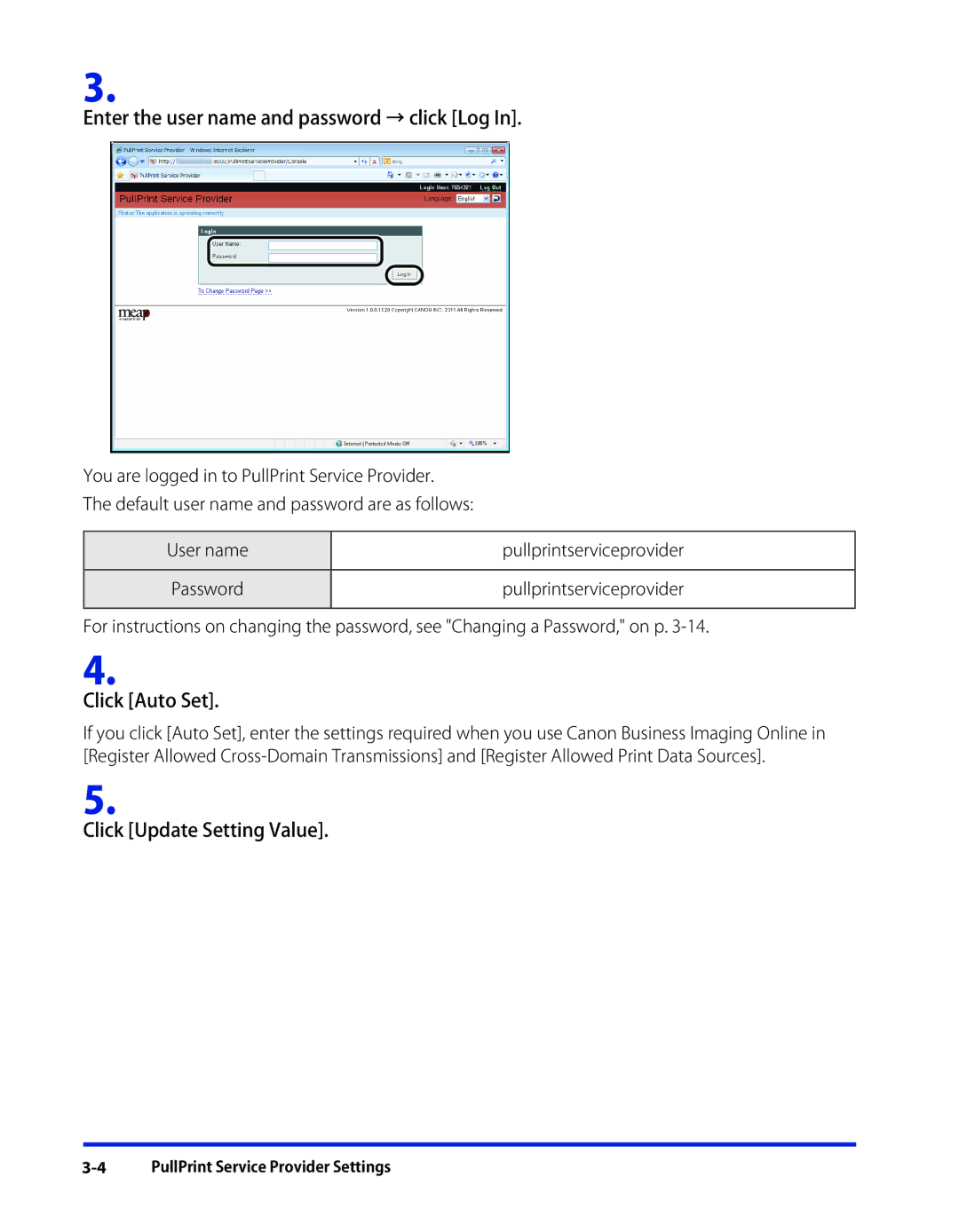3.
Enter the user name and password → click [Log In].
You are logged in to PullPrint Service Provider.
The default user name and password are as follows:
User name | pullprintserviceprovider |
|
|
Password | pullprintserviceprovider |
|
|
For instructions on changing the password, see "Changing a Password," on p.
4.
Click [Auto Set].
If you click [Auto Set], enter the settings required when you use Canon Business Imaging Online in [Register Allowed
5.