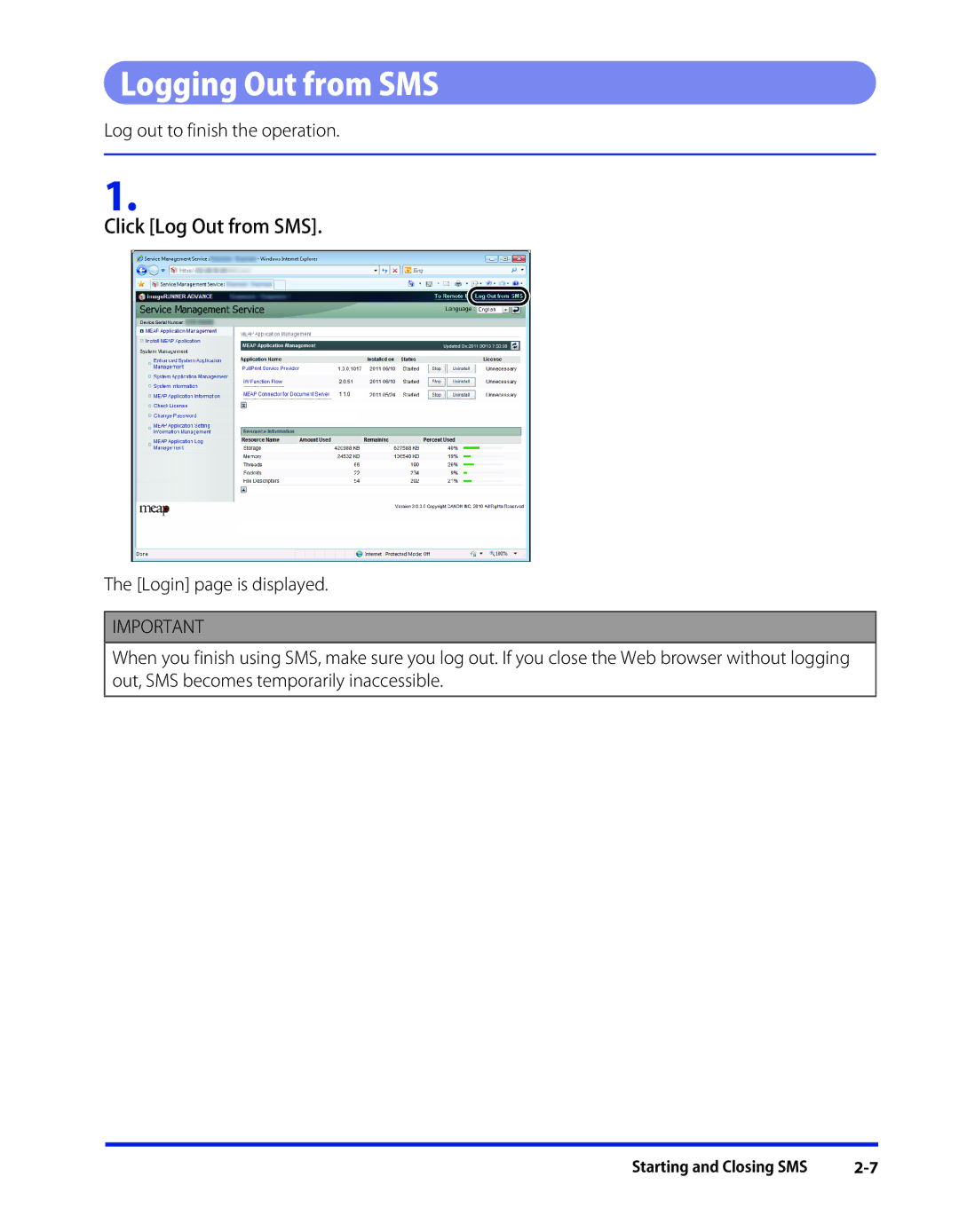Logging Out from SMS
Log out to finish the operation.
1.
Click [Log Out from SMS].
The [Login] page is displayed.
IMPORTANT
When you finish using SMS, make sure you log out. If you close the Web browser without logging out, SMS becomes temporarily inaccessible.
Starting and Closing SMS |