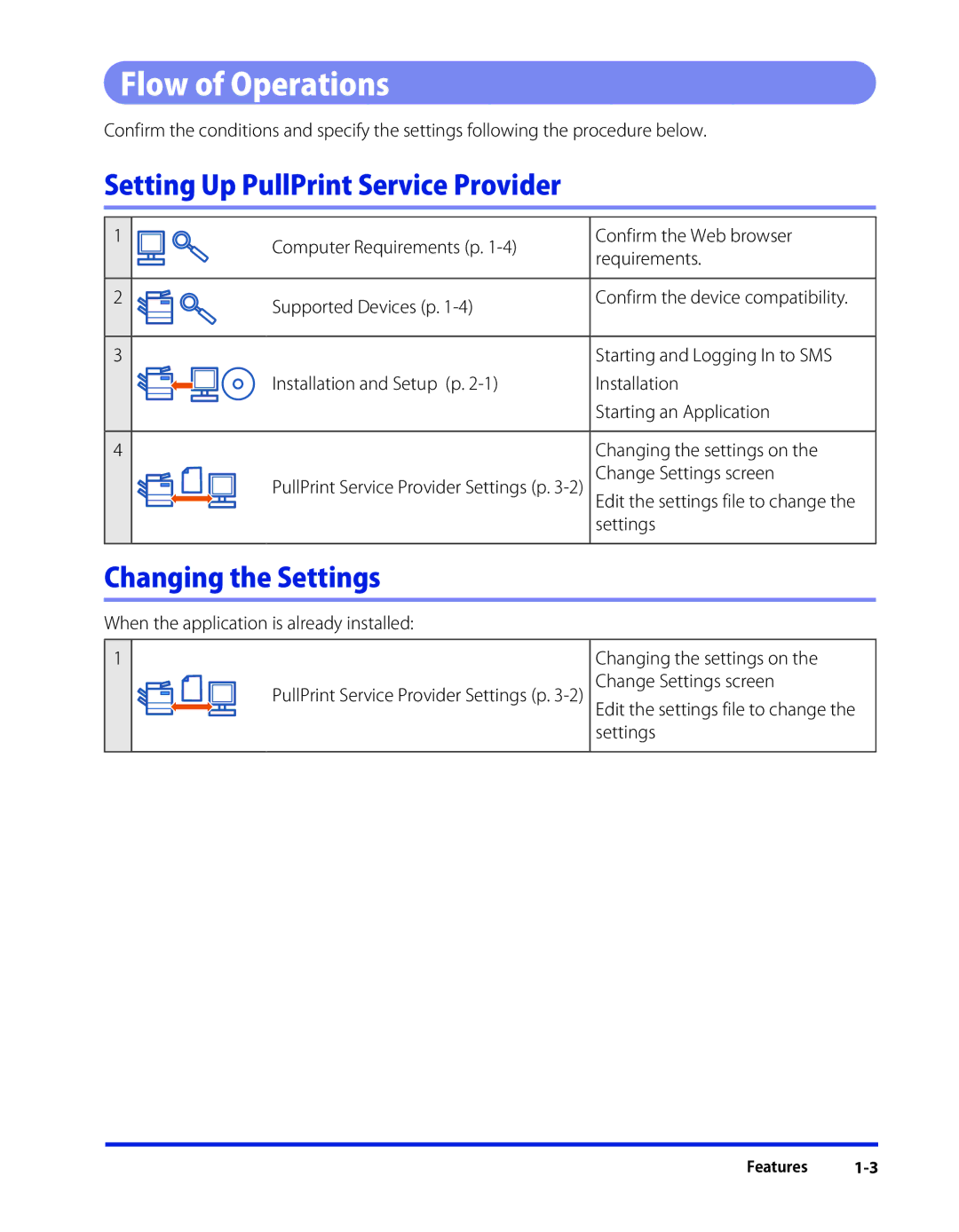Flow of Operations
Confirm the conditions and specify the settings following the procedure below.
Setting Up PullPrint Service Provider
1
2
3
4
Computer Requirements (p. | Confirm the Web browser | |
requirements. | ||
| ||
Supported Devices (p. | Confirm the device compatibility. | |
| ||
| Starting and Logging In to SMS | |
Installation and Setup (p. | Installation | |
| Starting an Application | |
| Changing the settings on the | |
PullPrint Service Provider Settings (p. | Change Settings screen | |
| Edit the settings file to change the | |
| settings | |
|
|
Changing the Settings
When the application is already installed:
1
PullPrint Service Provider Settings (p.
Changing the settings on the Change Settings screen
Edit the settings file to change the settings
Features