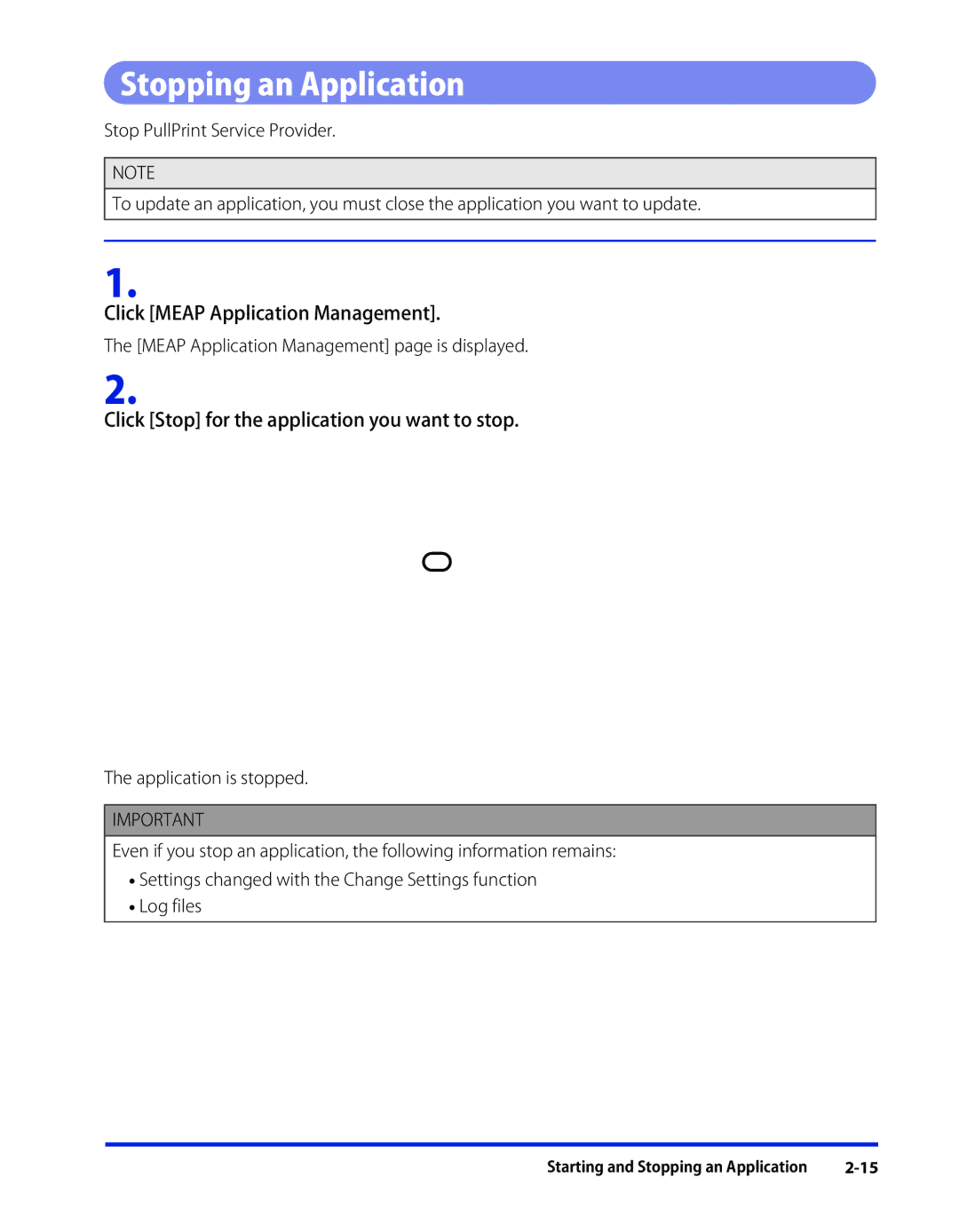Stopping an Application
Stop PullPrint Service Provider.
NOTE
To update an application, you must close the application you want to update.
1.
Click [MEAP Application Management].
The [MEAP Application Management] page is displayed.
2.
Click [Stop] for the application you want to stop.
The application is stopped.
IMPORTANT
Even if you stop an application, the following information remains:
•Settings changed with the Change Settings function
•Log files
Starting and Stopping an Application |