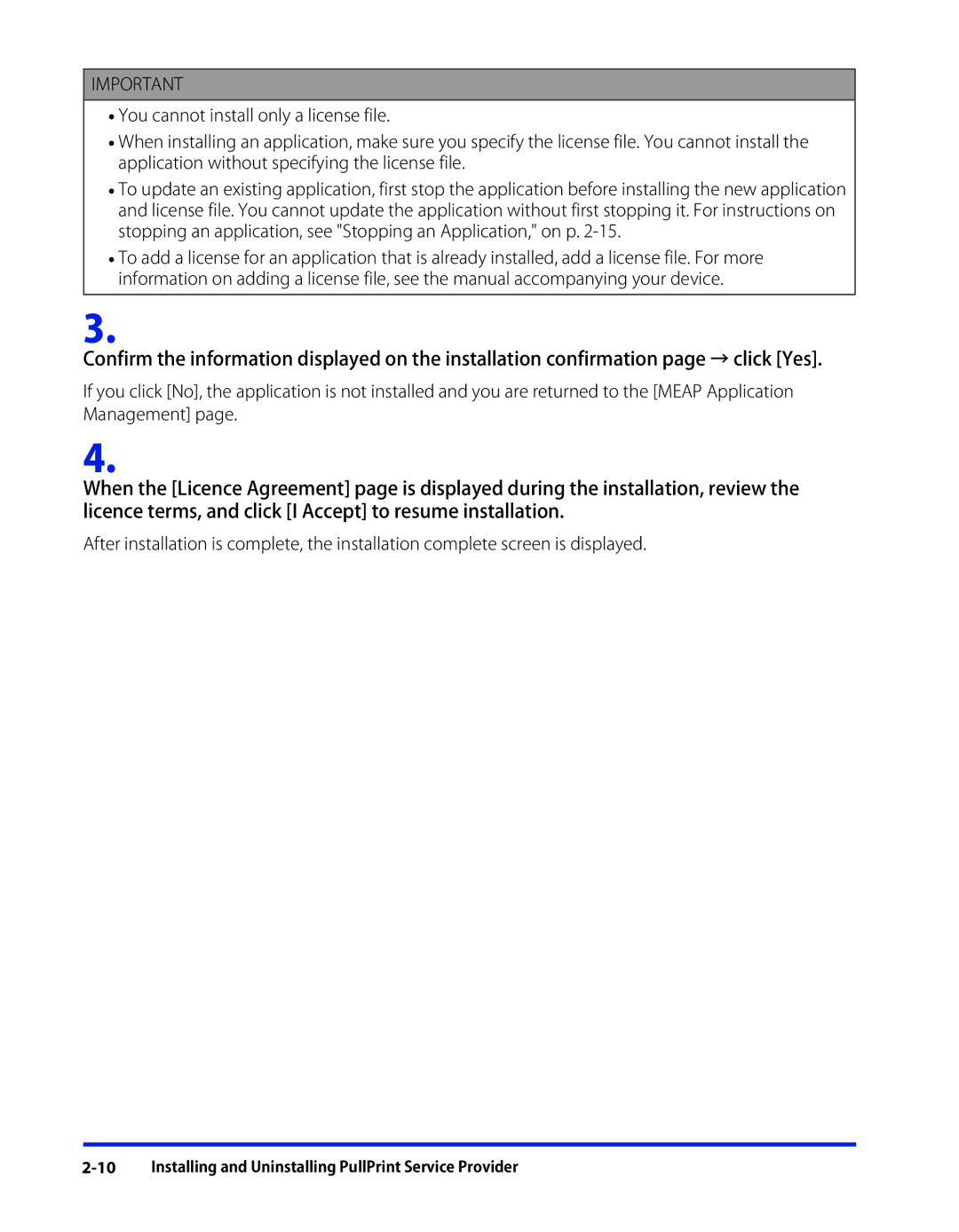IMPORTANT
•You cannot install only a license file.
•When installing an application, make sure you specify the license file. You cannot install the application without specifying the license file.
•To update an existing application, first stop the application before installing the new application and license file. You cannot update the application without first stopping it. For instructions on stopping an application, see "Stopping an Application," on p.
•To add a license for an application that is already installed, add a license file. For more information on adding a license file, see the manual accompanying your device.
3.
Confirm the information displayed on the installation confirmation page → click [Yes].
If you click [No], the application is not installed and you are returned to the [MEAP Application Management] page.
4.
When the [Licence Agreement] page is displayed during the installation, review the licence terms, and click [I Accept] to resume installation.
After installation is complete, the installation complete screen is displayed.