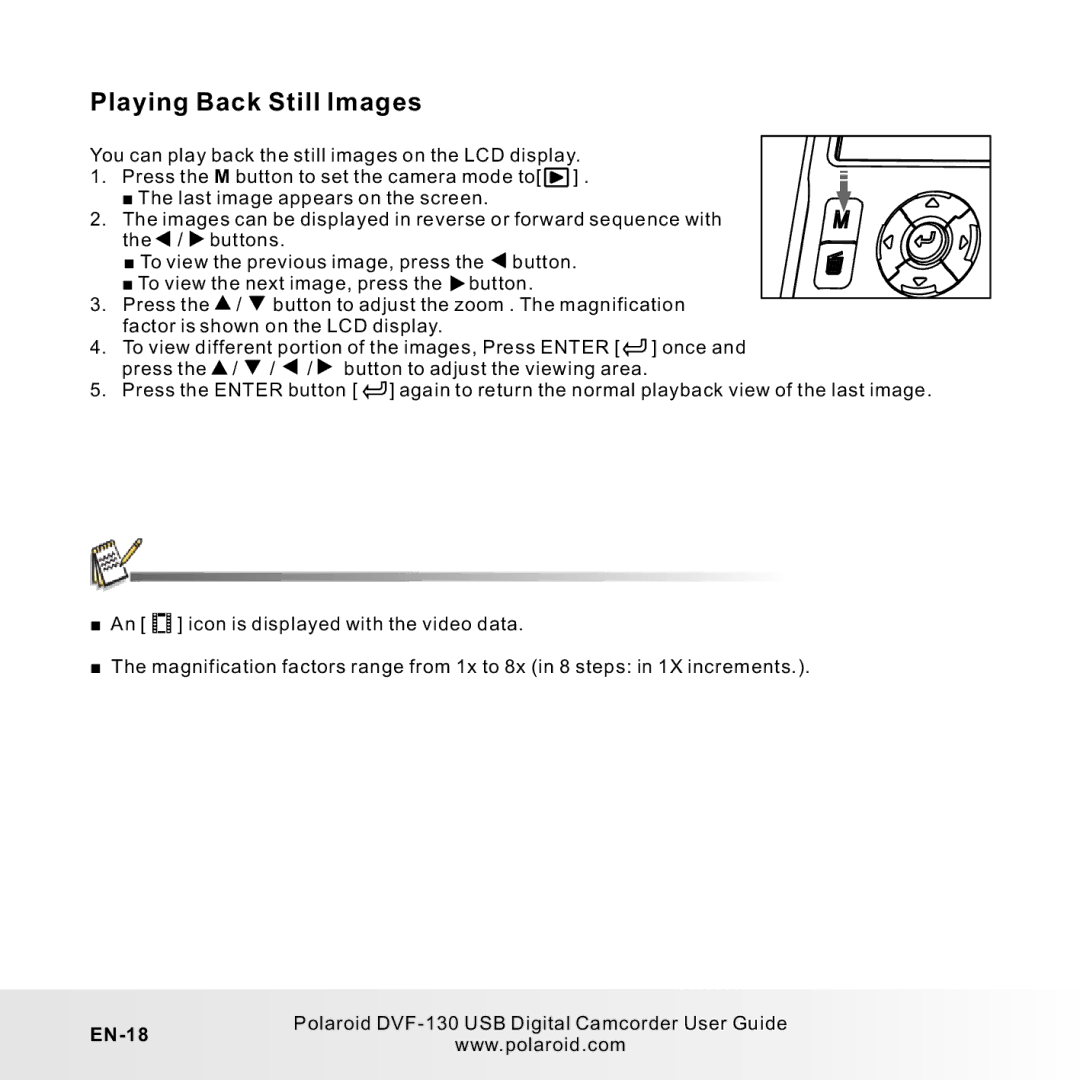DVF-130LC, DVF-130 specifications
The Polaroid DVF-130 and DVF-130LC are standout digital video frames that represent a blend of innovation and functionality. Designed to showcase digital images and videos, these devices cater to users who value visual experiences in a compact and user-friendly format.The Polaroid DVF-130 boasts a 13-inch LCD display, which delivers vibrant colors and sharp images with a resolution of 800x480 pixels. This resolution ensures that viewers can enjoy clear and detailed photos or videos with an impressive viewing angle. The DVF-130LC variant enhances the viewing experience with additional features aimed at improving user interaction and overall functionality.
Both models are equipped with various connectivity options. They support USB input and SD card slots, allowing users to easily transfer their favorite images and videos directly onto the device. This flexibility means users can effortlessly plug in their cameras or memory cards, making it simple to display cherished memories without the need for a computer.
The Polaroid DVF series also comes with built-in speakers, enabling audio playback alongside visual content. This feature enhances video presentations and slideshows, allowing for a more immersive experience. Additionally, both models support multiple file formats, including JPEG for images and AVI for videos, ensuring compatibility with a wide range of media.
Further enhancing their functionality, the DVF-130 and DVF-130LC include an intuitive remote control, which provides ease of navigation through menus and settings. Users can adjust the slideshow speed, transition effects, and even set timers to customize how their content is displayed. The devices also come with a variety of display modes, including random and looped play, allowing for a dynamic viewing experience.
Powering the DVF-130 and DVF-130LC is a reliable AC adapter, ensuring that they run continuously without the worry of battery life. Their sleek design and lightweight build make them suitable for both home and office use. Whether placed on a coffee table or mounted on a wall, these digital frames serve as an eye-catching focal point in any environment.
In conclusion, the Polaroid DVF-130 and DVF-130LC digital video frames combine advanced technology with user-centric features. With their ability to display a range of media in a visually appealing format, they cater to anyone looking to preserve and share their memories in a modern way.