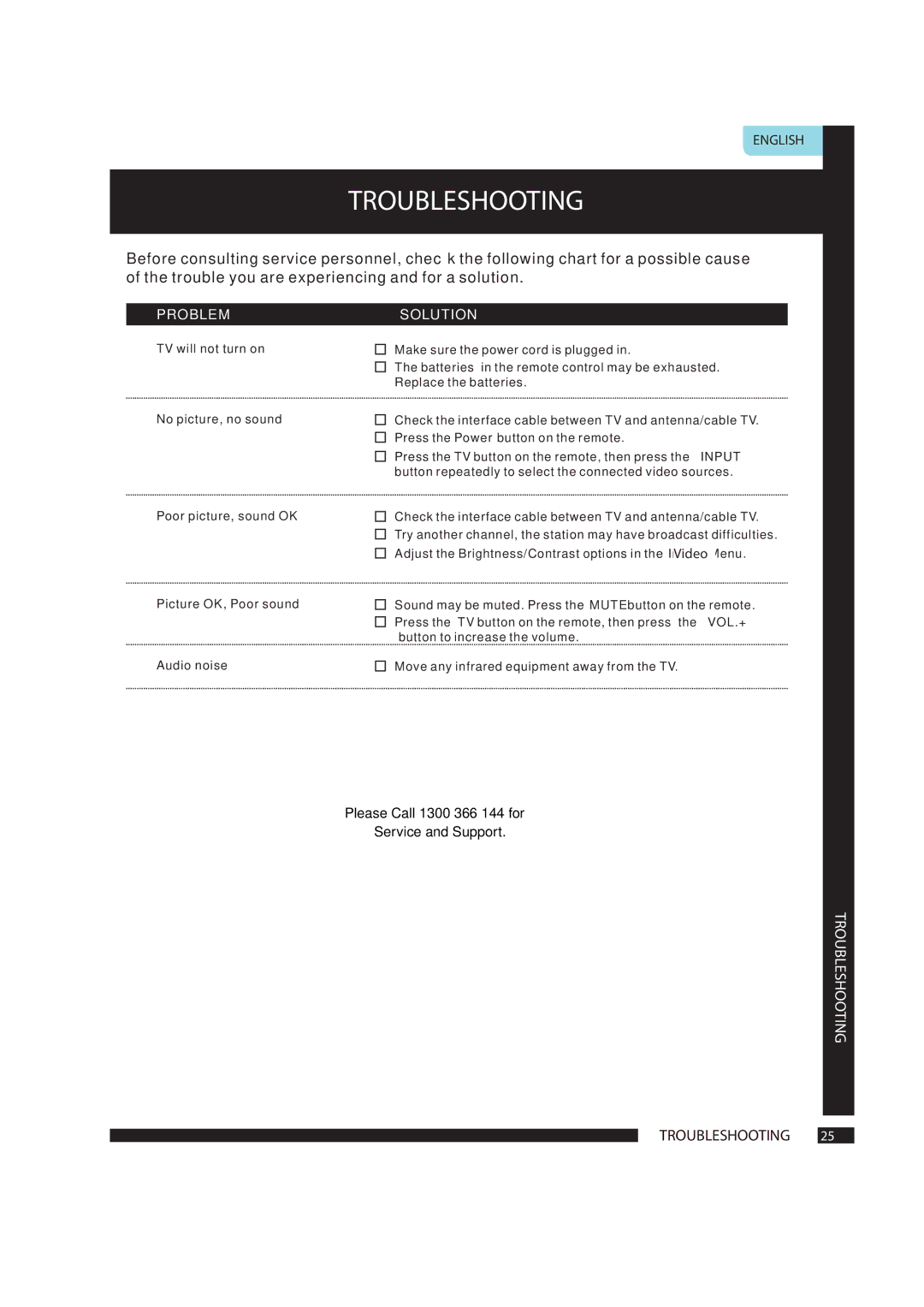ENGLISH
TROUBLESHOOTING
Before consulting service personnel, check the following chart for a possible cause of the trouble you are experiencing and for a solution.
PROBLEM
TV will not turn on
No picture, no sound
Poor picture, sound OK
Picture OK, Poor sound
Audio noise
SOLUTION
Make sure the power cord is plugged in.
The batteries in the remote control may be exhausted. Replace the batteries.
Check the interface cable between TV and antenna/cable TV. Press the Power button on the remote.
Press the TV button on the remote, then press the INPUT button repeatedly to select the connected video sources.
Check the interface cable between TV and antenna/cable TV. Try another channel, the station may have broadcast difficulties. Adjust the Brightness/Contrast options in the Video Menu.
Sound may be muted. Press the MUTE button on the remote.
Press the TV button on the remote, then press the VOL.+ button to increase the volume.
Move any infrared equipment away from the TV.
Please Call 1300 366 144 for
Service and Support.
TROUBLESHOOTING
TROUBLESHOOTING 25