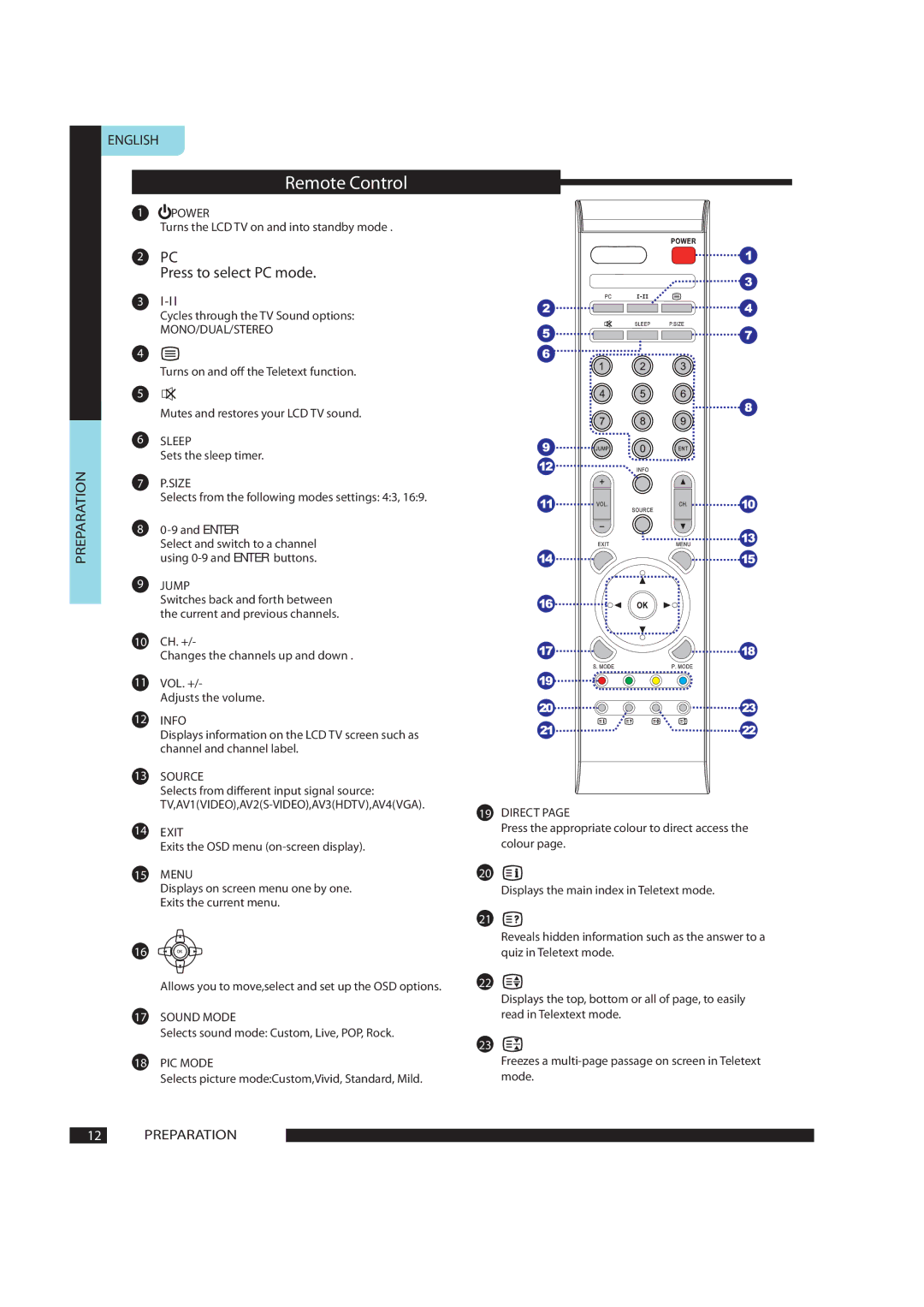PREPARATION
ENGLISH
Remote Control
1![]() POWER
POWER
Turns the LCD TV on and into standby mode .
2PC
Press to select PC mode.
3
Cycles through the TV Sound options:
MONO/DUAL/STEREO
4![]()
Turns on and off the Teletext function.
5![]()
Mutes and restores your LCD TV sound.
6SLEEP
Sets the sleep timer.
7P.SIZE
Selects from the following modes settings: 4:3, 16:9.
8
Select and switch to a channel using
9JUMP
Switches back and forth between the current and previous channels.
10CH. +/-
Changes the channels up and down .
11VOL. +/-
Adjusts the volume.
12INFO
Displays information on the LCD TV screen such as channel and channel label.
13SOURCE
Selects from different input signal source:
14EXIT
Exits the OSD menu
15MENU
Displays on screen menu one by one. Exits the current menu.
16![]()
![]()
![]()
Allows you to move,select and set up the OSD options.
17SOUND MODE
Selects sound mode: Custom, Live, POP, Rock.
18PIC MODE
Selects picture mode:Custom,Vivid, Standard, Mild.
19DIRECT PAGE
Press the appropriate colour to direct access the colour page.
20![]()
Displays the main index in Teletext mode.
21![]()
Reveals hidden information such as the answer to a quiz in Teletext mode.
22![]()
Displays the top, bottom or all of page, to easily read in Telextext mode.
23![]()
Freezes a
12PREPARATION