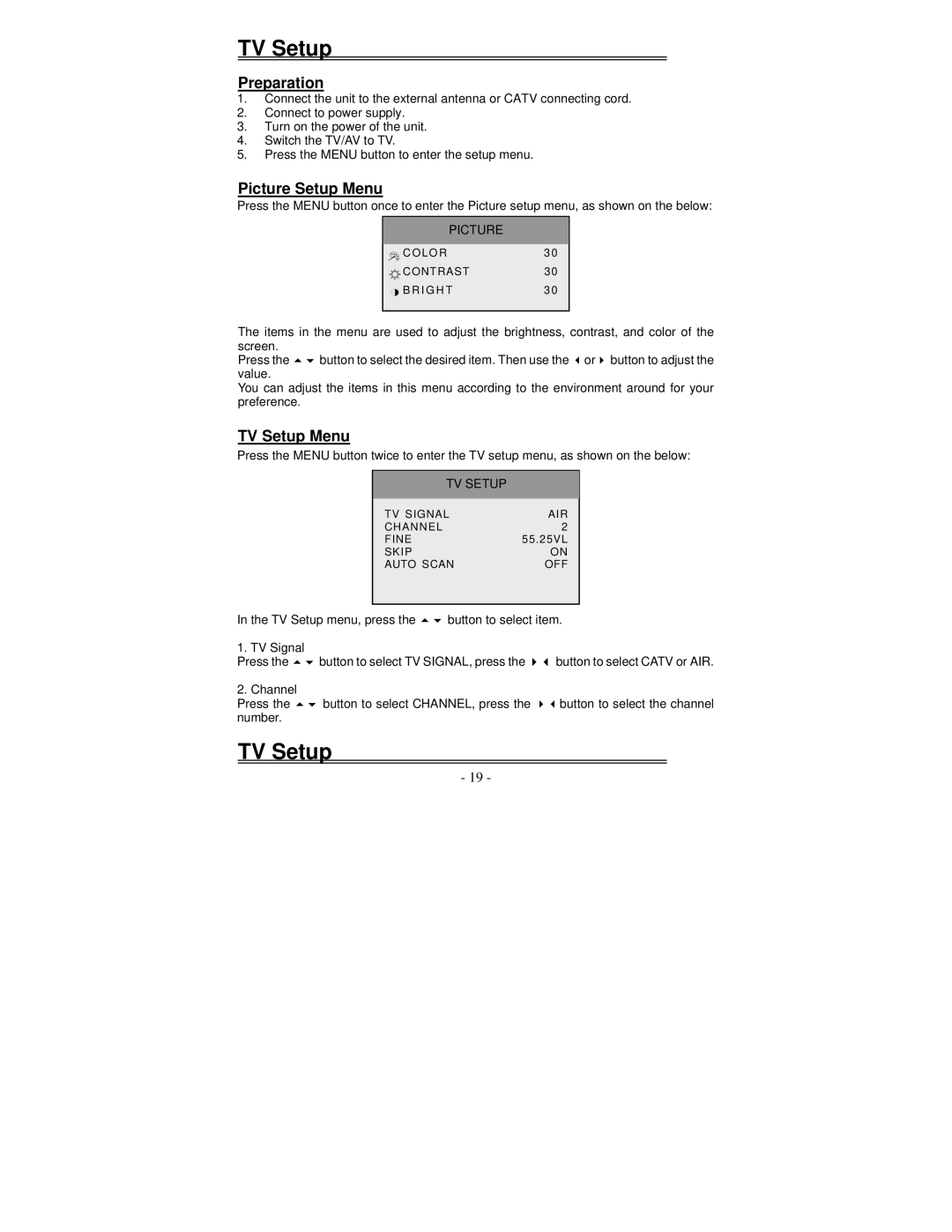TV Setup
Preparation
1.Connect the unit to the external antenna or CATV connecting cord.
2.Connect to power supply.
3.Turn on the power of the unit.
4.Switch the TV/AV to TV.
5.Press the MENU button to enter the setup menu.
Picture Setup Menu
Press the MENU button once to enter the Picture setup menu, as shown on the below:
PICTURE
COLOR | 30 |
CONTRAST | 30 |
B R I G H T | 3 0 |
The items in the menu are used to adjust the brightness, contrast, and color of the screen.
Press the button to select the desired item. Then use the or button to adjust the value.
You can adjust the items in this menu according to the environment around for your preference.
TV Setup Menu
Press the MENU button twice to enter the TV setup menu, as shown on the below:
|
|
| TV SETUP |
|
|
|
|
|
|
| |
|
|
|
|
| |
|
| TV SIGNAL | AIR |
| |
|
| CHANNEL |
| 2 |
|
|
| FINE | 55.25VL |
| |
|
| SKIP |
| ON |
|
|
| AUTO SCAN | OFF |
| |
|
|
|
| ||
In the TV Setup menu, press the | button to select item. | ||||
1. TV Signal |
|
|
|
|
|
Press the | button to select TV SIGNAL, press the | button to select CATV or AIR. | |||
2. Channel |
|
|
|
|
|
Press the | button to select CHANNEL, press the | button to select the channel | |||
number. |
|
|
|
|
|
TV Setup
- 19 -