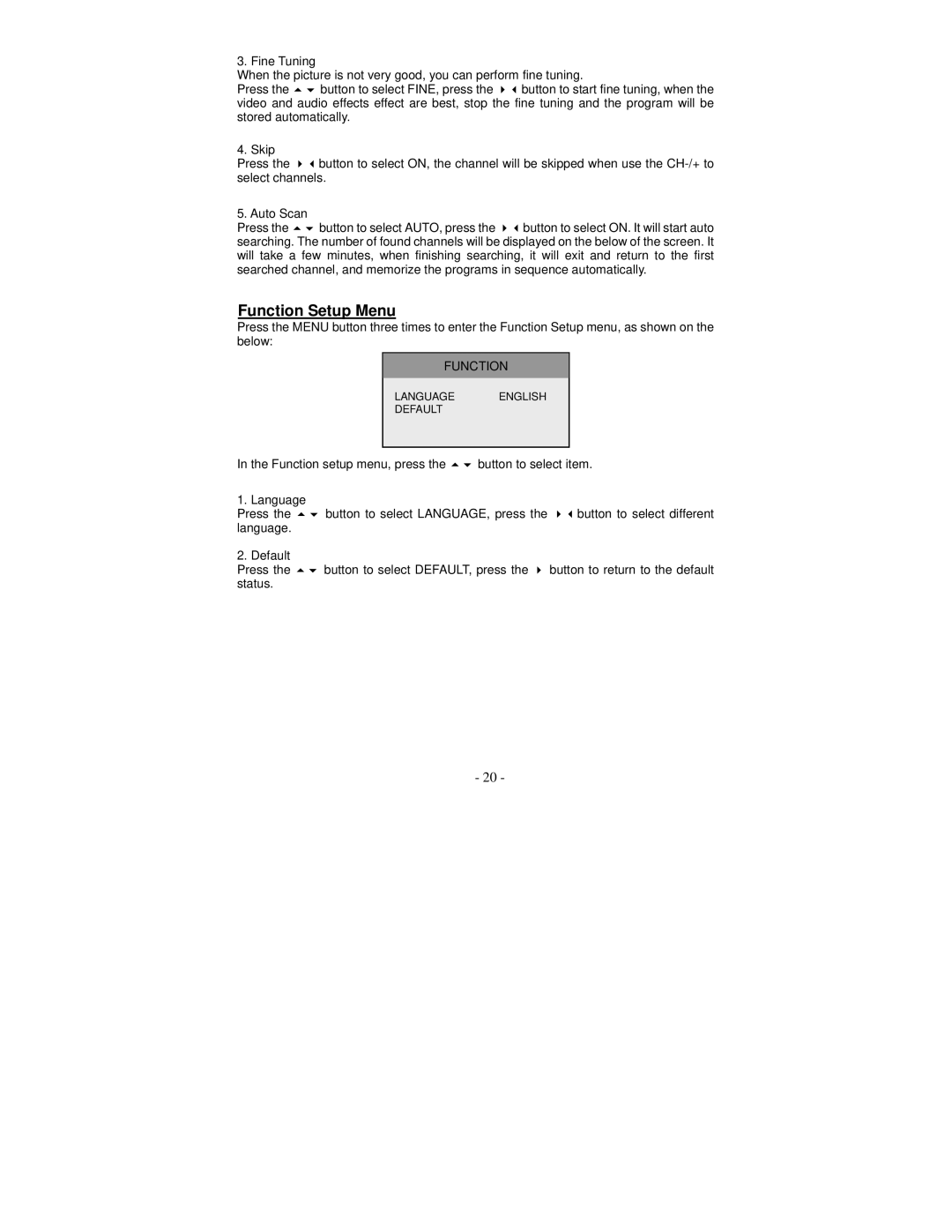3. Fine Tuning
When the picture is not very good, you can perform fine tuning.
Press the button to select FINE, press the button to start fine tuning, when the video and audio effects effect are best, stop the fine tuning and the program will be stored automatically.
4. Skip
Press the button to select ON, the channel will be skipped when use the
5. Auto Scan
Press the button to select AUTO, press the button to select ON. It will start auto searching. The number of found channels will be displayed on the below of the screen. It will take a few minutes, when finishing searching, it will exit and return to the first searched channel, and memorize the programs in sequence automatically.
Function Setup Menu
Press the MENU button three times to enter the Function Setup menu, as shown on the below:
FUNCTION
LANGUAGE ENGLISH
DEFAULT
In the Function setup menu, press the | button to select item. |
1. Language
Press the button to select LANGUAGE, press the button to select different language.
2. Default
Press the button to select DEFAULT, press the button to return to the default status.
- 20 -